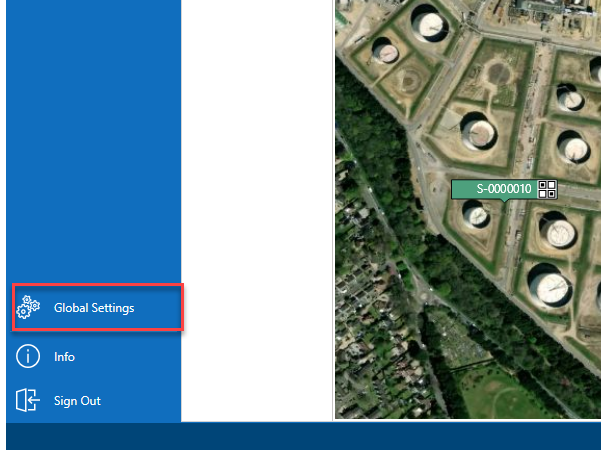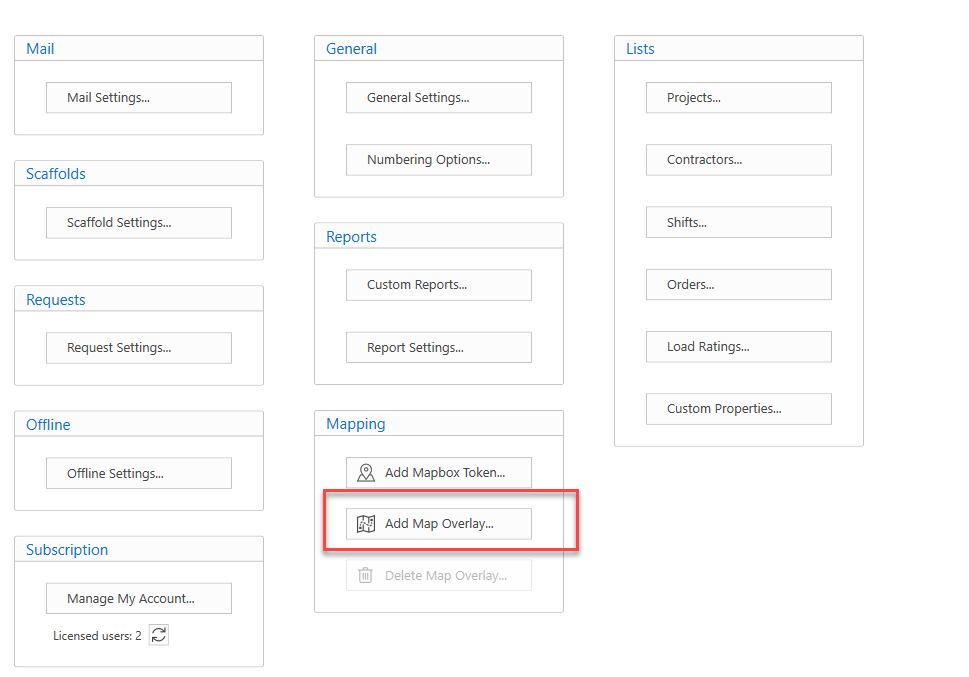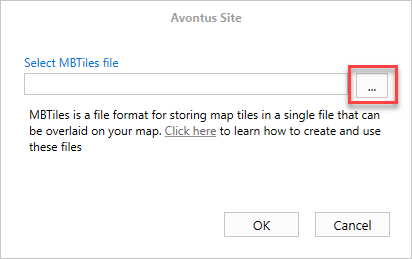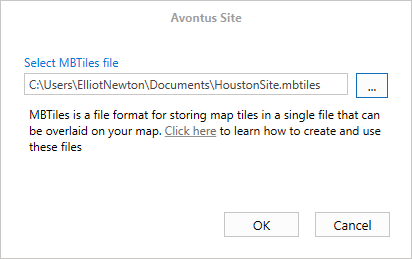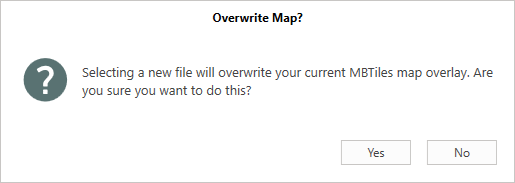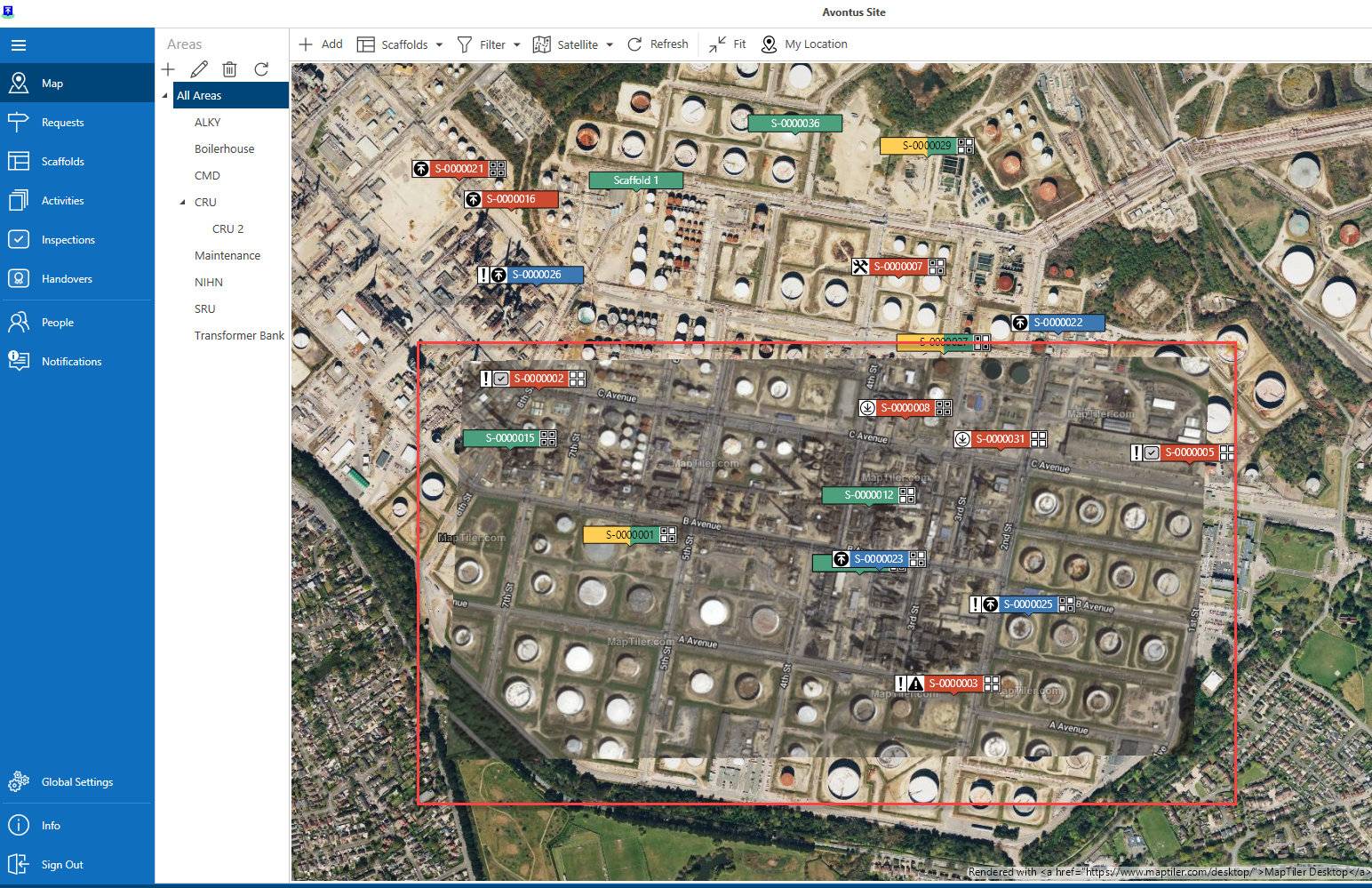- Print
- DarkLight
Article summary
Did you find this summary helpful?
Thank you for your feedback
Add Mapbox Overlay
A street or satellite view in Avontus Site can be overlaid with an image that the user creates. This is called an Overlay.
Admin users can upload an Overlay. To do this:
- Go to the Global Settings screen.
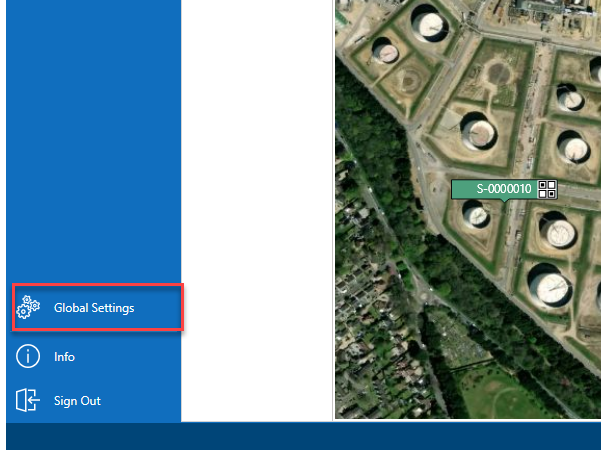
- in the Settings screen, select Add Map Overlay.
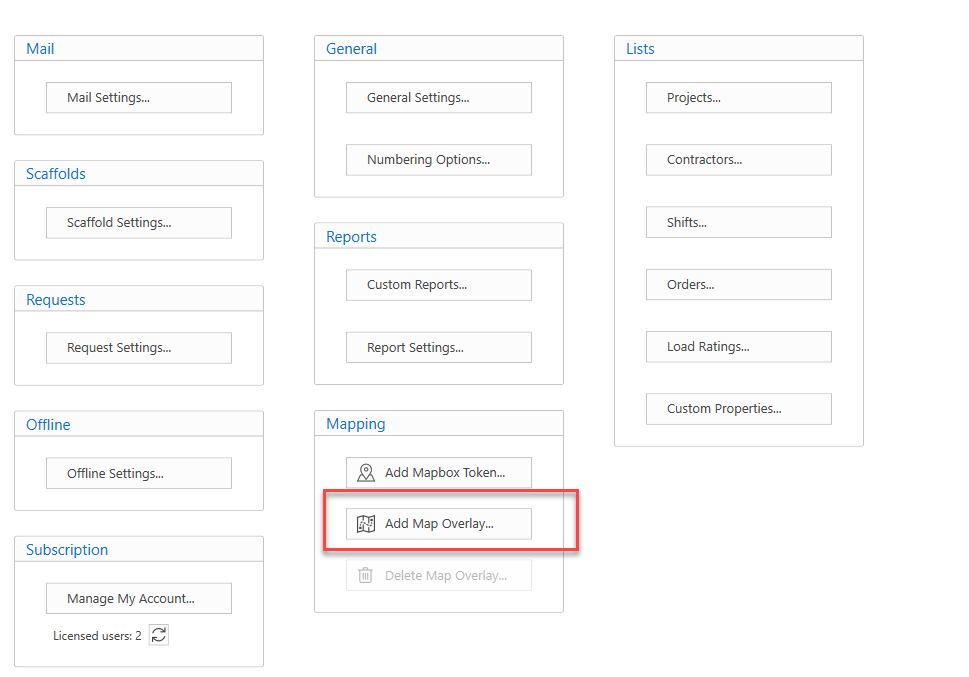
- Click the ... button to navigate to a file.
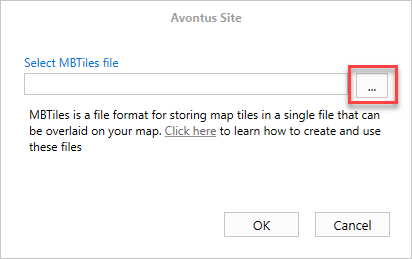
Note: The file must be an MBTile file - Upload the file and click OK.
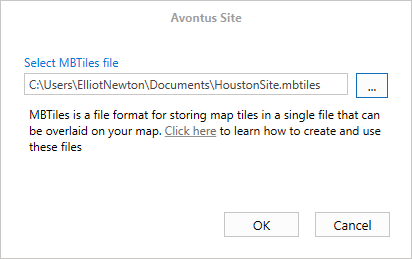
- Click Yes to upload the new MBTile format file
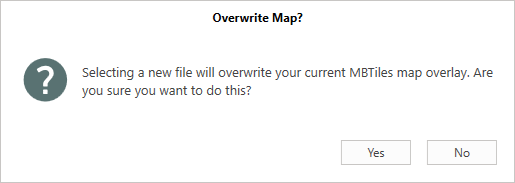
The new file will be uploaded on the Map screen.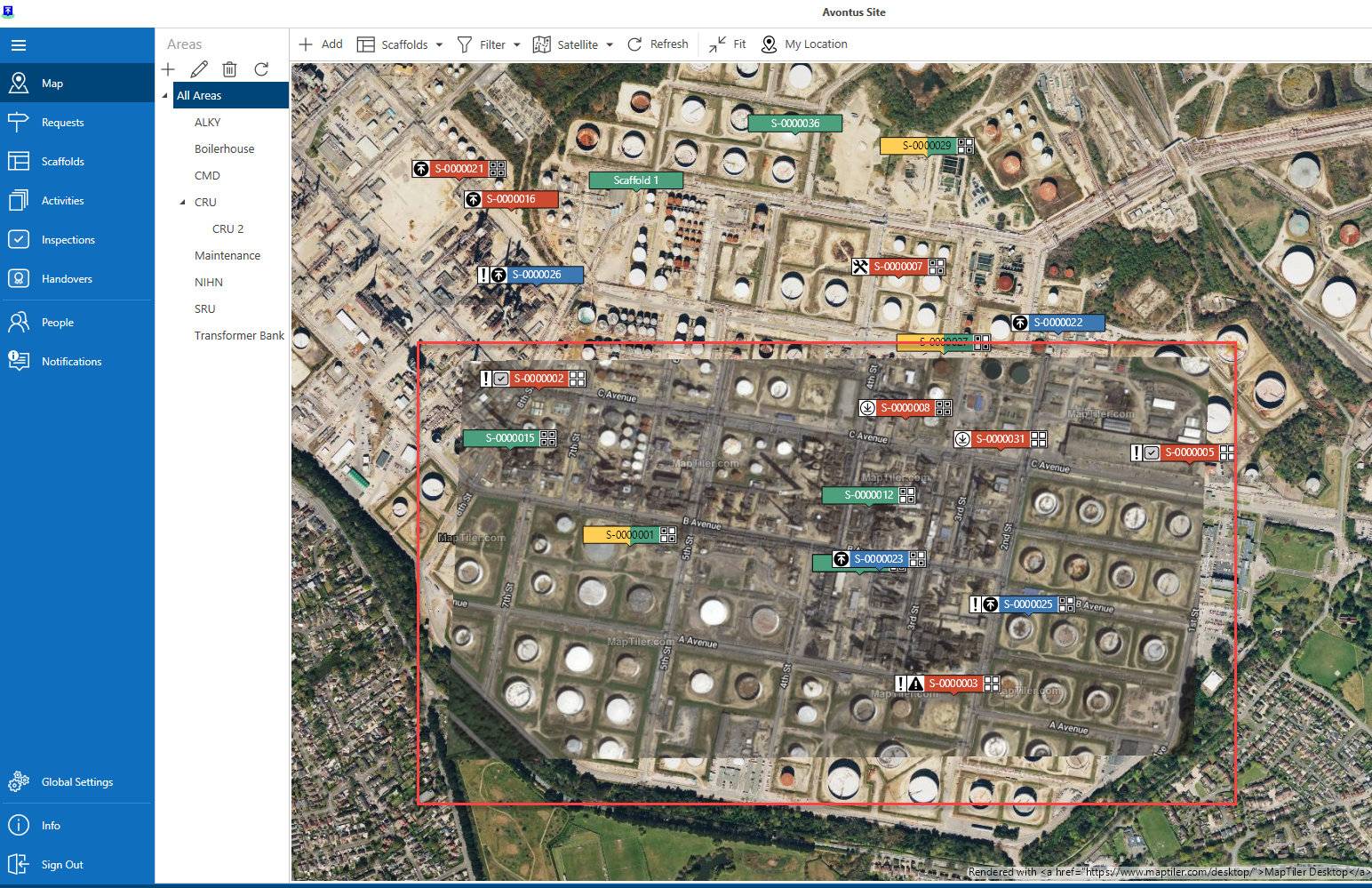
Was this article helpful?