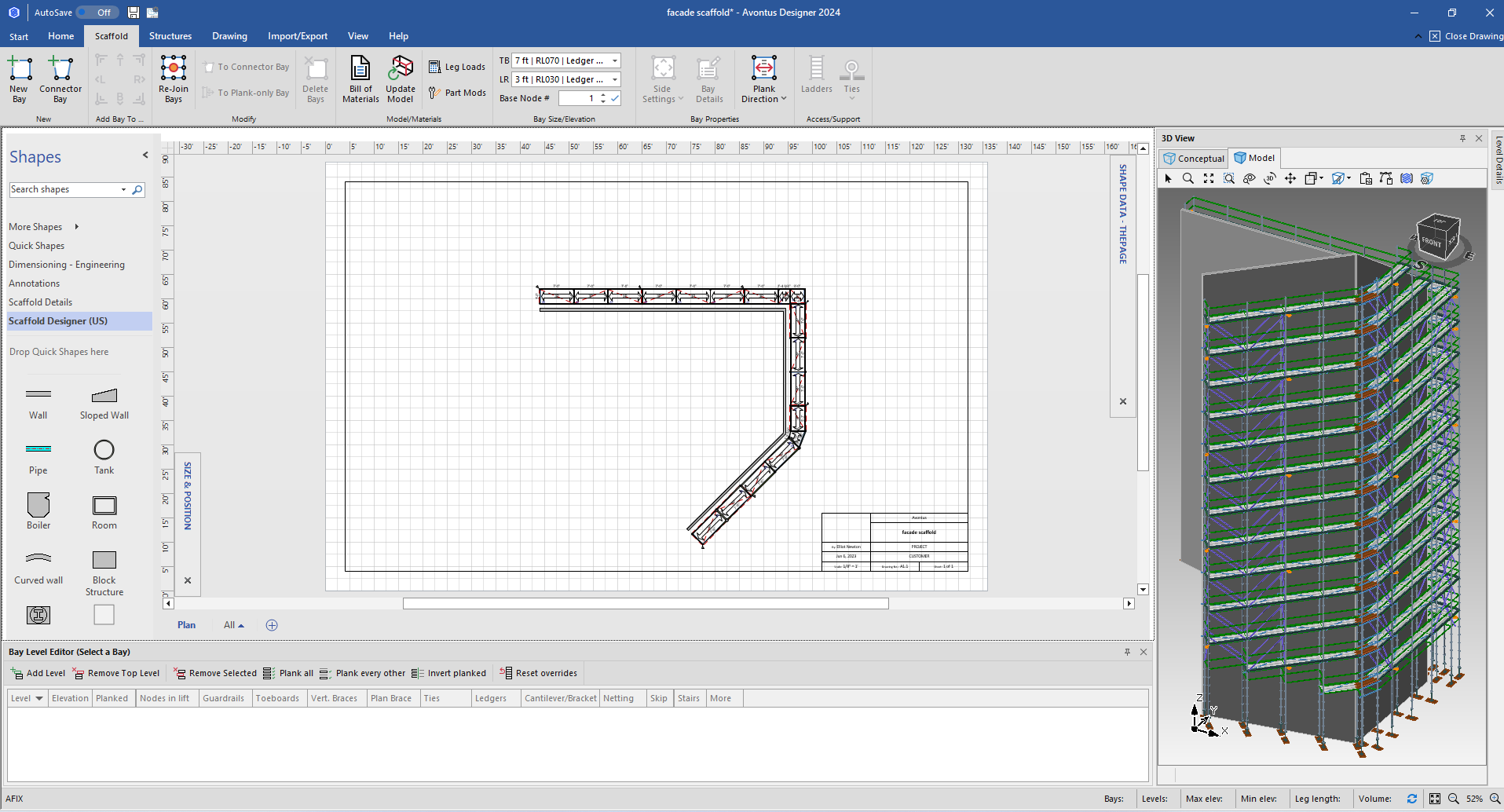Welcome to the Avontus Designer Help Articles section. Here you will find articles that answer frequently asked questions, provide step-by-step instructions, product details, and much more. Use the Search box to search for articles by keyword or content, or select an article from the menu on the left.
Built using Microsoft Office Visio®, Avontus Designer enables you to easily and very quickly design scaffolding. Use the intuitive drag/drop interface to add structures, bays and more with real-time 3D wireframe and 3D rendering views. With features like automated scaffold layouts and detailed bay controls, creating an accurate bill of materials for scaffolding has never been faster.
Choose from six supported scaffold systems compatible with many of the top scaffolding manufacturers.
Fully customize the materials database to include your part numbers, specific dimensions and part descriptions. Avontus Designer's advanced material selection will automatically detect the right materials for the design.
Export, email or print complete drawings without needing extra tools or software.