When you have made your changes, you can go back online and synchronise your changes with the live database. You have a maximum of 5 days to do this after your first go offline
- Tap the Wifi like icon
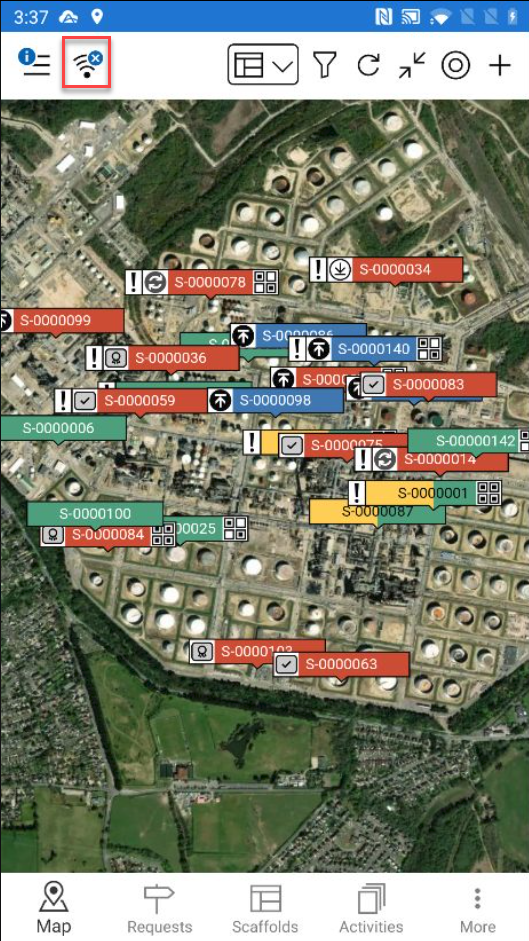
- Tap Go Online
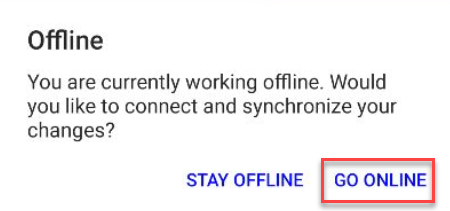
- Check your changes, then tap Synchronize changes
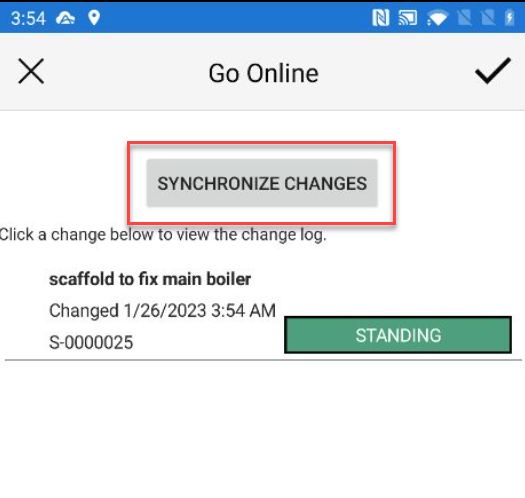
Note: if you tap the tick icon, you have the option to go online without synchronising the changes you made offline.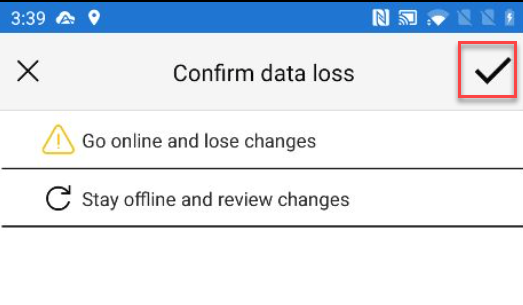
When your changes have been synchronised, you will see a report on what changes were and were not synchronised and if there were any errors. - Tap the tick icon
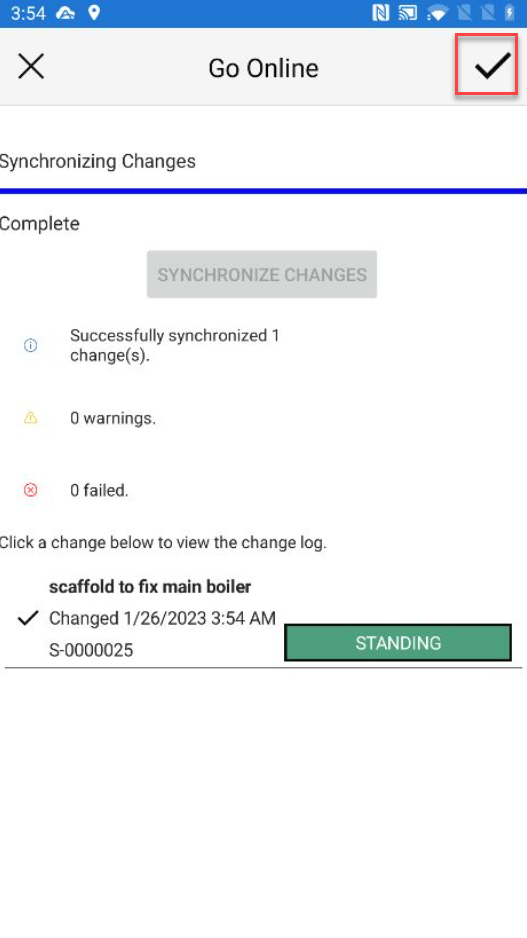
- Log back into ScaffoldIQ.