Before you can use the Avontus Viewer mobile app, you will need install the app from the app store. You can find Avontus Viewer on both the Google Play Store on an android and App Store on any IOS device.
Before you install Avontus Viewer, you need to ensure your device matches the minimum system requirements. These are:
- iOS: Minimum iPhone 6s or iPad Air 2 or iPad Gen 5 running iOS 14 or later
- Android: Android 8, and ARM64 phone or table
- Gyroscope and accelerometer for viewing in VR.
To Install Avontus Viewer on your phone
Note: For instructons om downloading the app to IOS devices, please scroll down the page to the correct section.
Android
To install Avontus Viewer on your android phone.
- Open the App store on your android device and search for "Avontus Viewer".
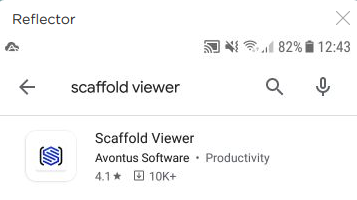
- Open the Avontus Viewer App page and click Install
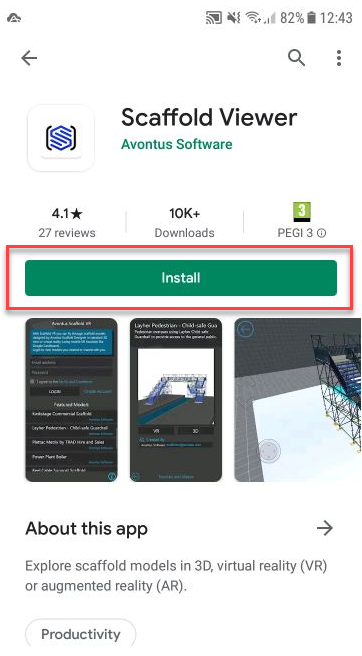
The app will be installed on your device.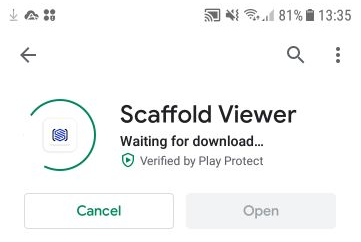
Once the app is installed, click Open. Or tap the Avontus Viewer icon on your phone’s app menu.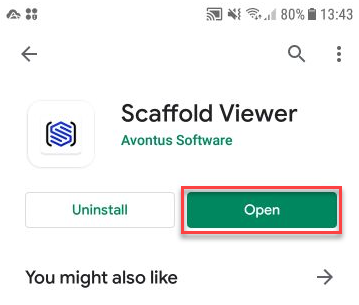
IOS
- Open the App store on your IOS device and search for "Avontus Viewer".

- Open the App page and click the cloud icon.
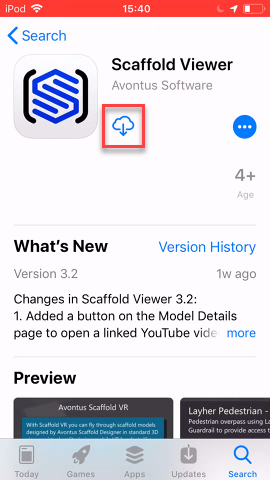
The app will be installed on your device.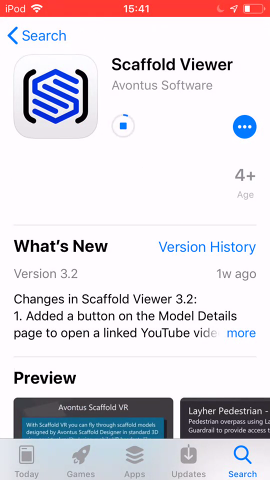
Once the app is installed, click Open. Or tap the Avontus Viewer icon on your phone's app menu.