Installing Avontus Viewer is an easy, two part process: download and install. However, before you install, your system must meet the following requirements:
OS | Windows 10 |
.NET | .NET 4.6.1 Click here to install |
Graphics | DirectX 9 (shader model 3) or DirectX 11 with feature level 9.3 capabilities |
CPU | SSE2 instruction set support |
Display | 1024x768 or higher resolution |
To install Avontus Viewer:
Open web browser and navigate to https://www.scaffoldvr.com/ .
The Install Avontus Viewer Desktop page appears.Click Install Avontus Viewer.
Note: if you need to install the .NET Framework, click Click Here to install, to the right of the word .NET
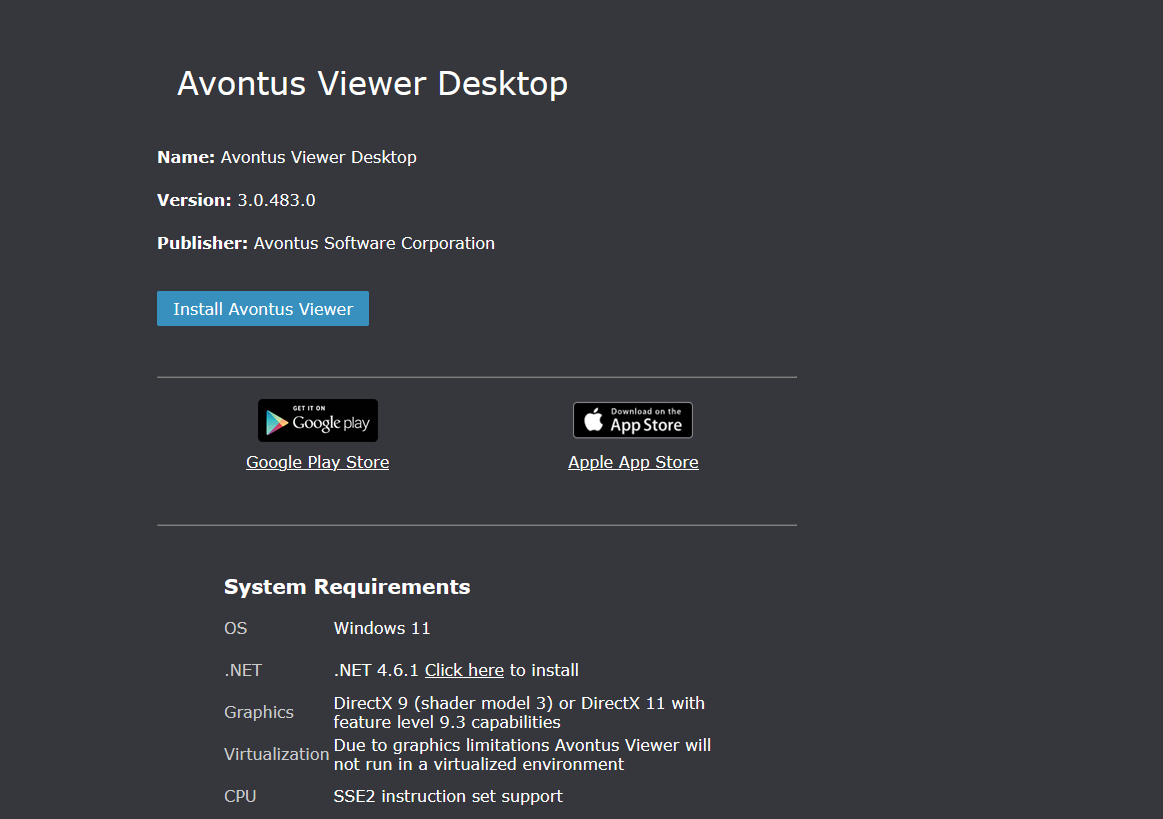
The Opening Avontus.ScaffoldVR.Wpf.application dialog appears.Click Install
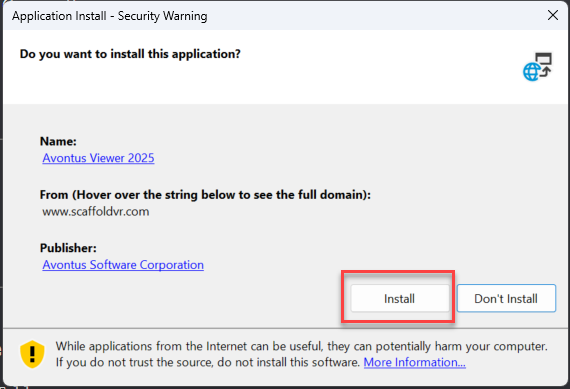
The program will begin installing.
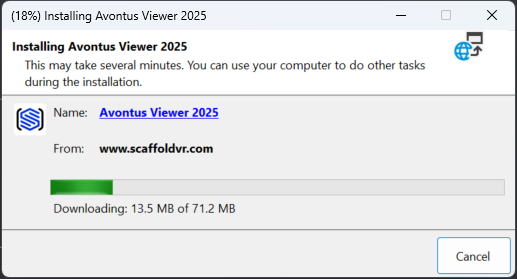
The Avontus Viewer interface appears.
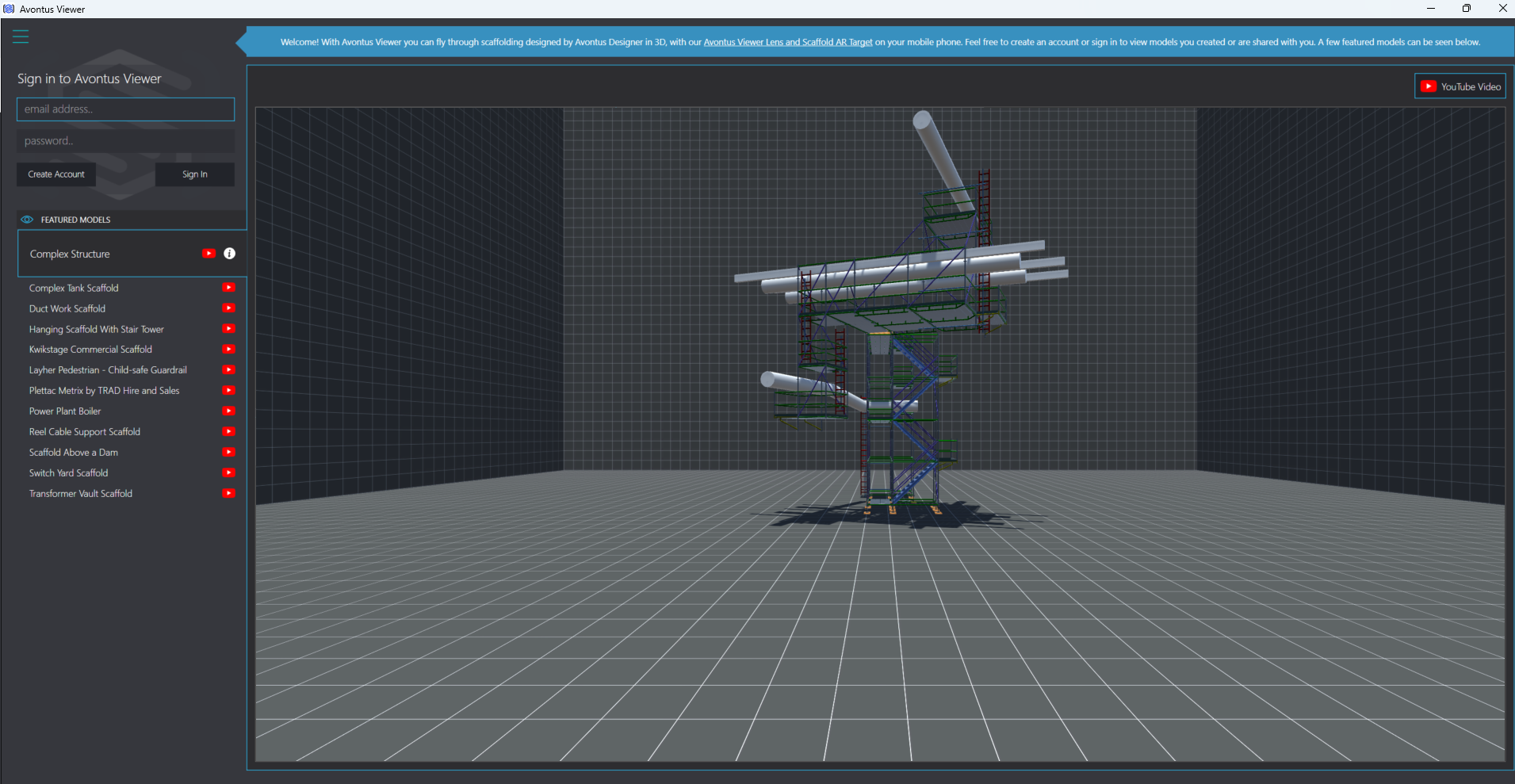
Avontus Viewer is installed and ready for a new account.