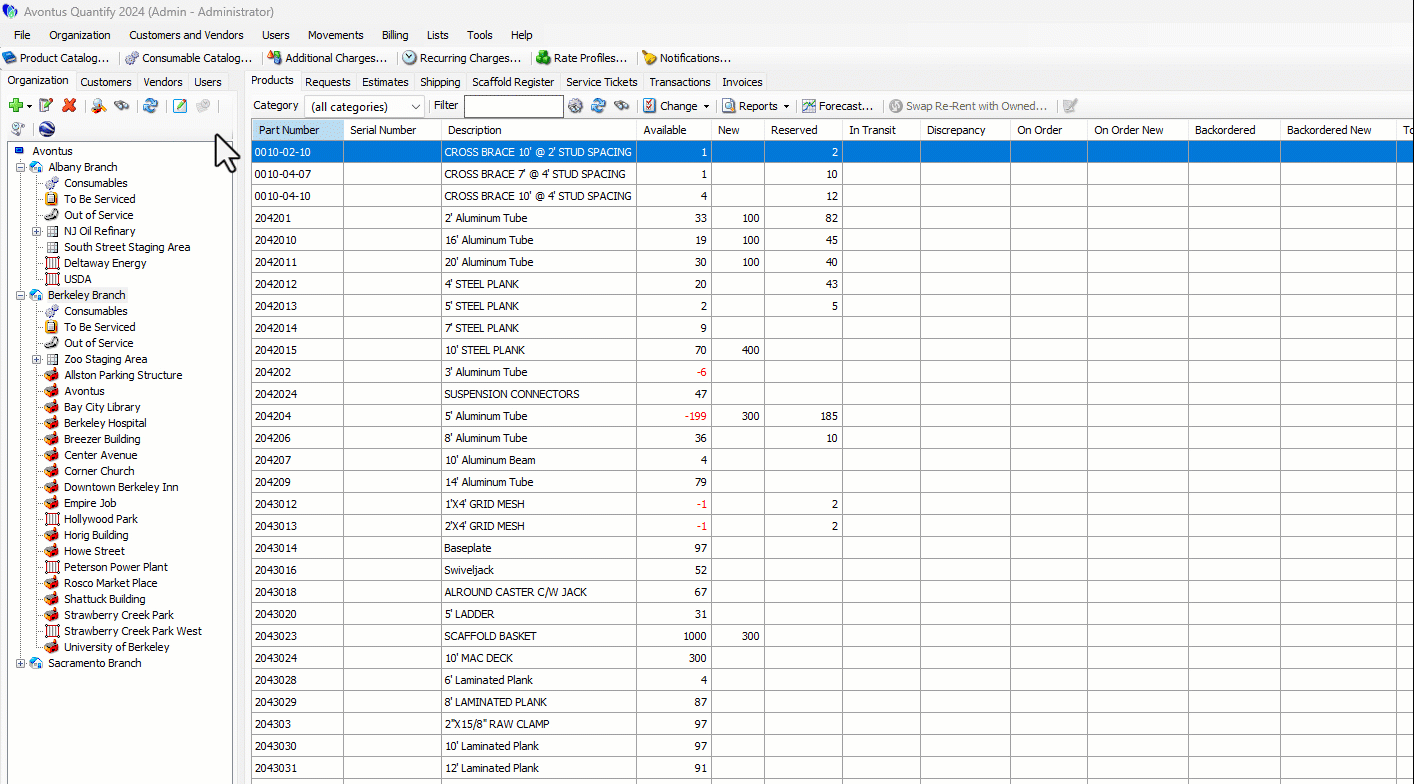When Quantify creates Invoices for a Job Site, it places a timed lock on the location(s) being invoiced to prevent simultaneous changes that affect billing from others running billing for the same location at the same time. The default time is 10 minutes and is set in the Billing tab in the Global Options dialog. When billing is complete, Quantify releases the locks.
Note that this action can only be performed by a Quantify Administator.
When you encounter billing locks for a location, Quantify displays a message that identifies the location, as well as the user who generated the lock.
![]()
Occasionally, conditions can occur where the billing locks must be manually released. The procedures below show you how to release the billing locks in those events.
To release billing locks: