Create the Resource Group
1. Select your Resource Group from the drop-down or click Create Resource Group.
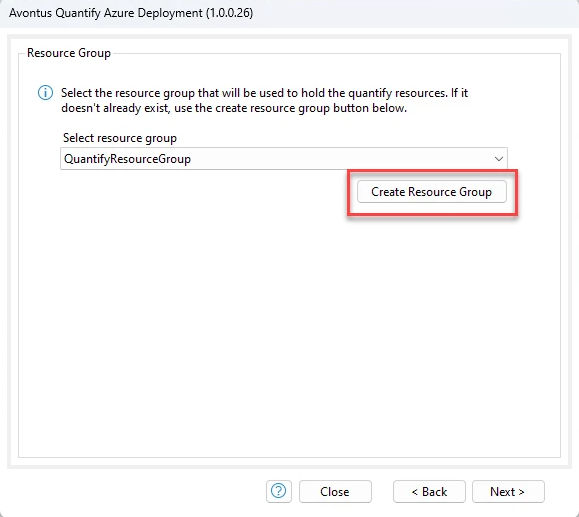
If you selected a Resource group go to step 5.
2. Select the Region.
3. Specify the Name.
4. Select Create.
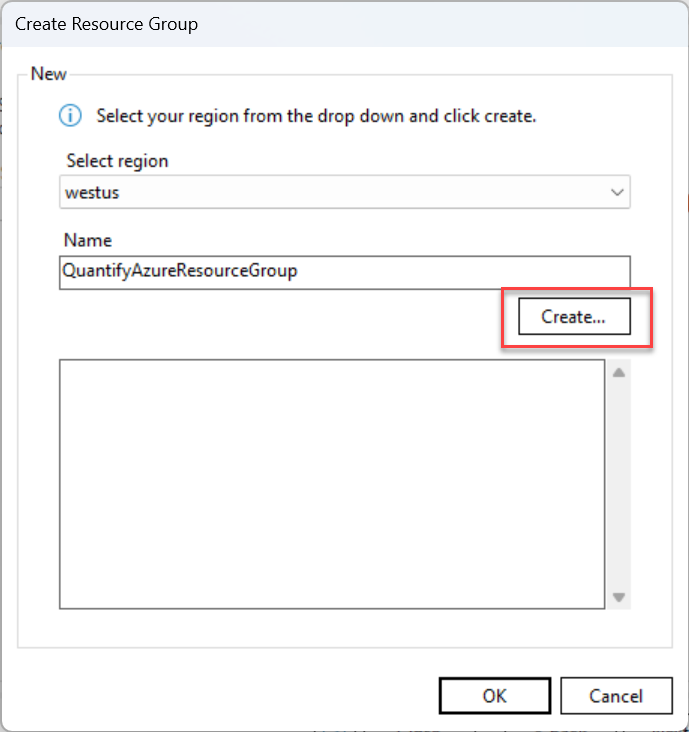
5. When the Resource Group is created or selected, click OK.
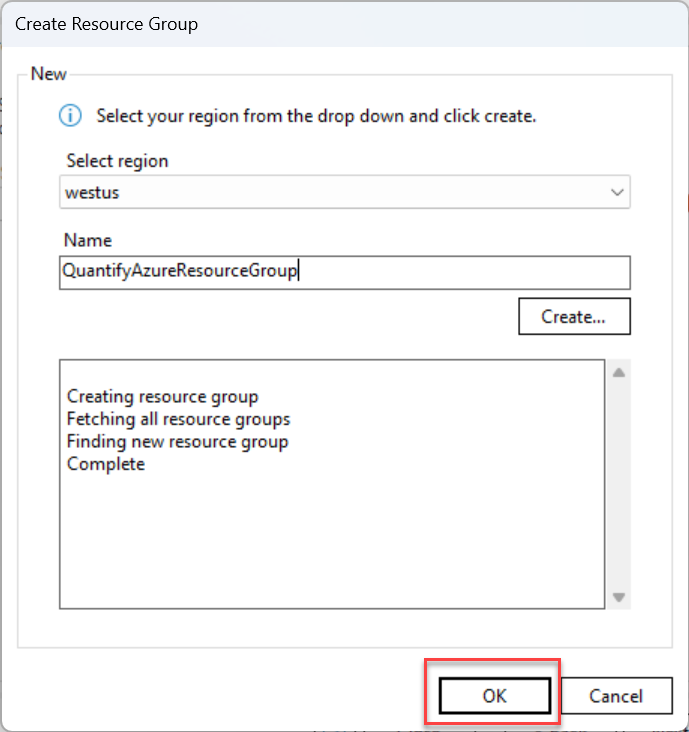
6. Click Next.
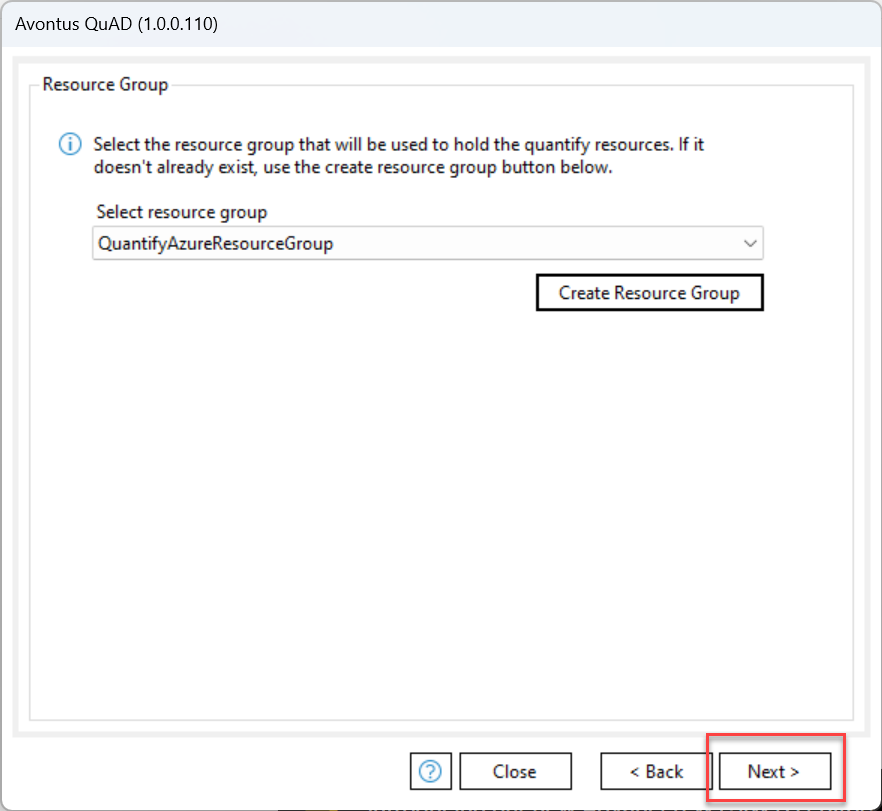
Next, set up a SQL Server.