The procedures below show you how to use an AR Target to accurately superimpose an Augmented Reality version of a Scaffold over a printed version of a Avontus Designer drawing.
To show scale model augmented reality with the AR Target:
- Prepare your drawing for AR and the upload model to Avontus Viewer
- Print the plan and place it flat on any horizontal surface.
- Place the AR Target onto the drawing where you placed the Base Point.
If placing the AR Target at a corner of the drawing border, align the tick marks in the AR Target with the drawing border. - Log in to Avontus Viewer.
Avontus Viewer displays the list of models available to you. - Locate and tap the drawing you want to view.
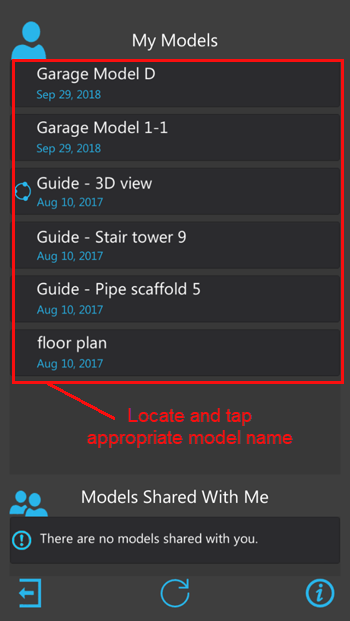
Avontus Viewer displays the 3D View screen. - If checked, tap the Ground Plane AR checkbox to remove its check, then tap AR.
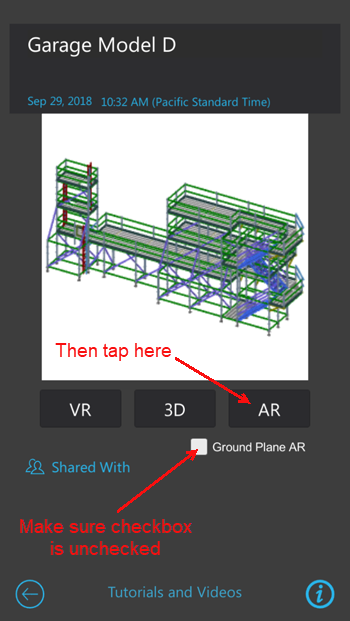
- Aim your device at the target on the drawing. Avontus Viewer displays a three-dimensional rendering over the drawing. The model itself contains all the necessary information to place the rendering in the right location and at the right scale.
Note: If the model disappears, rotates, or otherwise fails to display as expected, point the device back at the AR Target to reacquire the model. - If necessary, adjust the model:

Drag three fingers to rotate the model.

Drag one finger to move the model.

Use two fingers to scale the model.