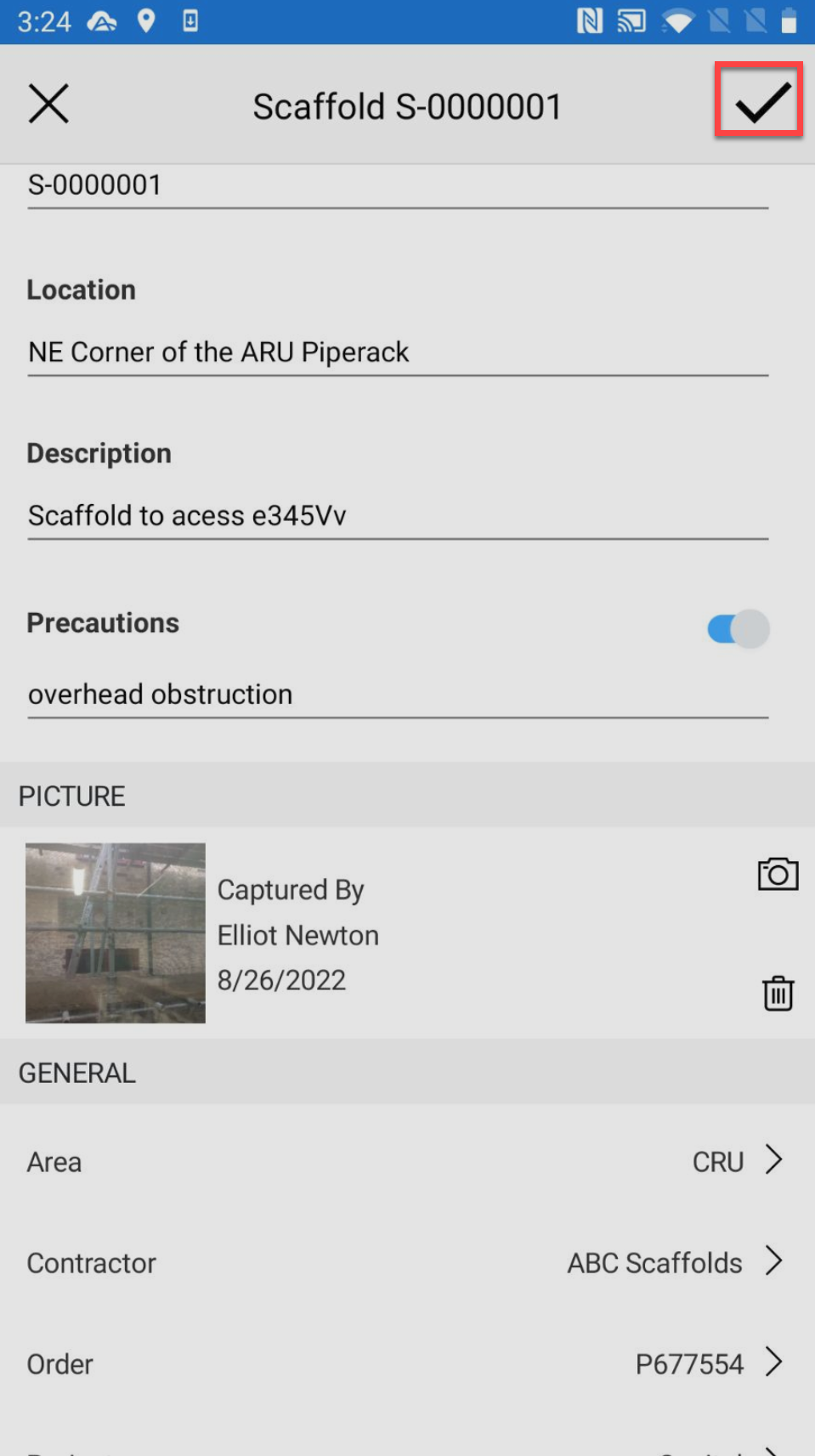To ensure an onsite worker does not mistakenly identify the wrong scaffold, a picture can be uploaded to ensure correct identification.
From the Map screen, tap the Scaffold pin you want to upload a 3D model to.
Tap the detail section of the Scaffold
Note: You can also access the Scaffold Details from the Scaffolds screen
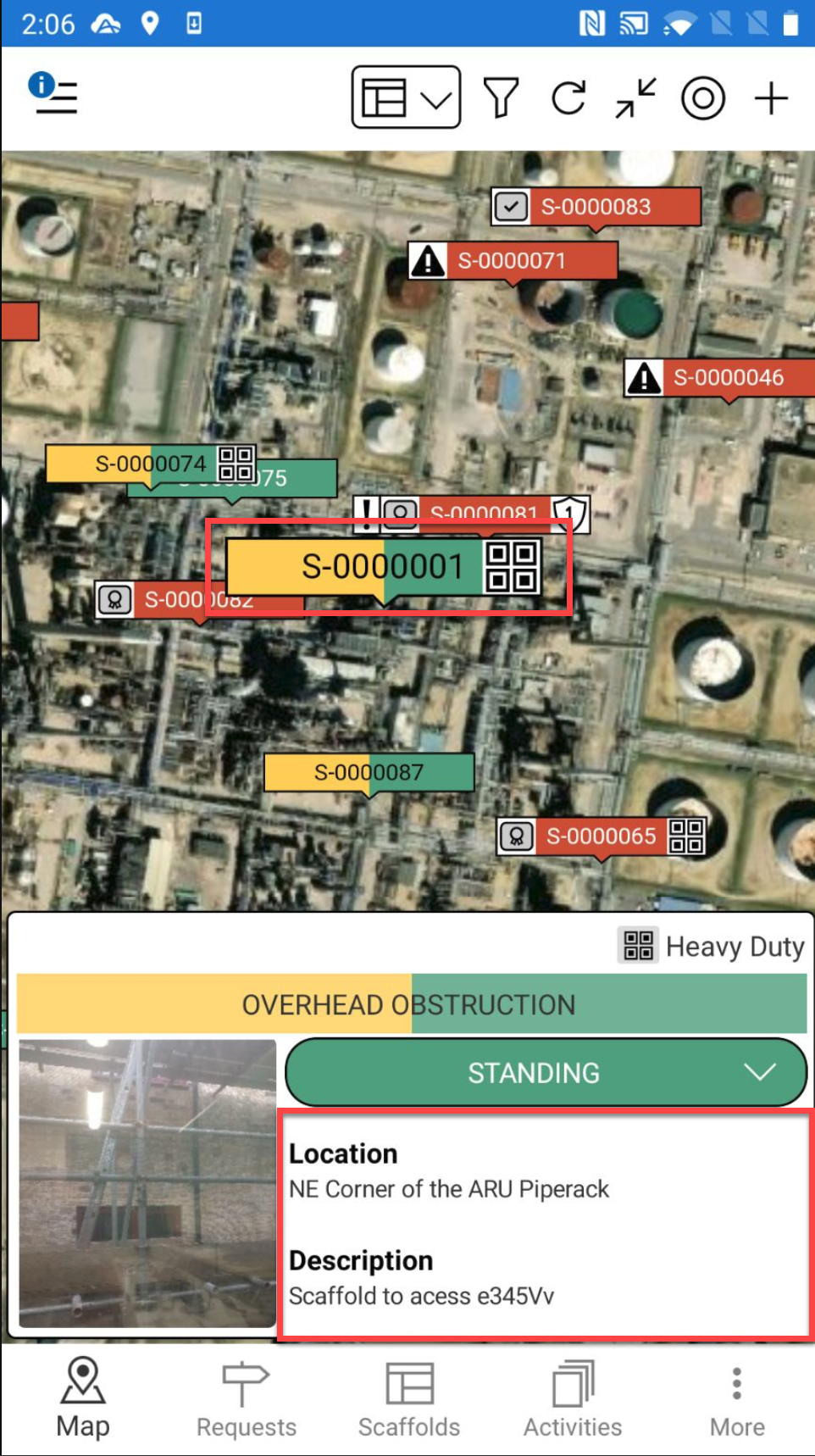
Tap ... in the top-right
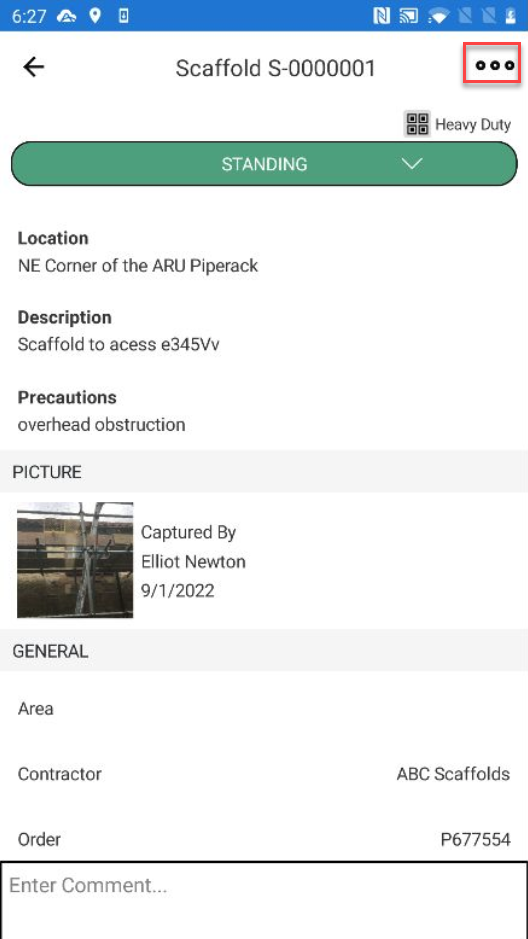
Select Edit
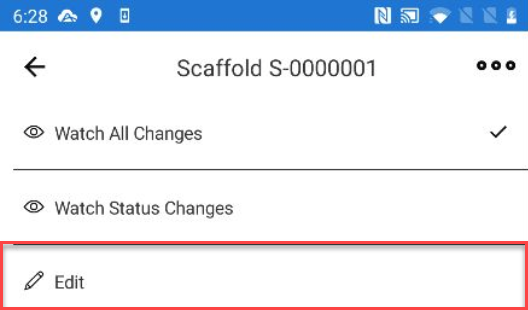
Select the camera icon
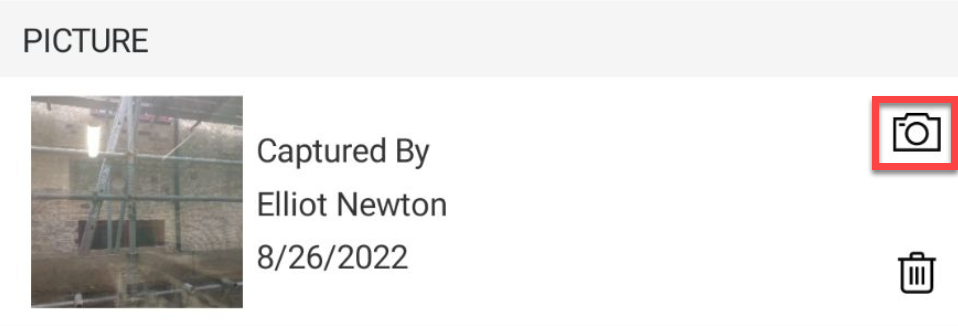
Select to take a new photo or choose a photo from your library.
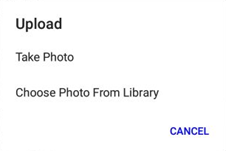
Either
Take a photo and tap OK.

Select a file by tapping on the chosen photo.
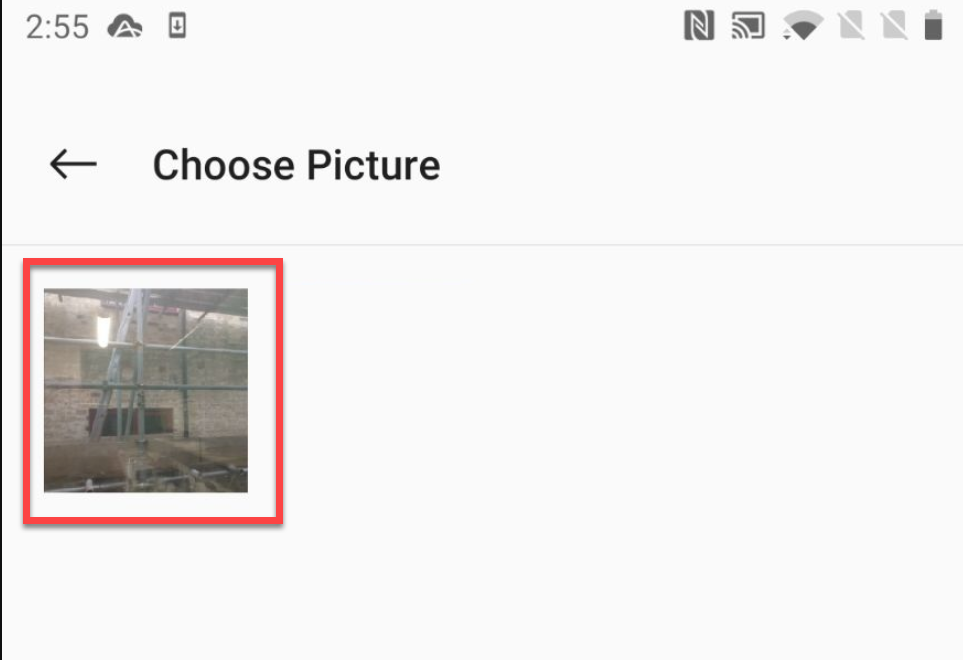
Tap the tick icon to save your changes.