Once you have created an model, you can upload it and view it on your mobile device.
To upload a Avontus Viewer model:
If necessary, launch Avontus Designer and open the model you want to upload.
Click the Model tab in the 3D View window.
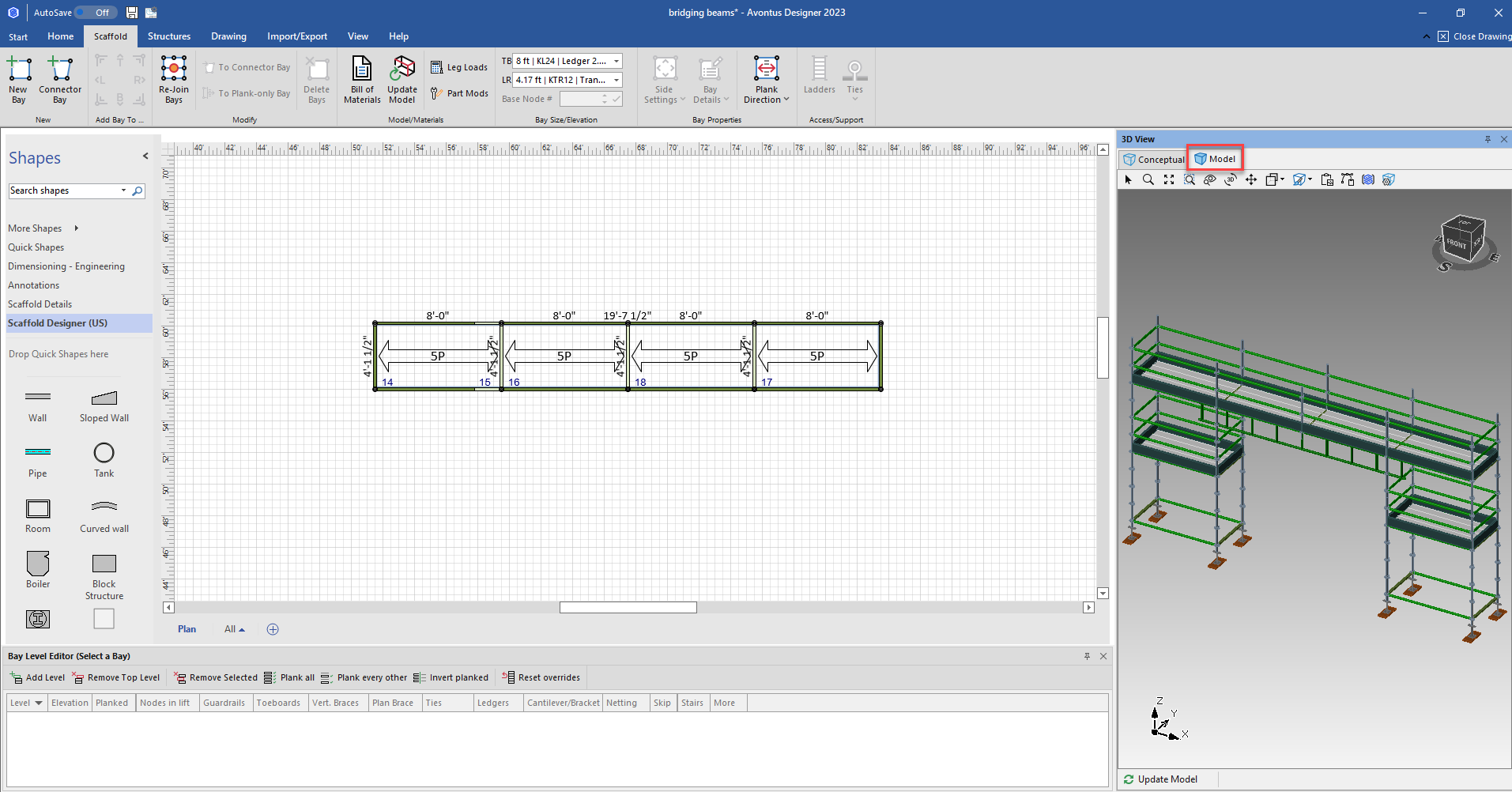
The window refreshes, displaying a 3D rendering the model.Click the Avontus Viewer icon.
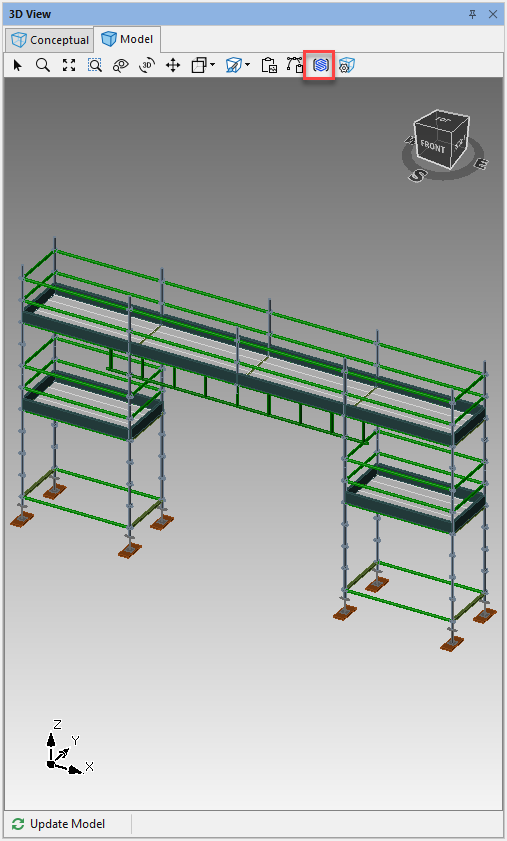
Avontus Viewer launches and displays the Upload dialog.
Note: If the Log In dialog appears instead, log in to Avontus Viewer and do step 3 again.If you want to enter a new name and description:
Highlight the name in the Name text filed and enter a new name.
Click in the Description text field and enter a short description of the model.
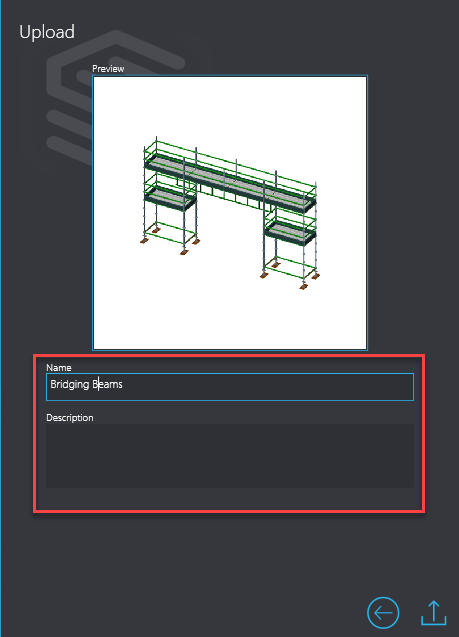
Click the Upload icon in the bottom left-hand corner of the dialog.
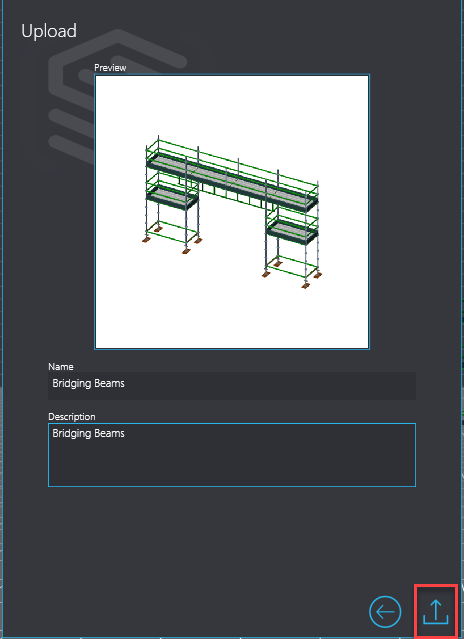
Avontus Viewer uploads the model and displays its name in the Avontus Viewer interface.