The default format Quantify uses when previewing and saving Invoices is set, per-user, in the My Options dialog. Quantify uses the default Invoice format in these cases:
Double-clicking an Invoice in the Invoices tab
Launching into Print Preview
Saving Invoices to file
Previewing draft Invoices in the Create Rental Invoices dialog
You configure the default Invoice format in the My Options dialog in the Invoices and Files tab. The procedures below show you how to do that.
To configure Invoice default preview options:
Click the My Options button.
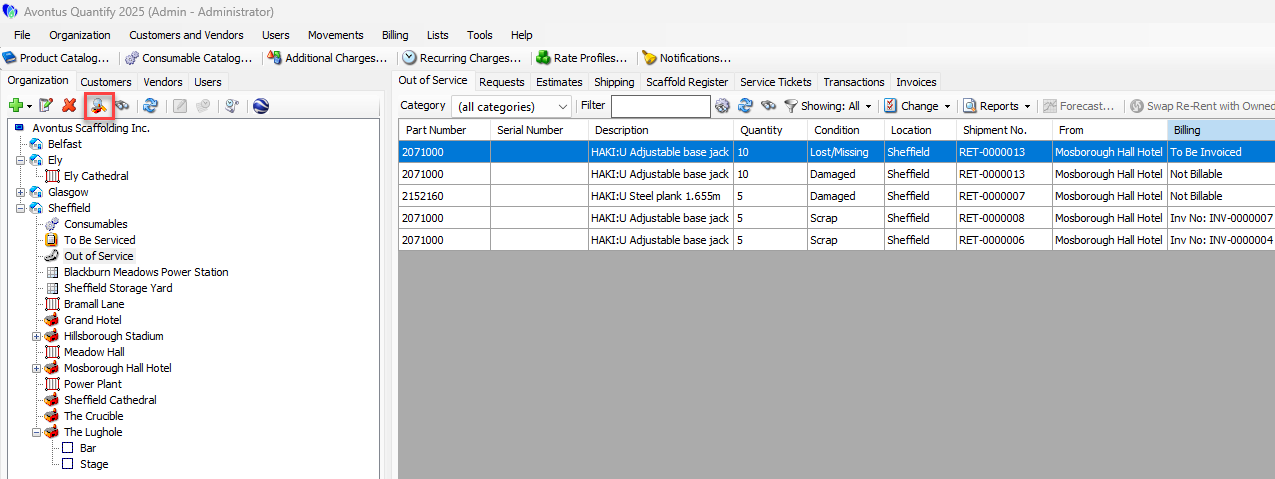
The My Options dialog appears.Click the Invoice and Files tab.
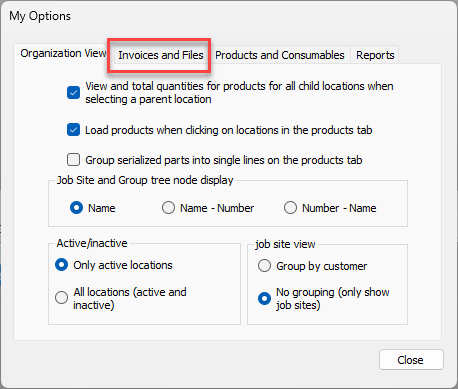
Click the Double click on invoice will show print preview for dropdown box and select the Invoice format you want to use.
Click Close
.gif)