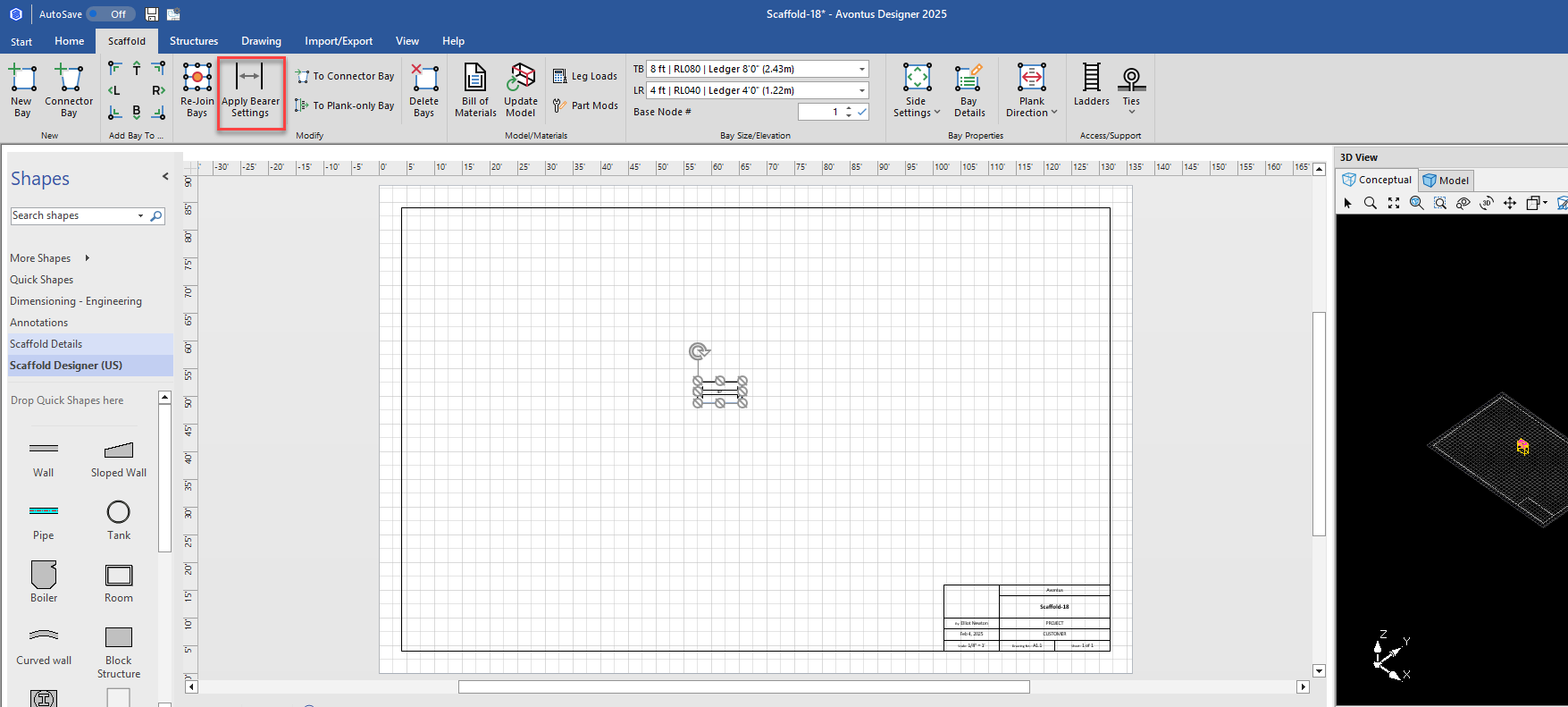In the Scaffold Bay Global Options, you can set the bearer threshold and the material used below and above the specified threshold. This will allow you to enable Load-bearing side overrides for structural integrity.
To add a bearer threshold.
Go to the back-end
Select Global Options
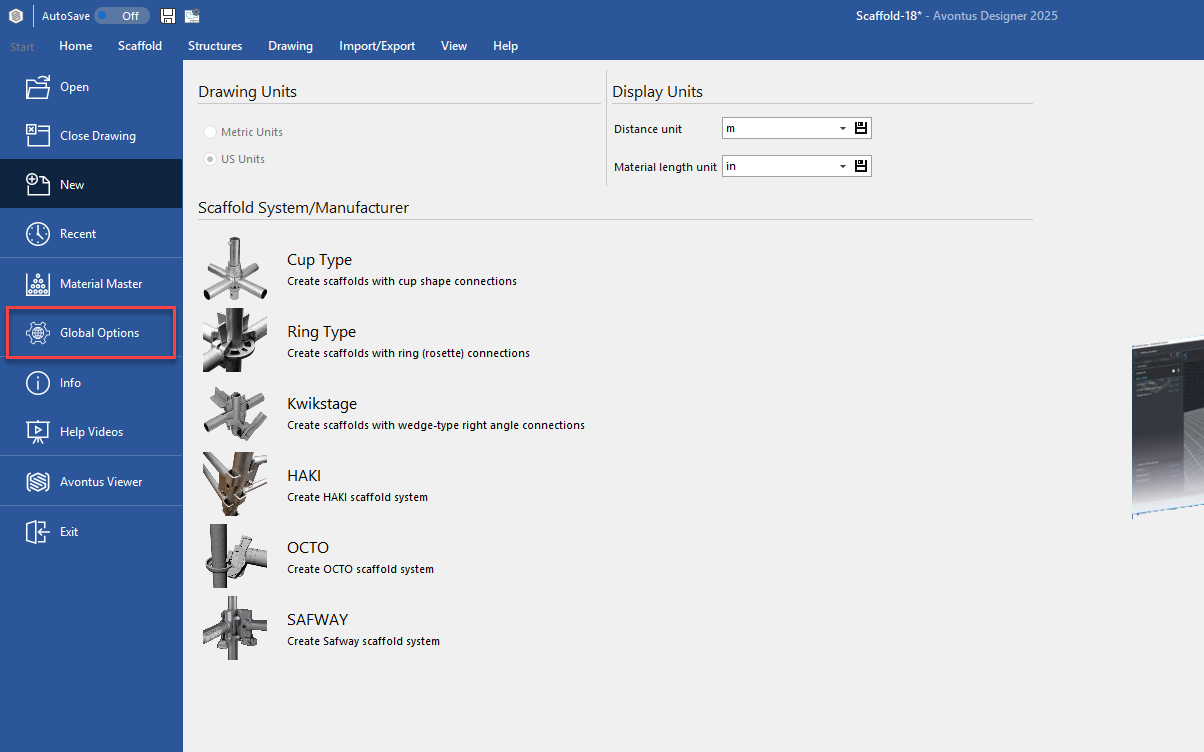
In the Scaffold Bays dialog, click the Enable Load Bearing Side Overrides to enable it
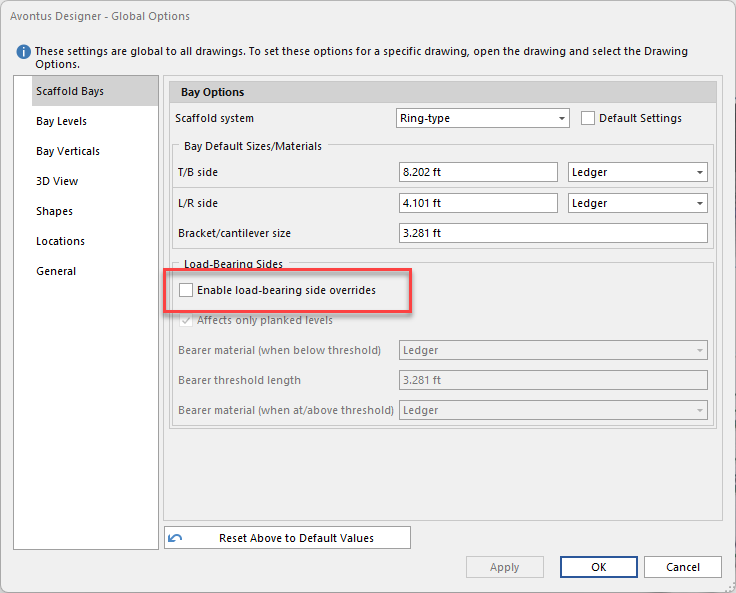
Next, specify the Bearer Material below the threshold
Specify the Bearer threshold length
Specify the bearer material when at or above the threshold
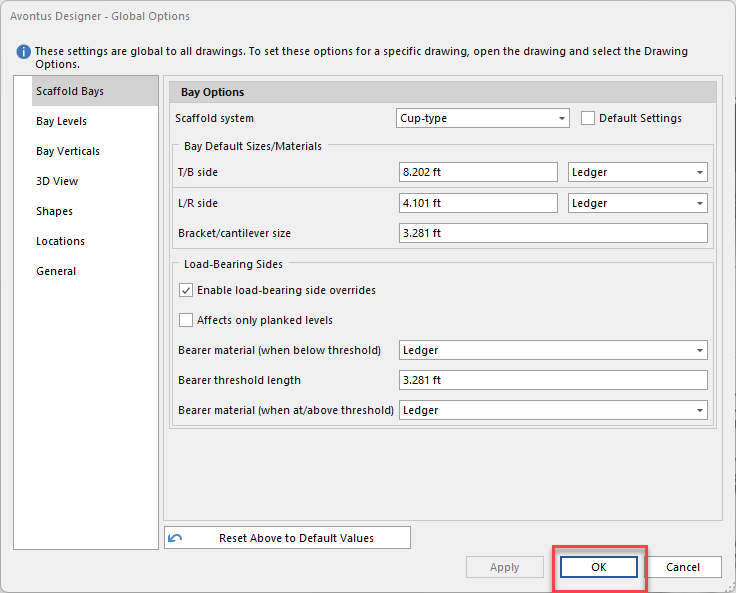
Click OK
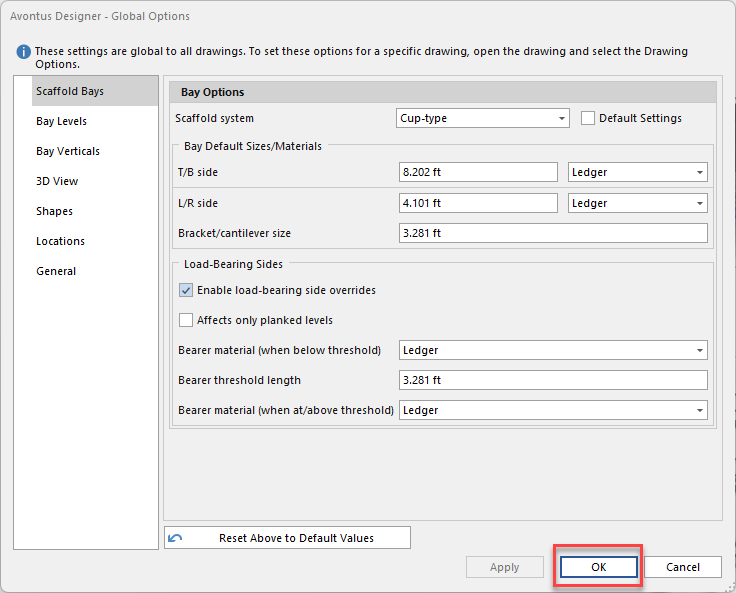
You can then apply these settings to existing scaffolds on a drawing by selecting the Apply Bearer Settings in the Scaffold Tab. Any newly created bays will have these settings automatically applied.