Before you begin, you need to ensure you have the correct materials to complete the following steps. This guide will be designed with that in mind as I have imported the correct materials into Avontus Designer
- Select the Structures tab, and drag in a StairTower
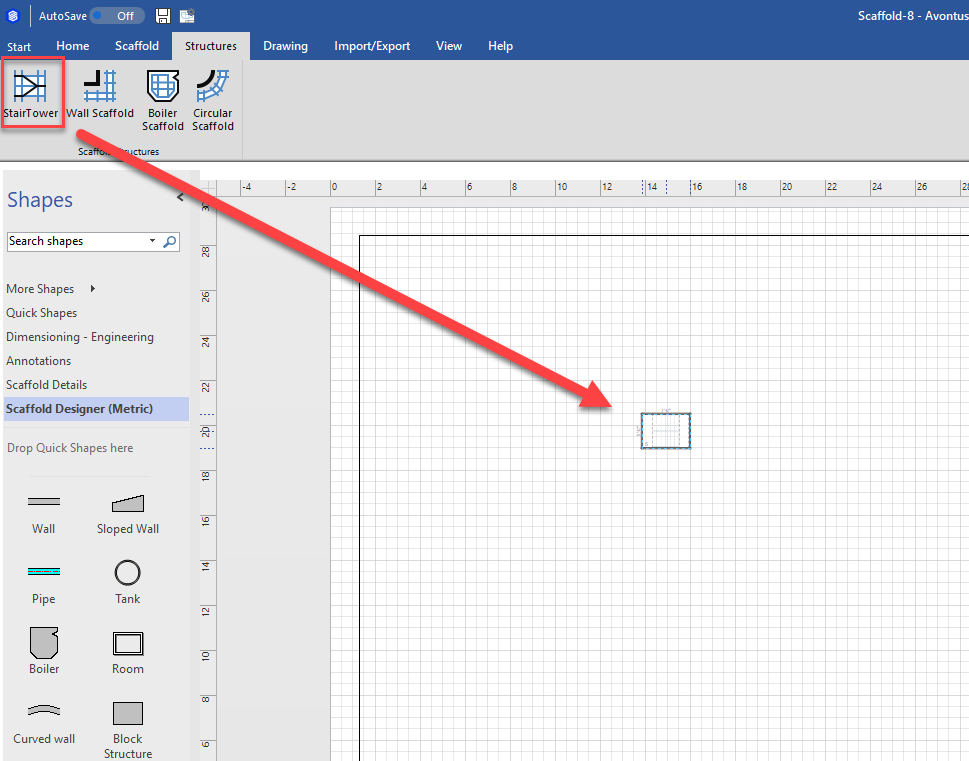
- In the Scaffold Stair Tower screen, leave the 10-leg Stair Tower selected and select the Stairway Material to use.
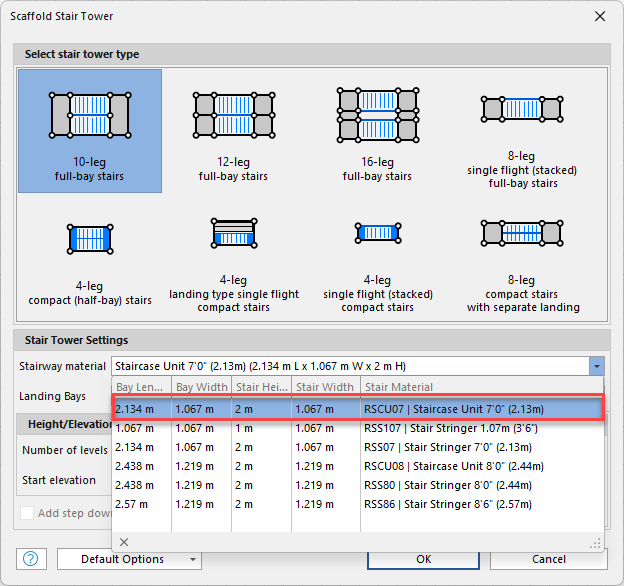
- Click OK
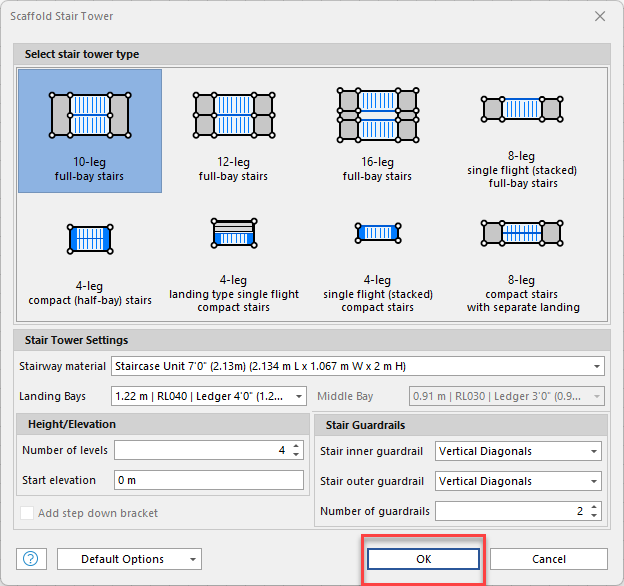
- Select the Structures tab, and drag in another StairTower
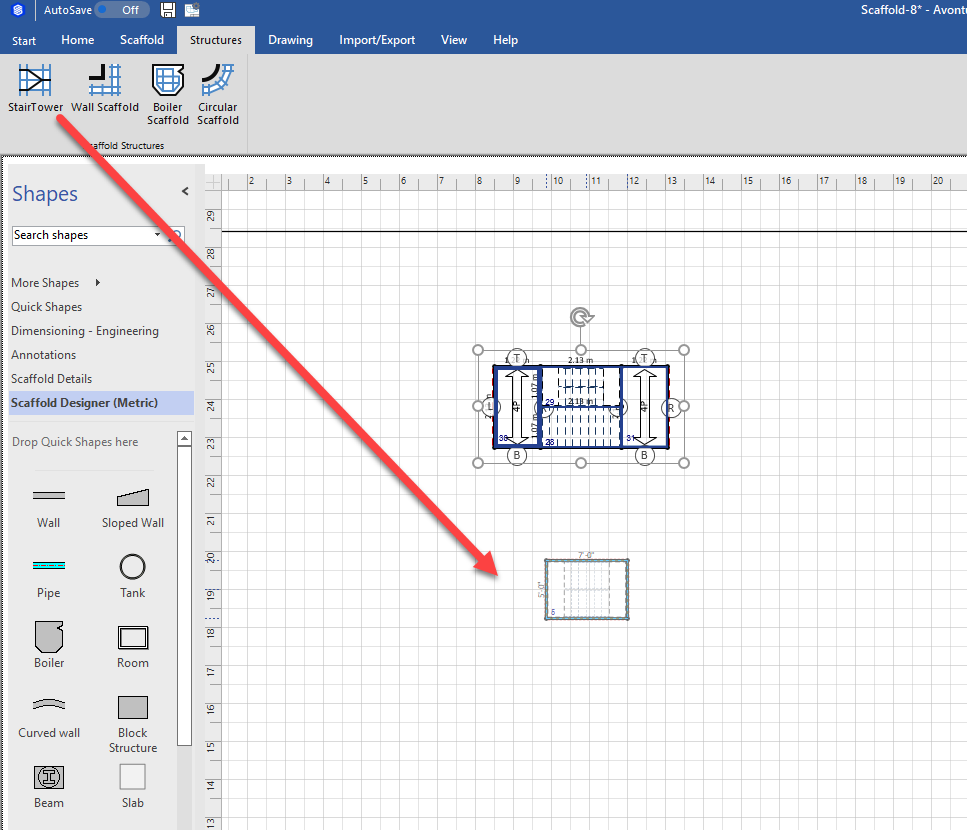
- In the Scaffold Stair Tower screen, leave the 10-leg Stair Tower select the Stairway Material to use
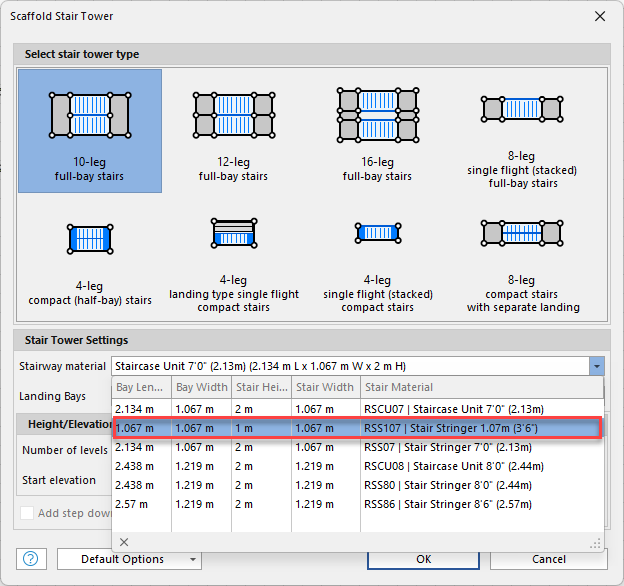
- Set the Number of levels to 1 and click OK
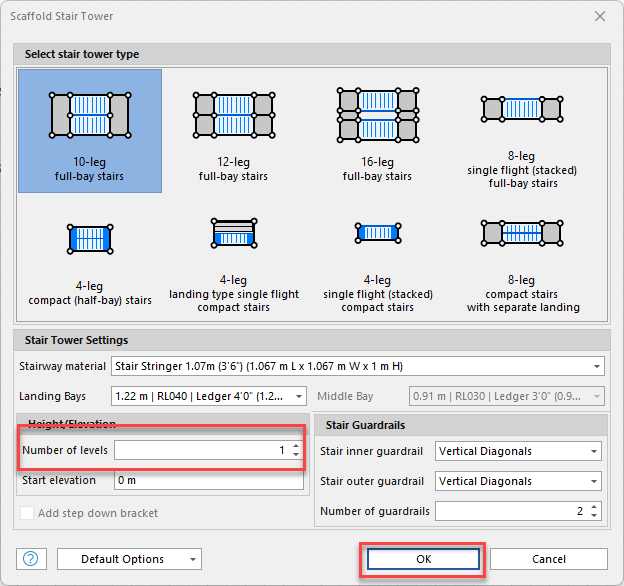
- Click the lower stair bay of the largest StairTower and remove the stairs for Level 0
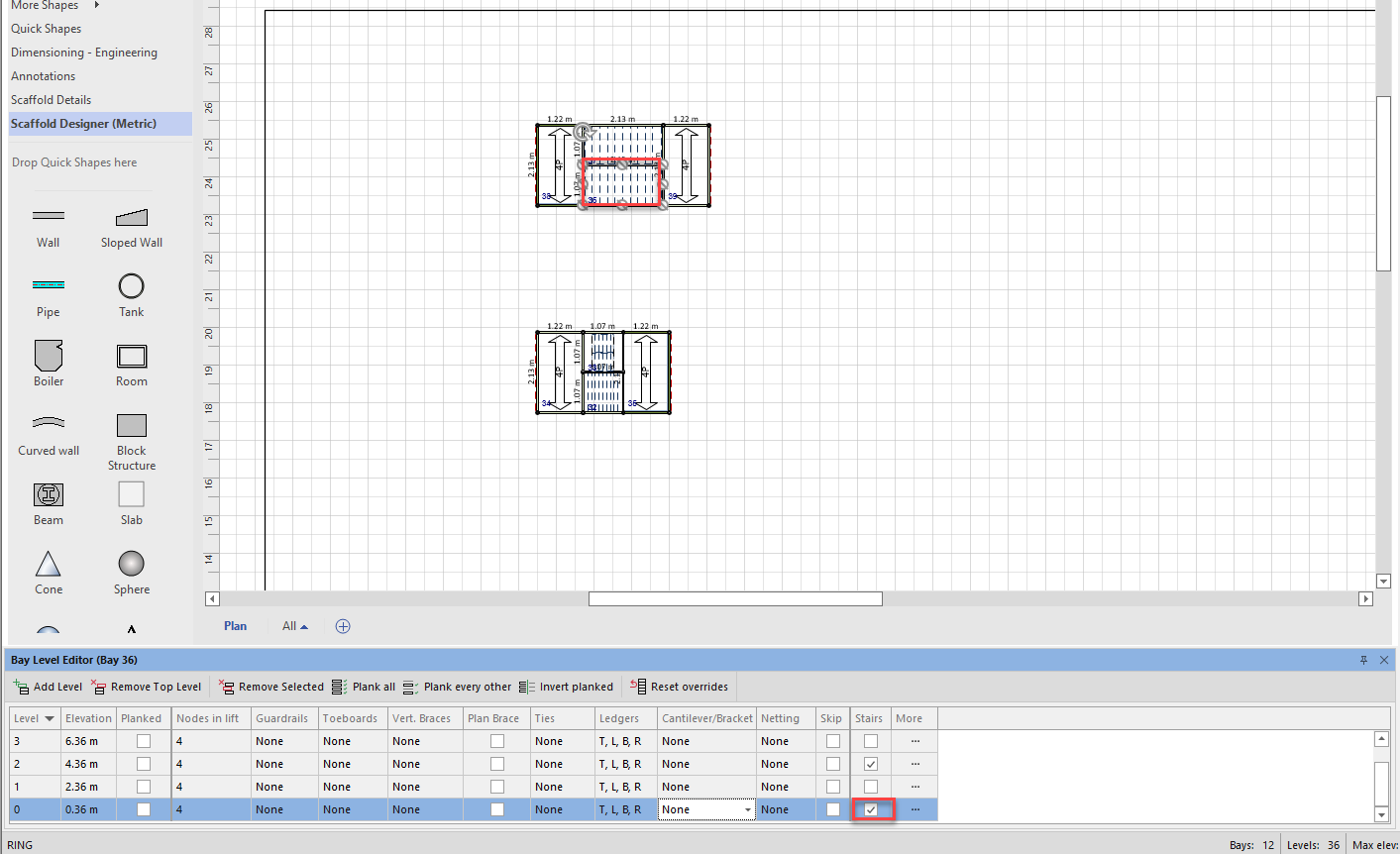
- Remove all bays from the smaller StairTower except the bottom bay
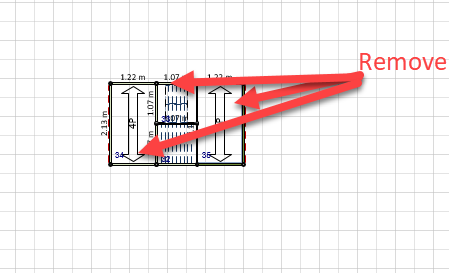
- Next for each bay in the larger StairTower, change the node level to 2 in the Bay Level Editor for the lowest level (0)
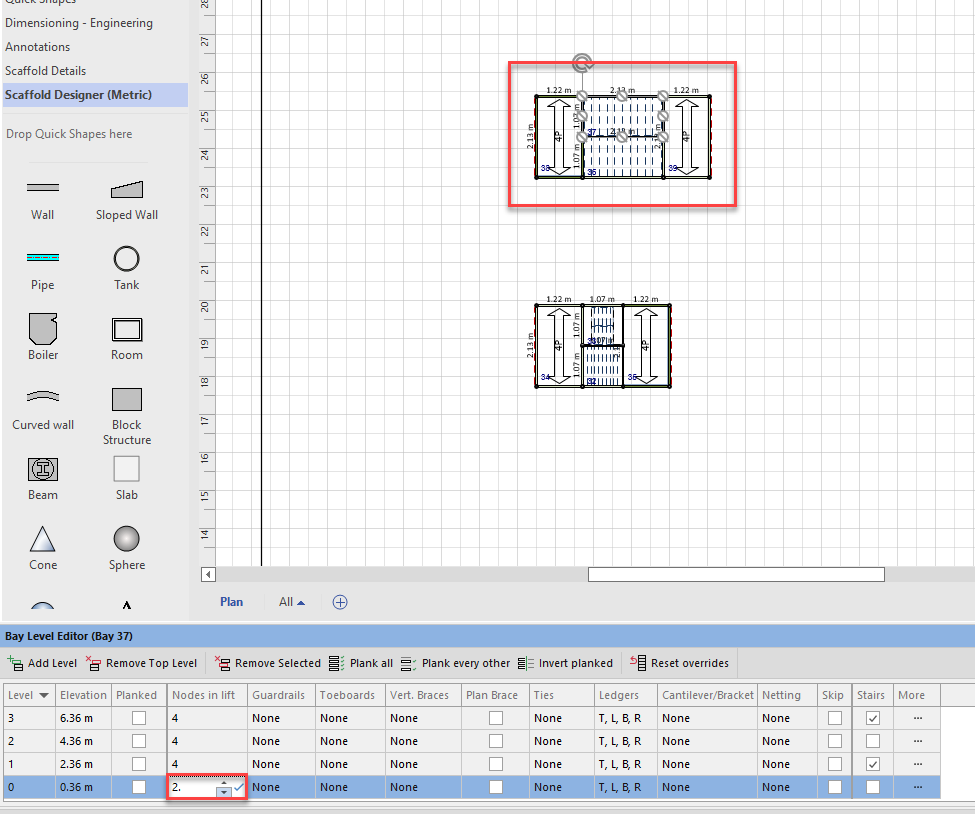
Note: Remember to click the tick button
Your model should look like this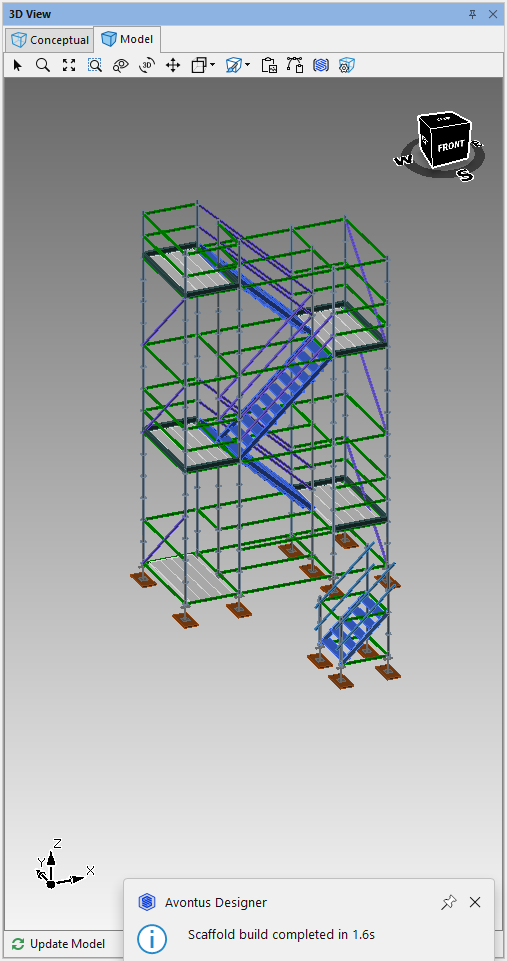
- Click on the single stair
- In the Bay Level Editor, remove the left ledger for level 1
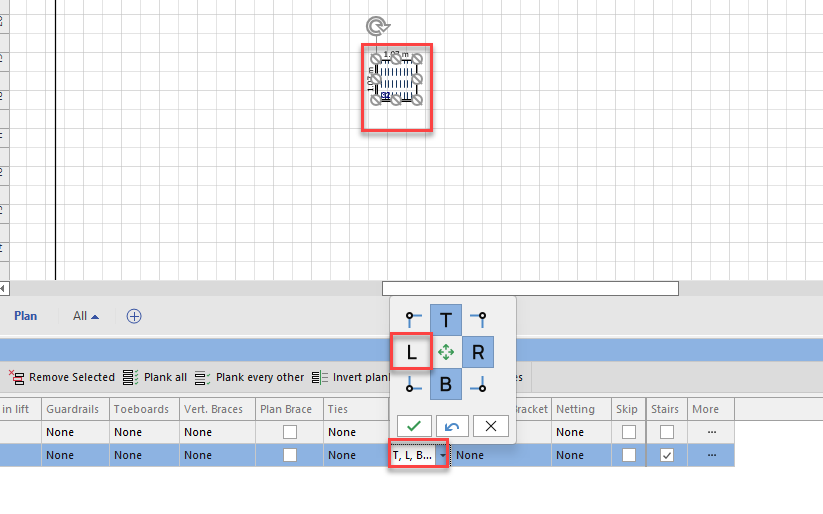
- Click on the lower ledger of the larger StairTower

- In the Bay Level Editor, remove the left ledger on Level 1
- Click the tick icon
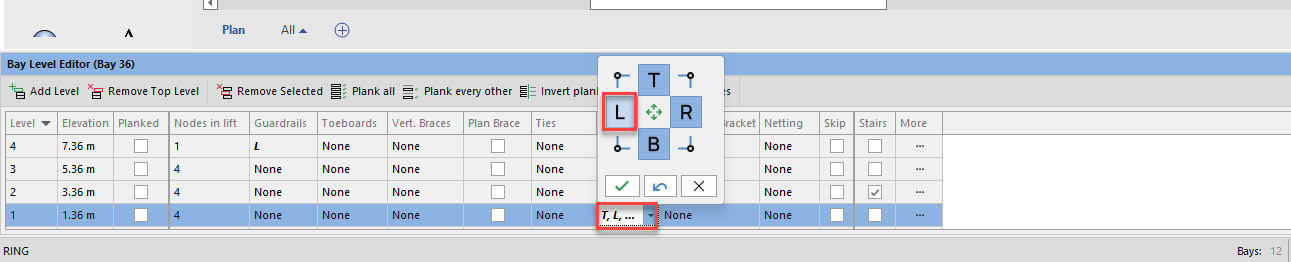
- Remove the bottom ledger from the left bay on level 1
- Click the tick icon
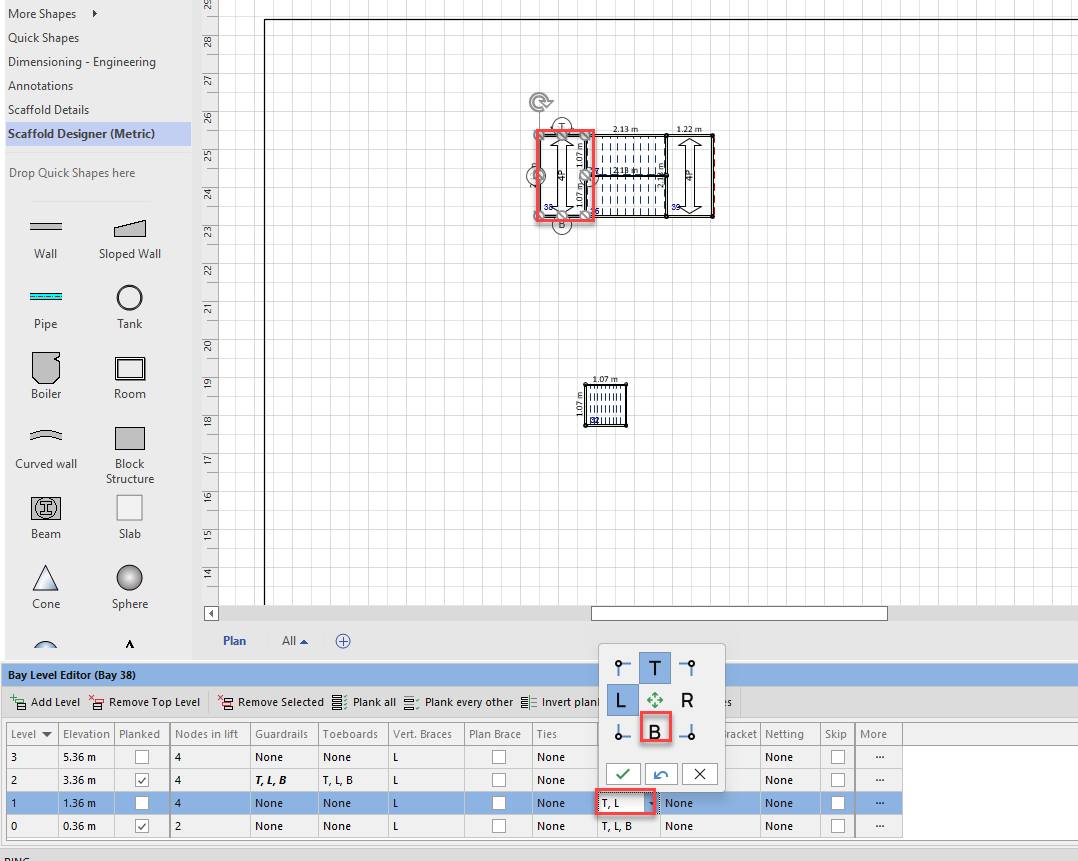
This will create a walkway where the stair will be placed - Place the single stair on the larger stairway.
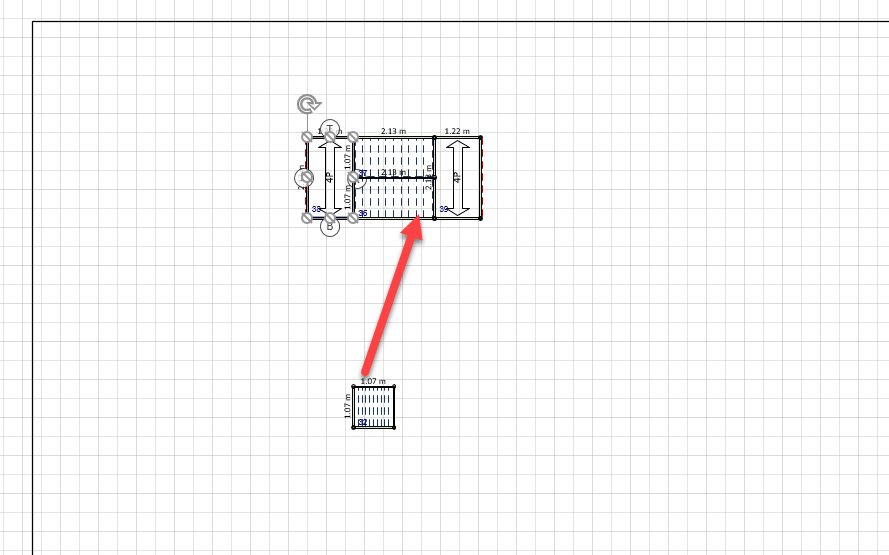
The model should look like this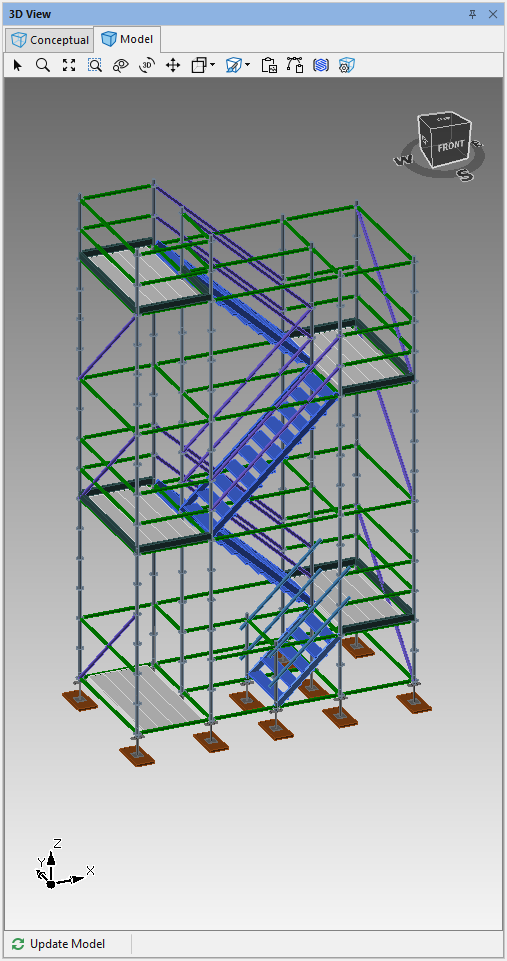
The next thing to do is to add a plank-only bay - Click the Scaffold tab and drag in a new Bay
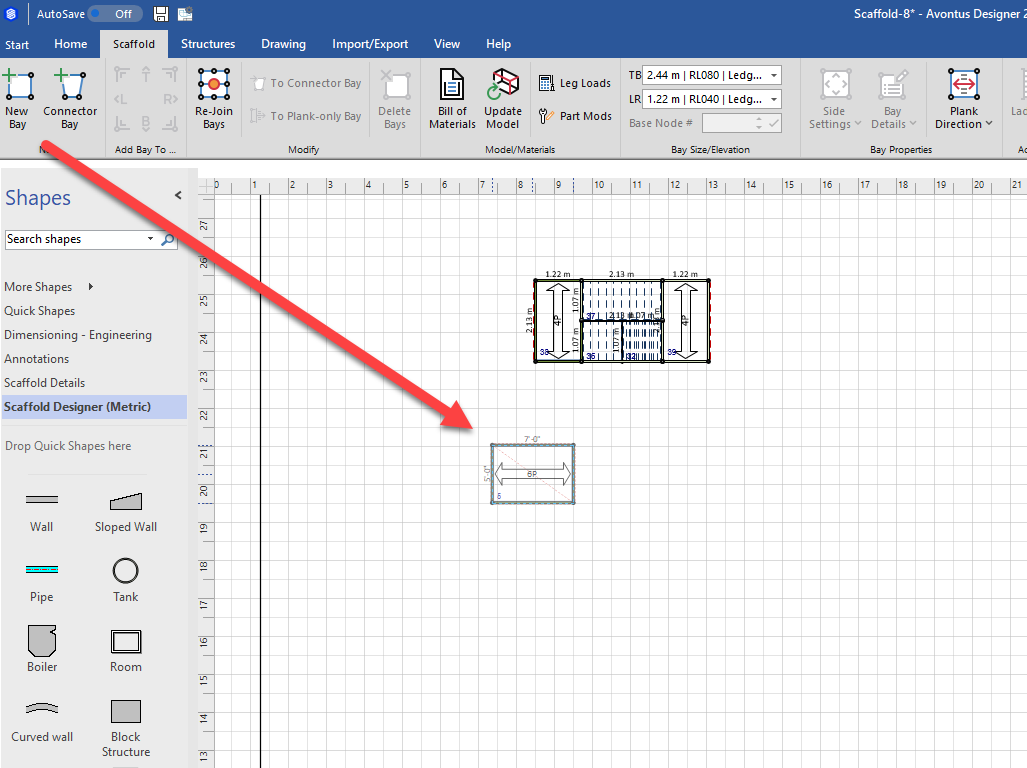
- Click on the Bay, and in the Bay Level Editor, remove the Top Level
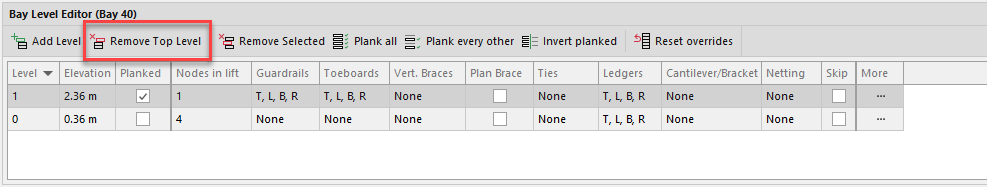
Next change the dimensions of the bay - Select the Bay and in the toolbar select the TB drop-down
- Select the correct measurements
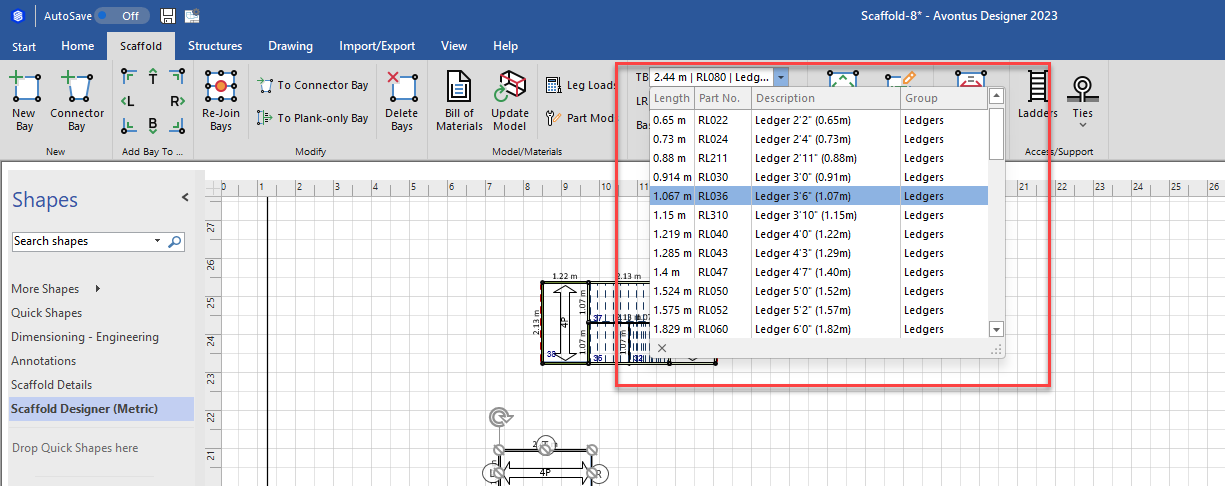
- Select the Bay and in the toolbar click the LR drop-down
- Select the correct measurements. This should be the same as the StairTower Bay|
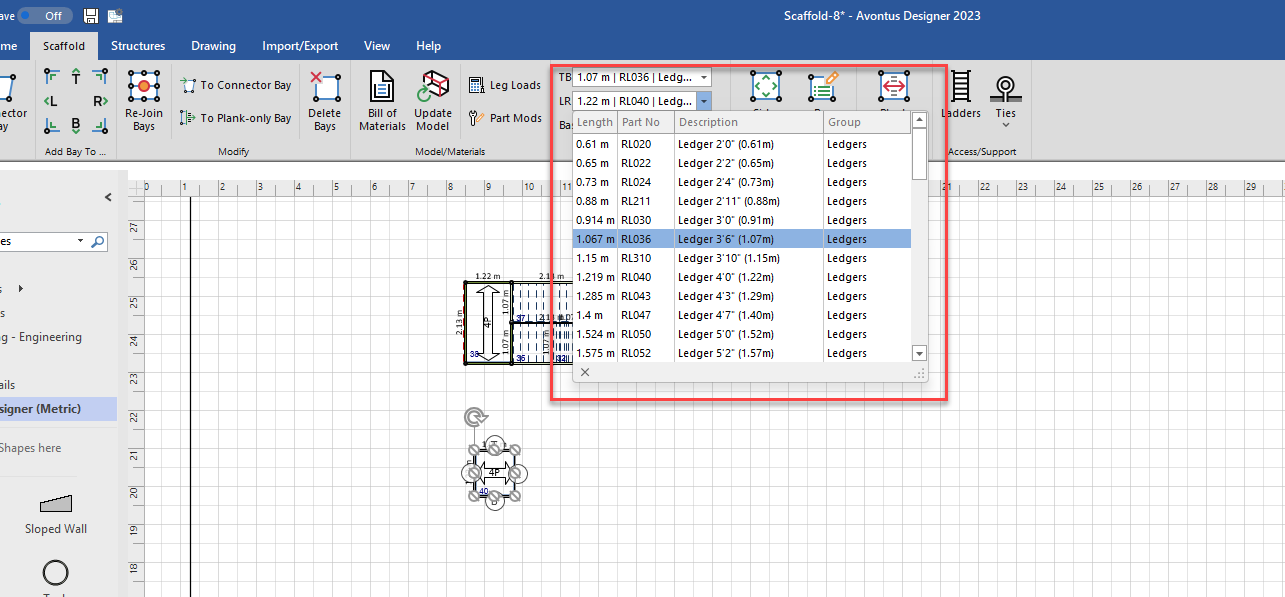
- Change the Bay into a Plank Only Bay
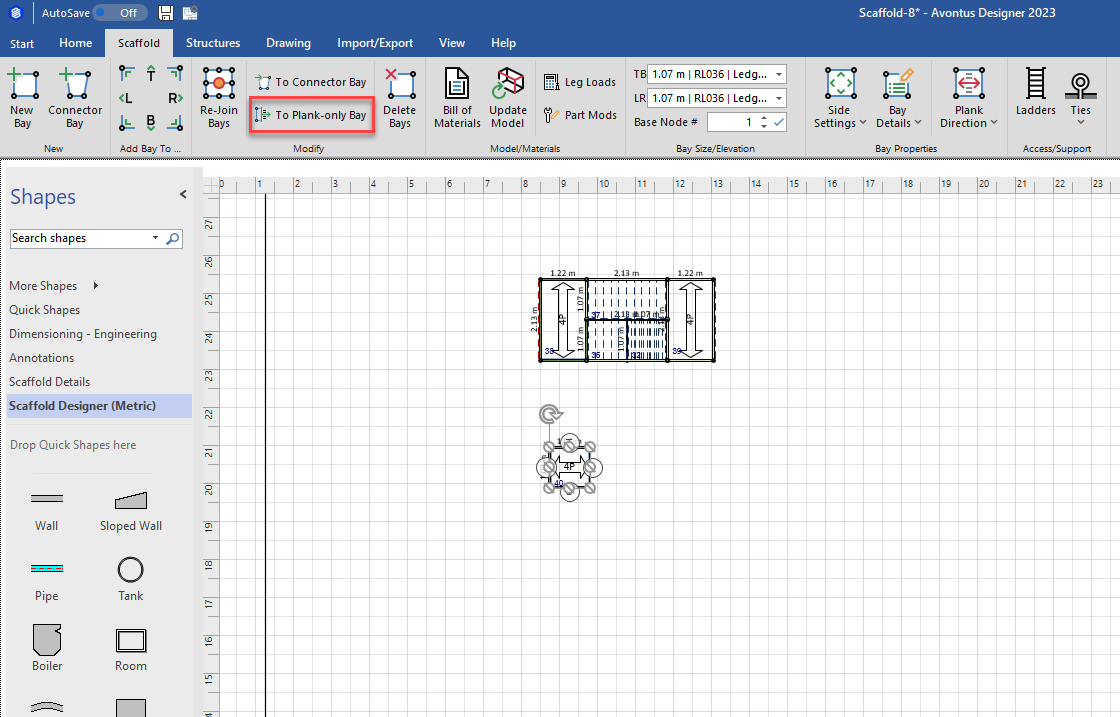
- Drag the plank only bay onto the Stairtower
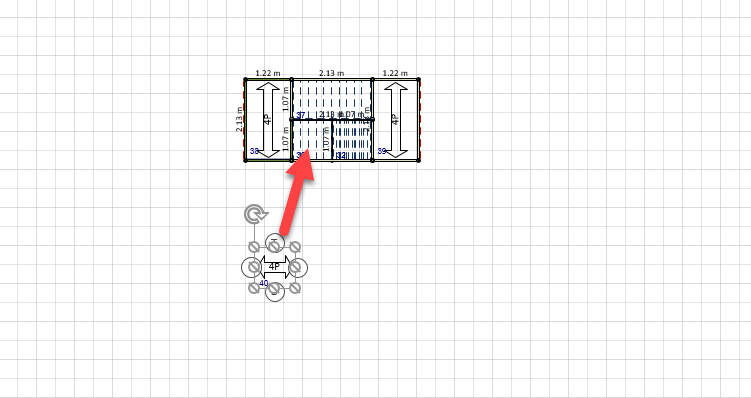
Your model will look like this