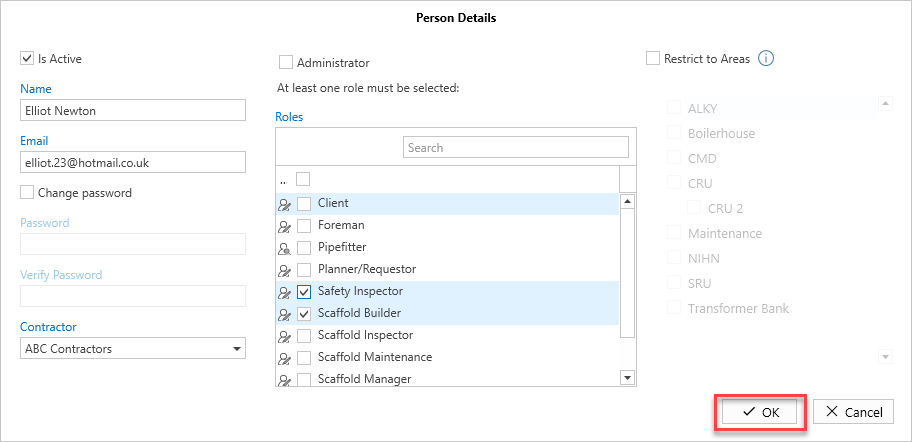Users can be added to roles that perform certain functions. Roles are split into subscriber and viewer. A Subscriber is a user who can access ScaffoldIQ and make changes to the scaffolds. A Viewer is a user who can access ScaffoldIQ but can only view the requests, scaffolds, etc. and cannot make changes other than adding comments.
Before you begin, you will need to know whether this personis a Viewer or Subscriber, and you will need to know what user role each role is assigned to. Subscriber users are assigned to subscriber roles, and view users are assigned viewer roles.
To assign a role to a person.
From the Map screen, select People from the left-hand menu.
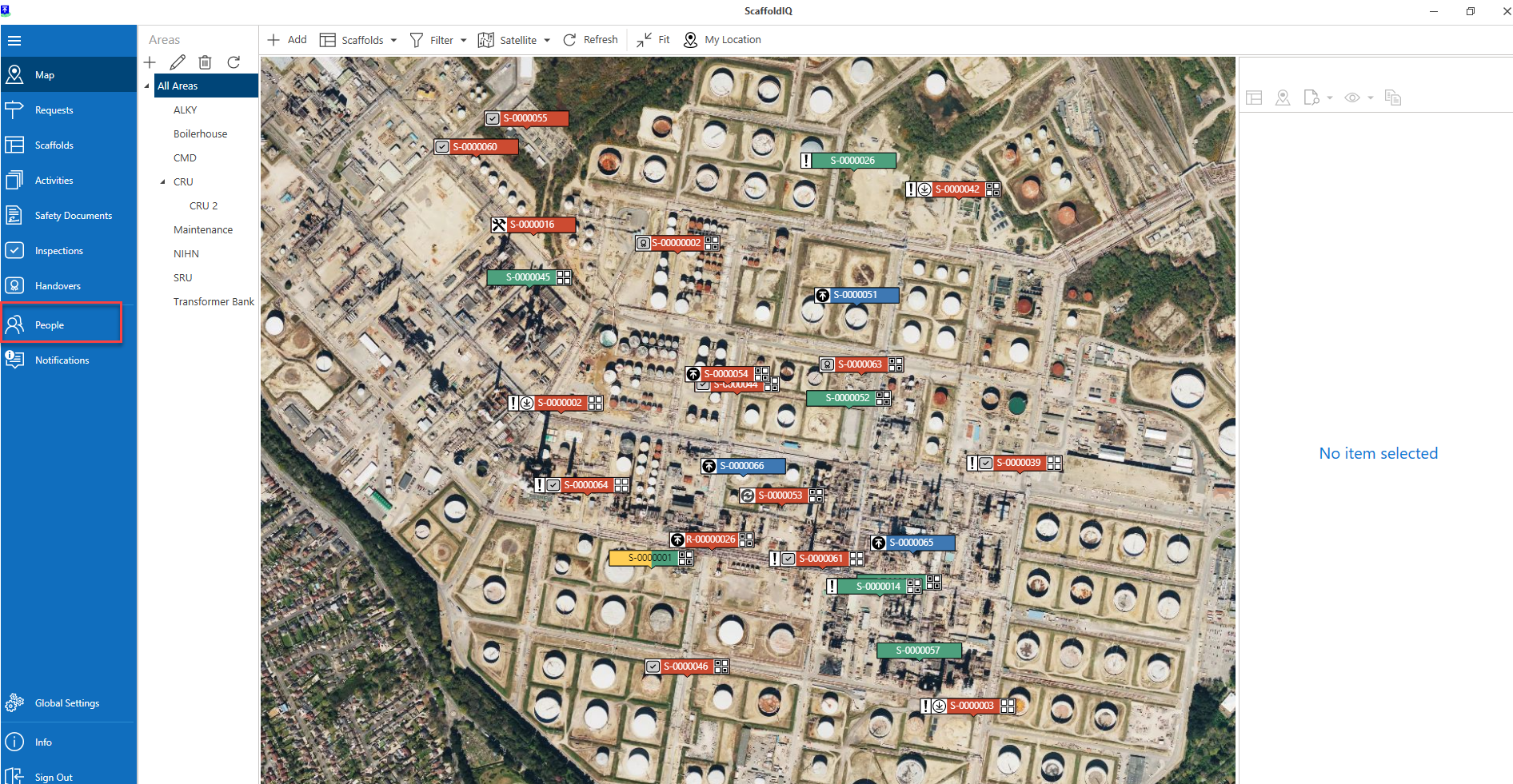
Select a user and click Edit
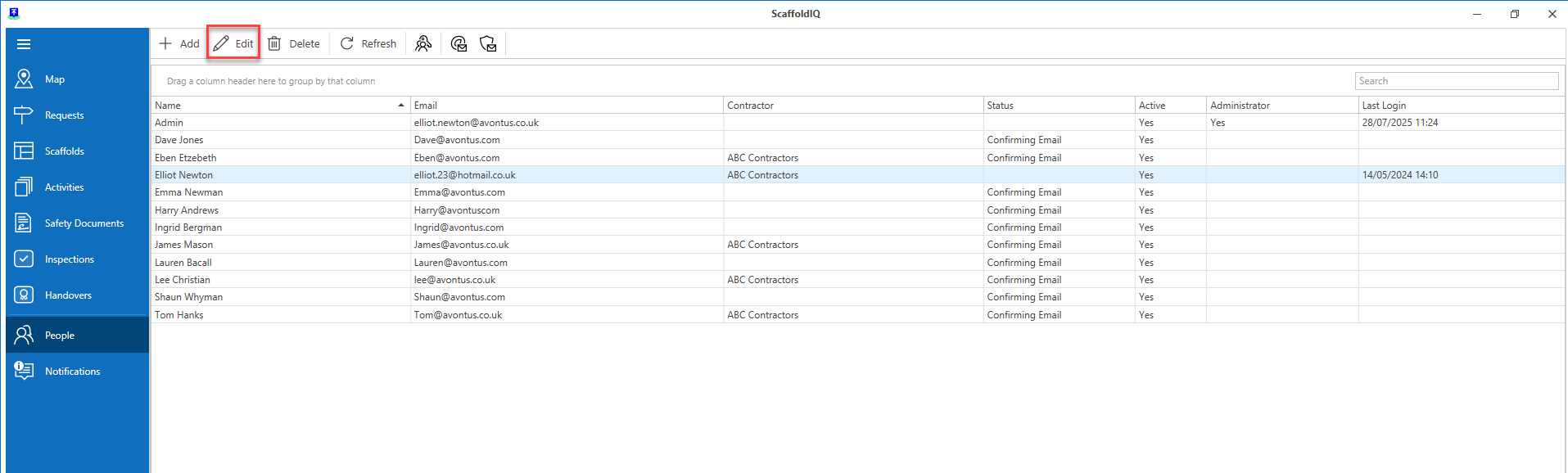
Assign a role to the user. You will need to know whether the role is assigned to a Subscriber role or a Viewer role.
A Viewer user MUST be assigned to a Viewer Role
Click OK