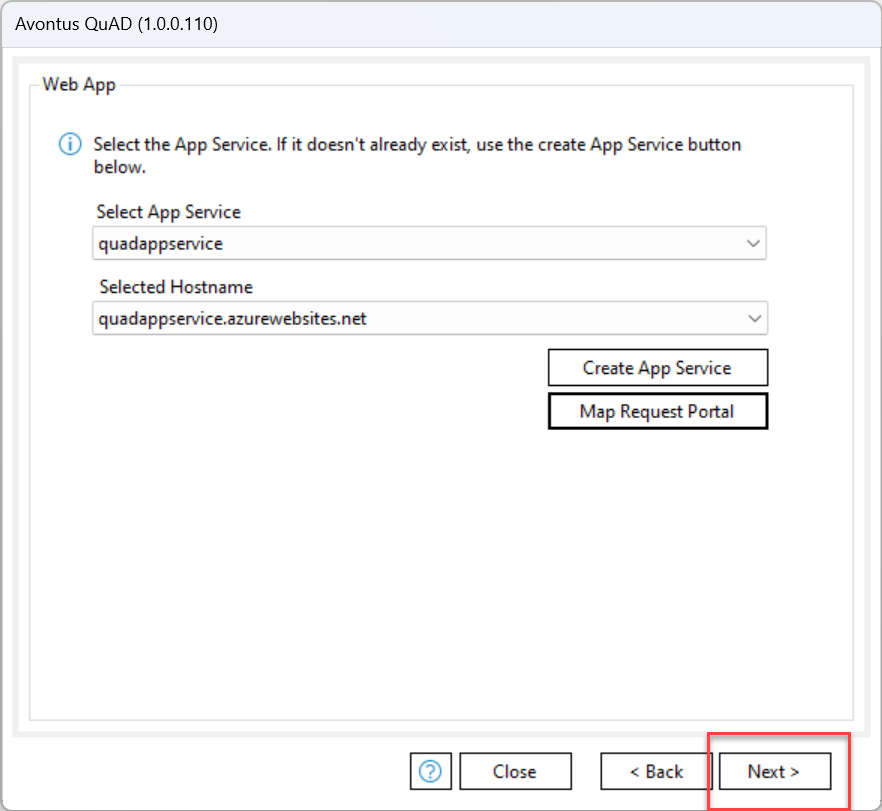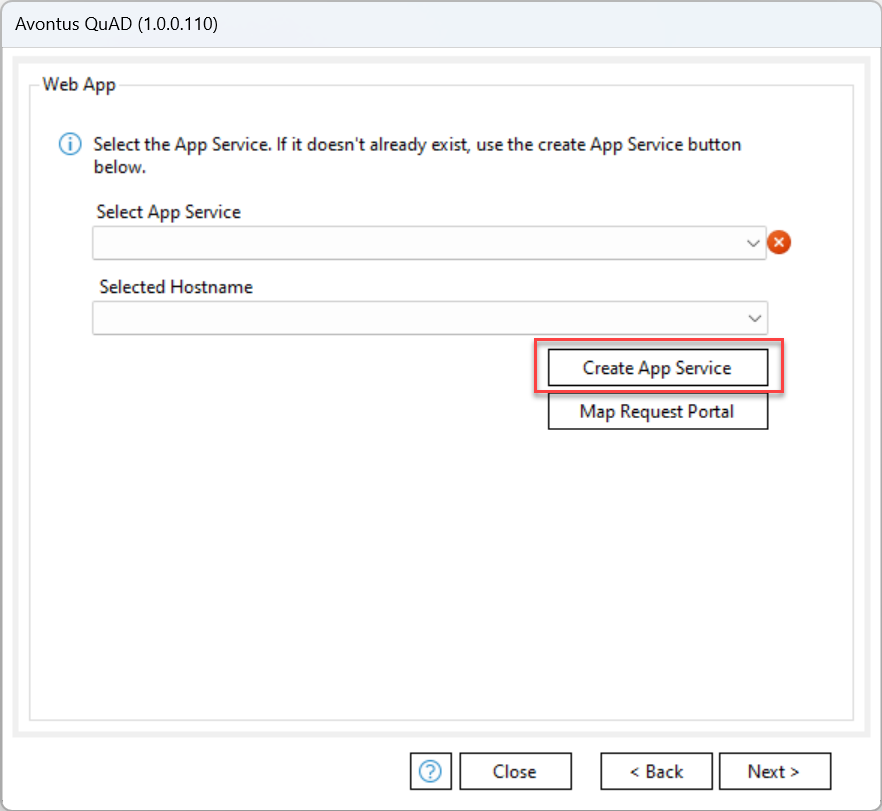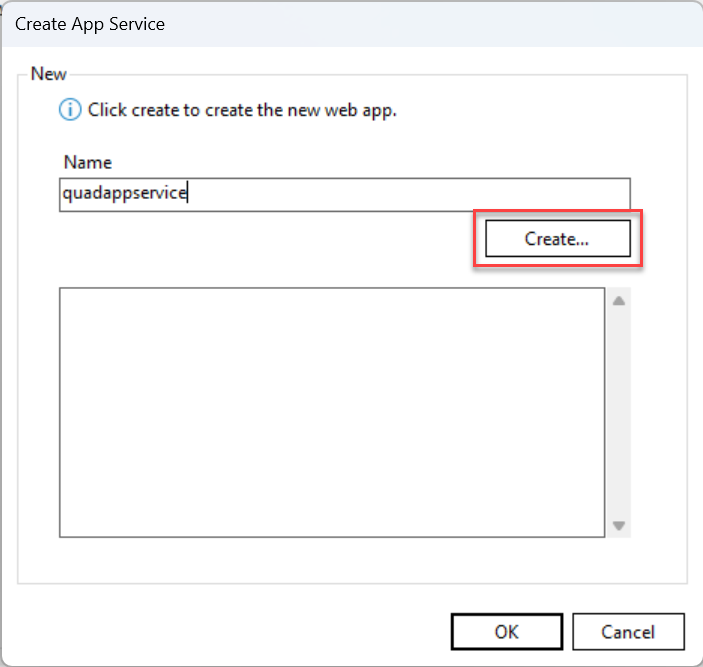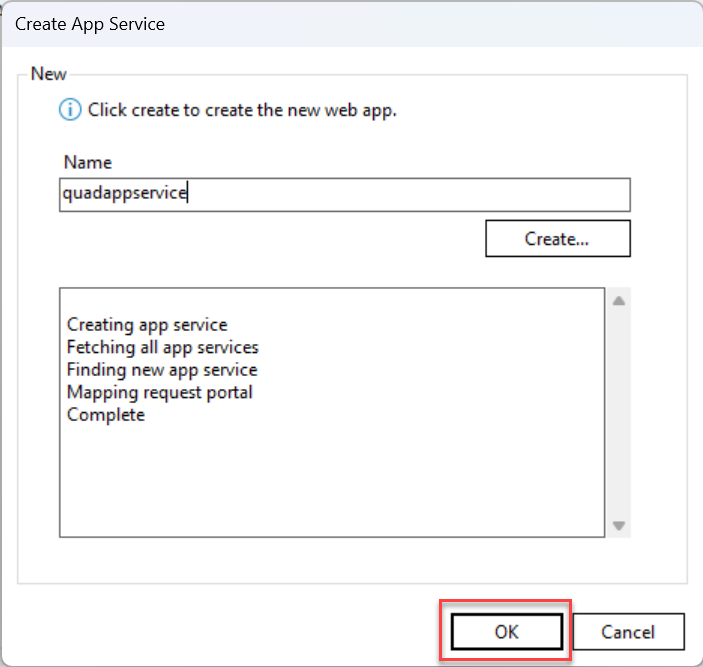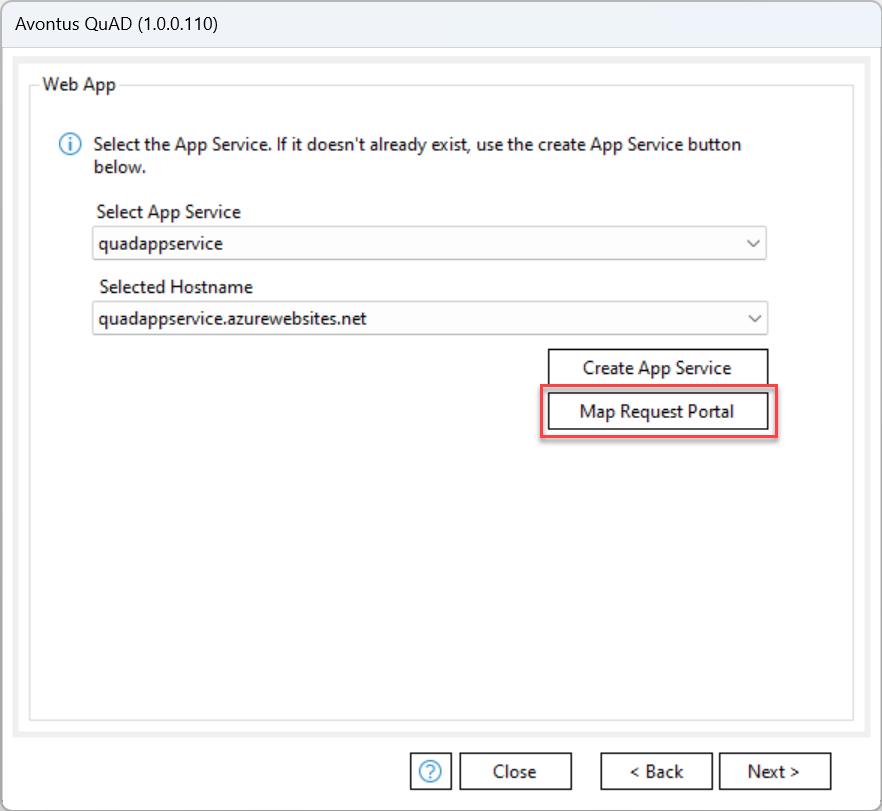Create the App Service.
1. Select an App Service or create a new one.
If you select an App Service from the dropdown, go to step 4.
2. Enter a Name and click Create.
3. When done, click OK.
4. Select the App Service Name (if required) and Hostname.
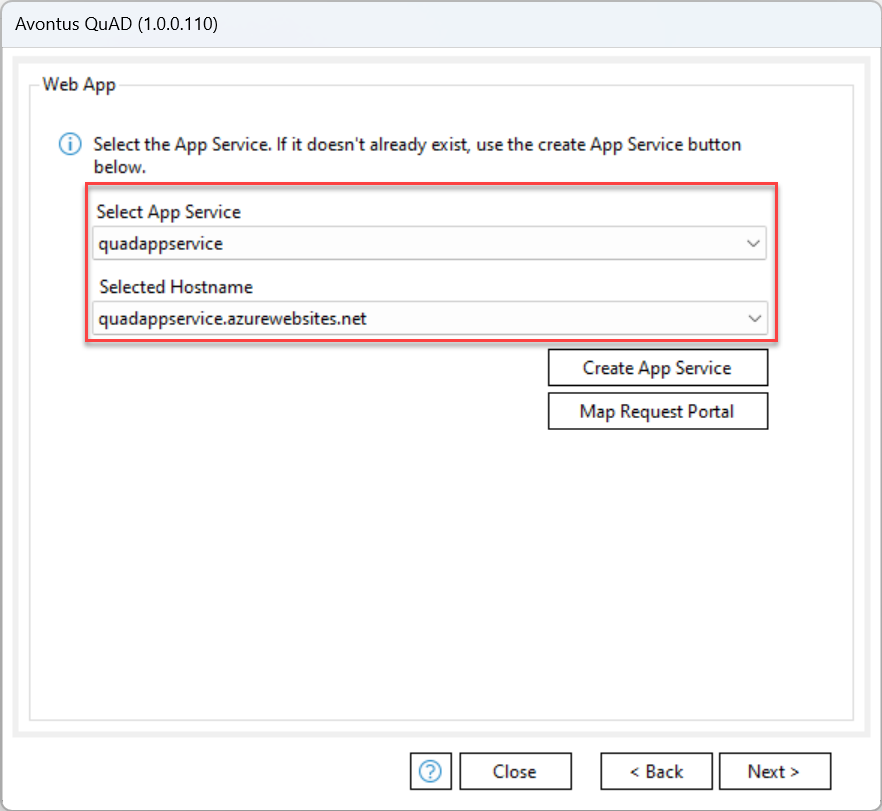
Note: if you've created a Custom Domain, select it in the Hostname dropdown.
5. Click Map Request Portal
6. Click OK
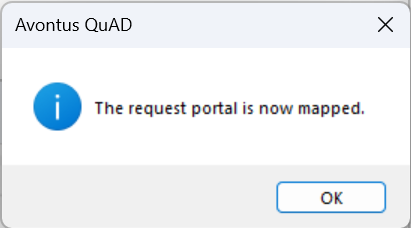
7. Select Next.