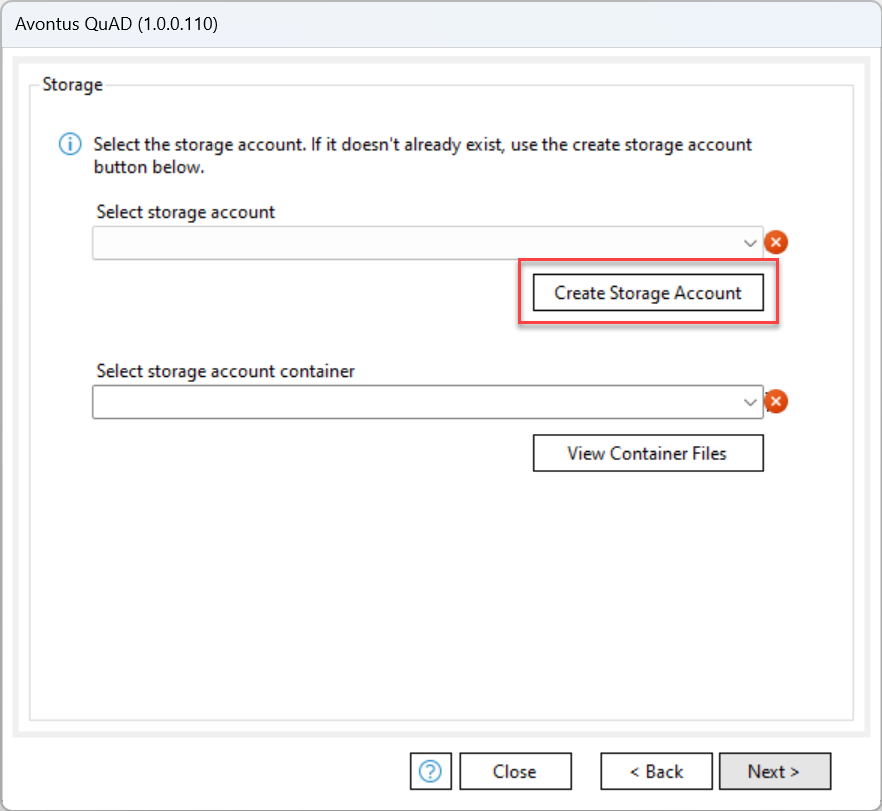Create a Storage Account
1. Select a Storage Account or select Create Storage Account.
2. Specify the name and click Create.
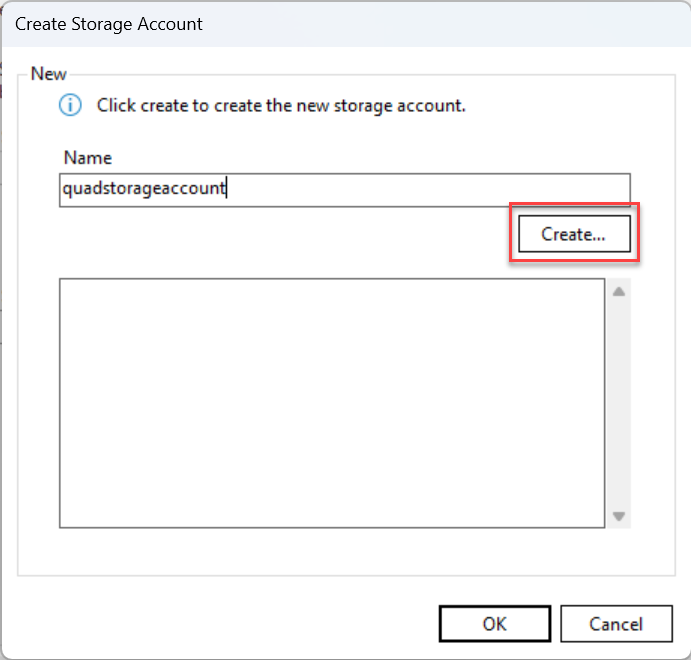
3. When done, click OK.
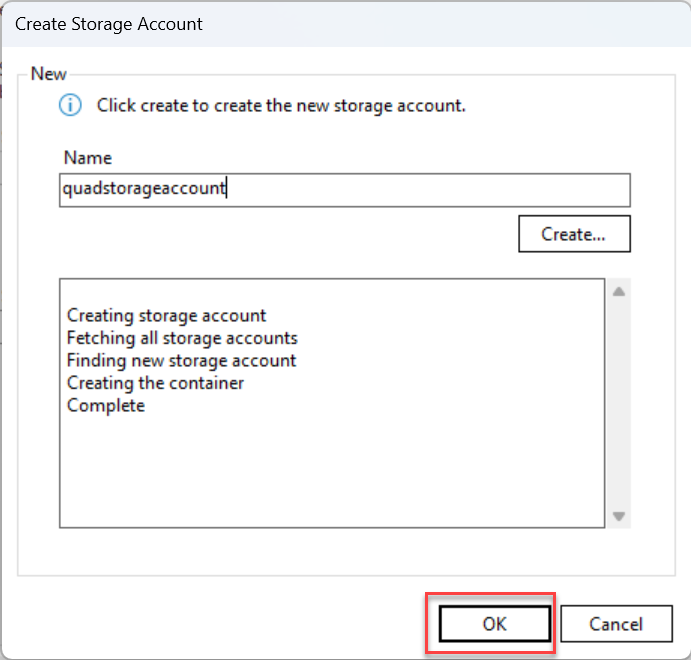
4. Select the Container and click Next.
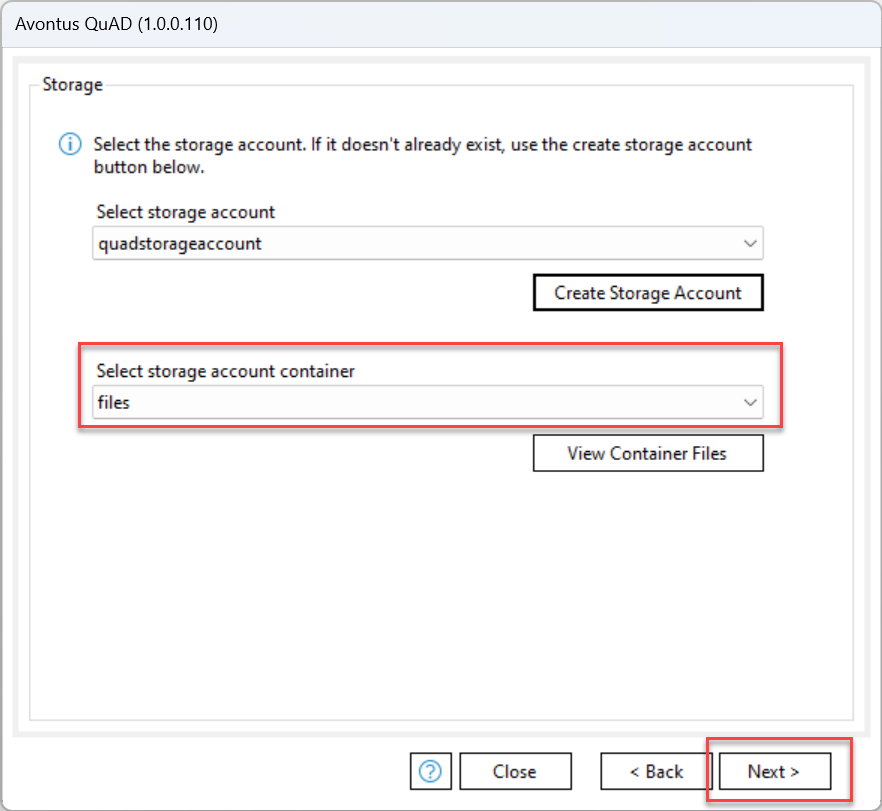
The Storage Container files will display what files are in your Storage Container. Here you can
- Download files
- Upload Files
- Delete files
Download or delete a file by clicking on the file and selecting either Download or Delete.