You can delete an attachment should it no longer be needed.
To do this:
Go to the Activity screen.
Double-click on an activity to open the ActivityDetails screen.
Note: You can also select the details button(s) to open the Activity Details
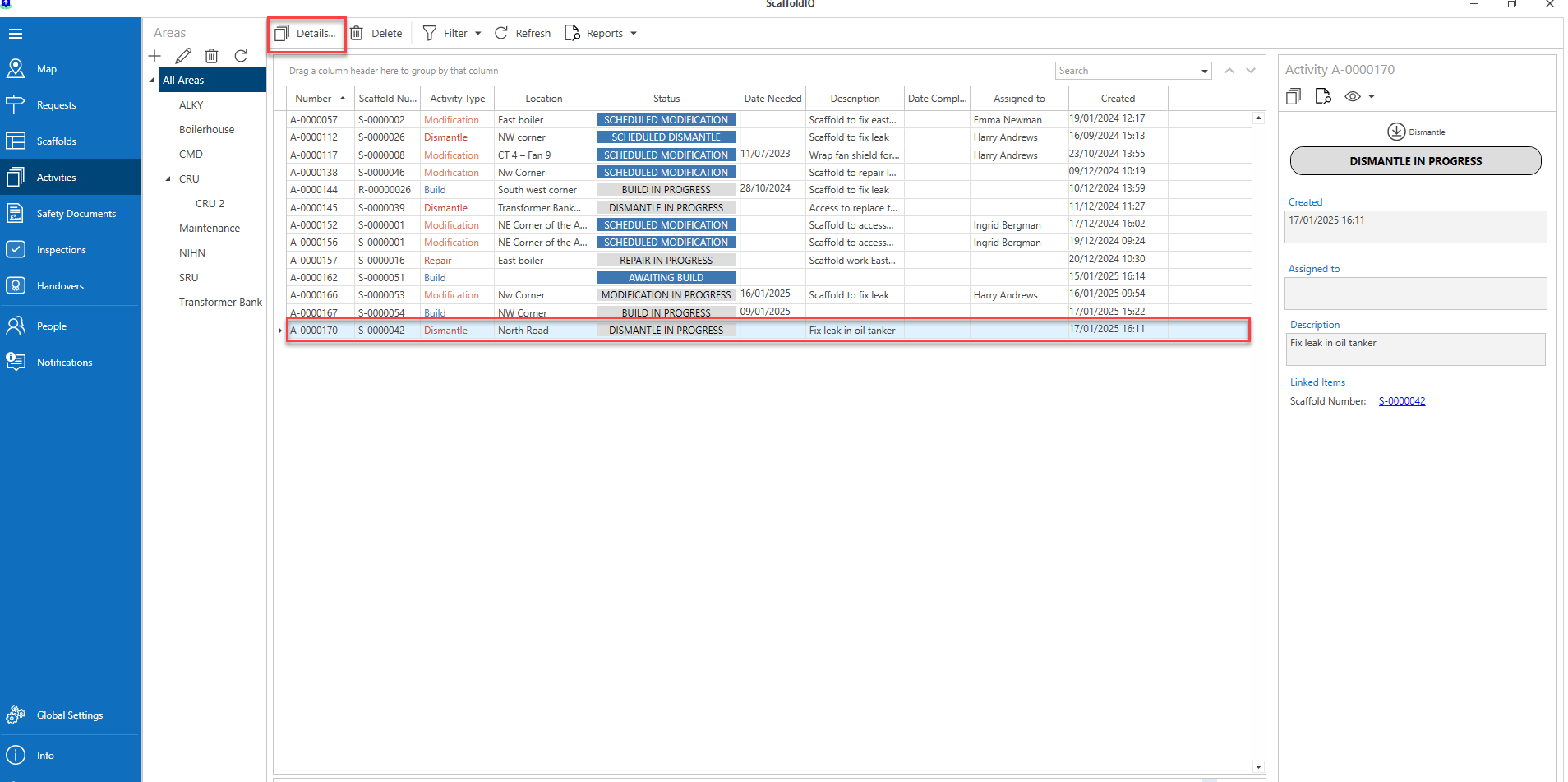
Select the Attachments tab.
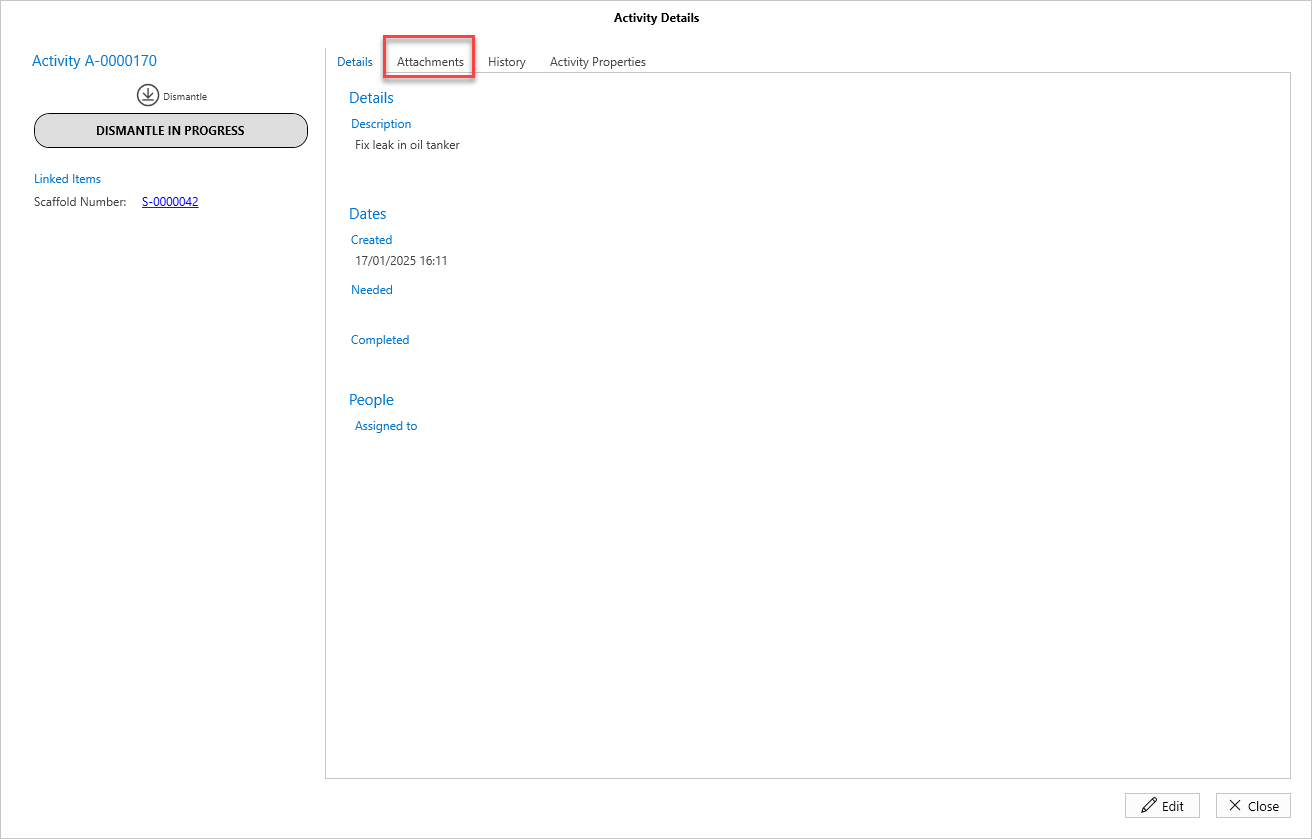
Click Edit.
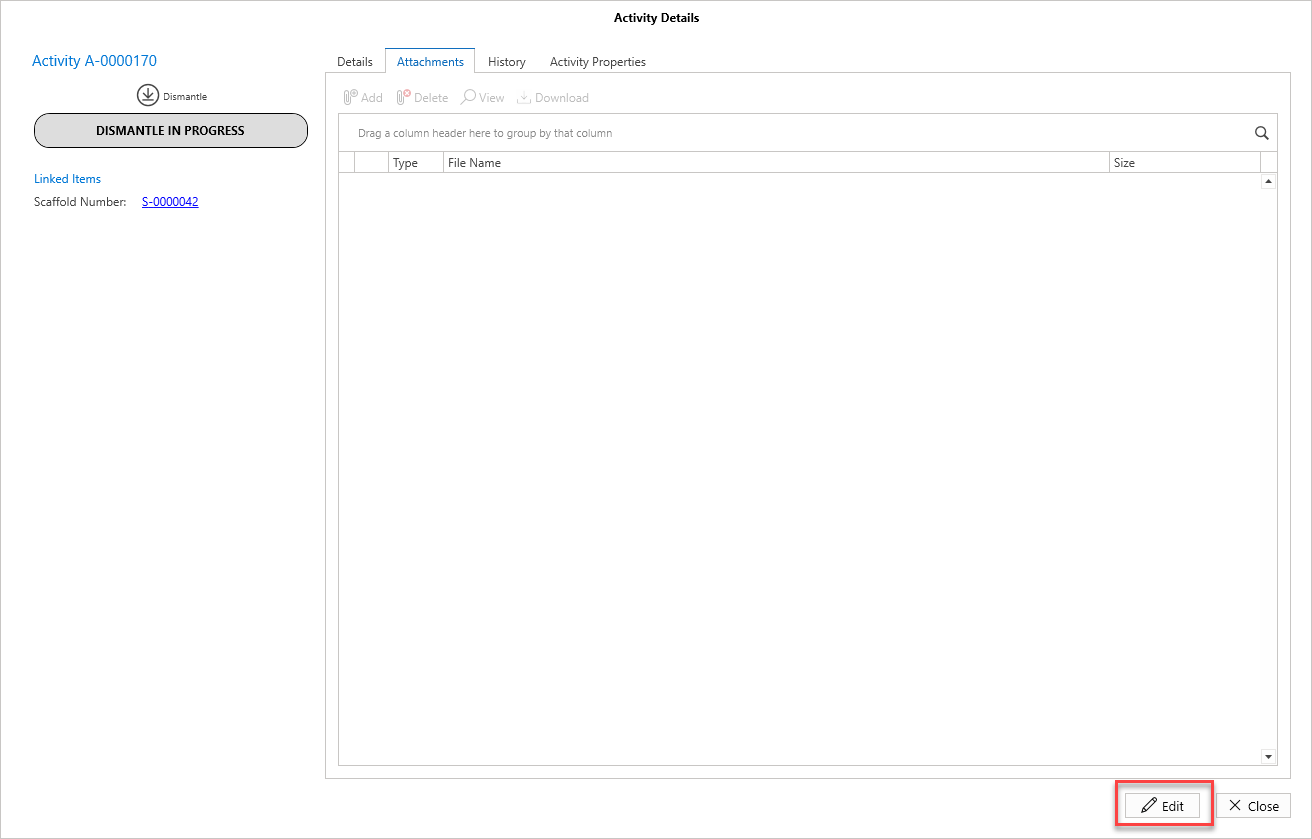
Select the attachment and click Delete
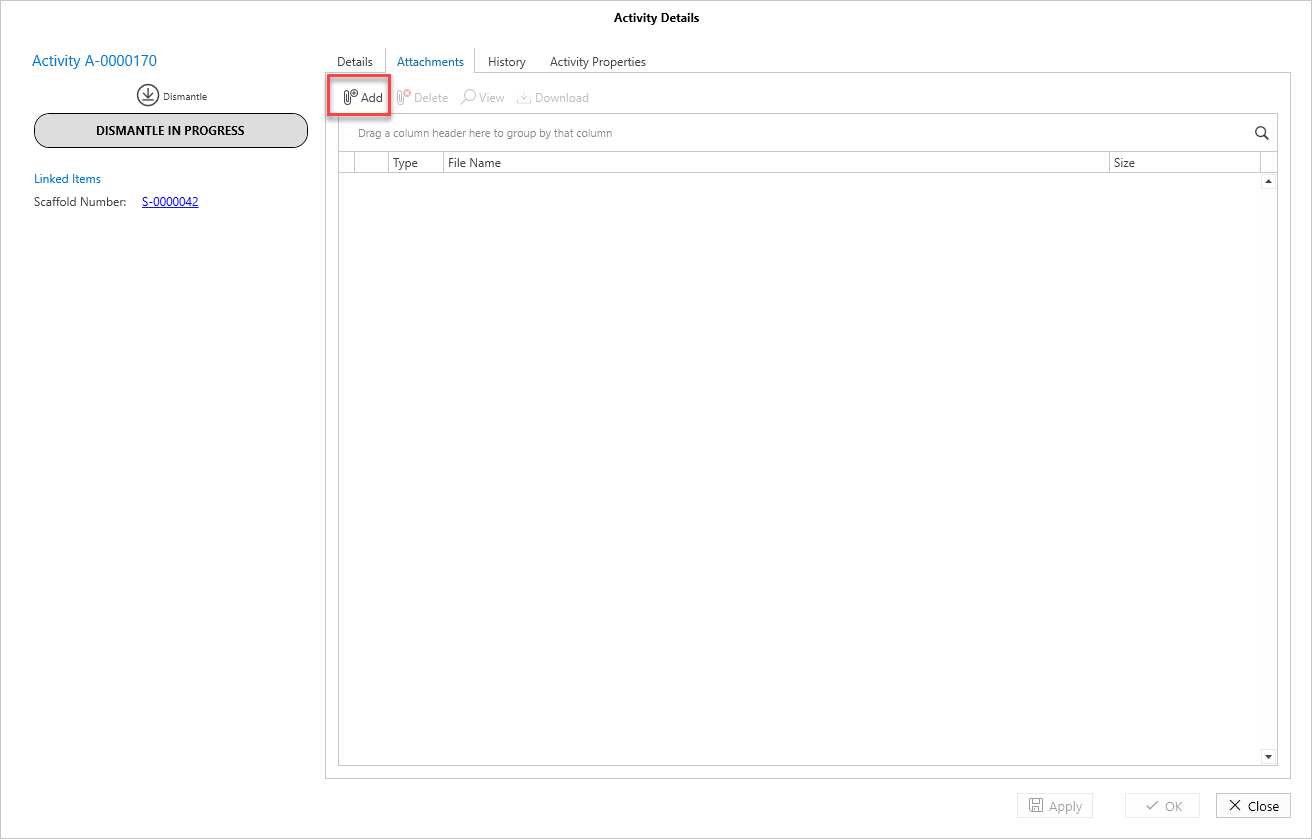
Click OK to confirm the deletion of the attachment.
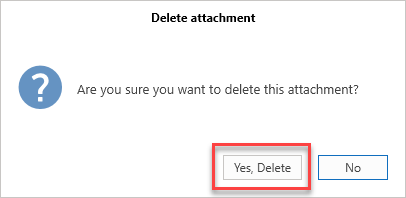
The attachment will be deleted.