Handset Designer requires Microsoft Visio 2013 OR Microsoft Visio 2016 and can be used with either the 32-bit or 64-bit versions. If you do not currently have Microsoft Visio installed, determining which version to install will depend upon the version of Microsoft Office (32-bit or 64-bit) currently installed on your computer.
Note: These steps may vary depending on the operating system. If you need further assistance, contact support at support@avontus.com
To verify the installed version of Microsoft Office, please follow these steps:
Open any Microsoft Office program
Click File.
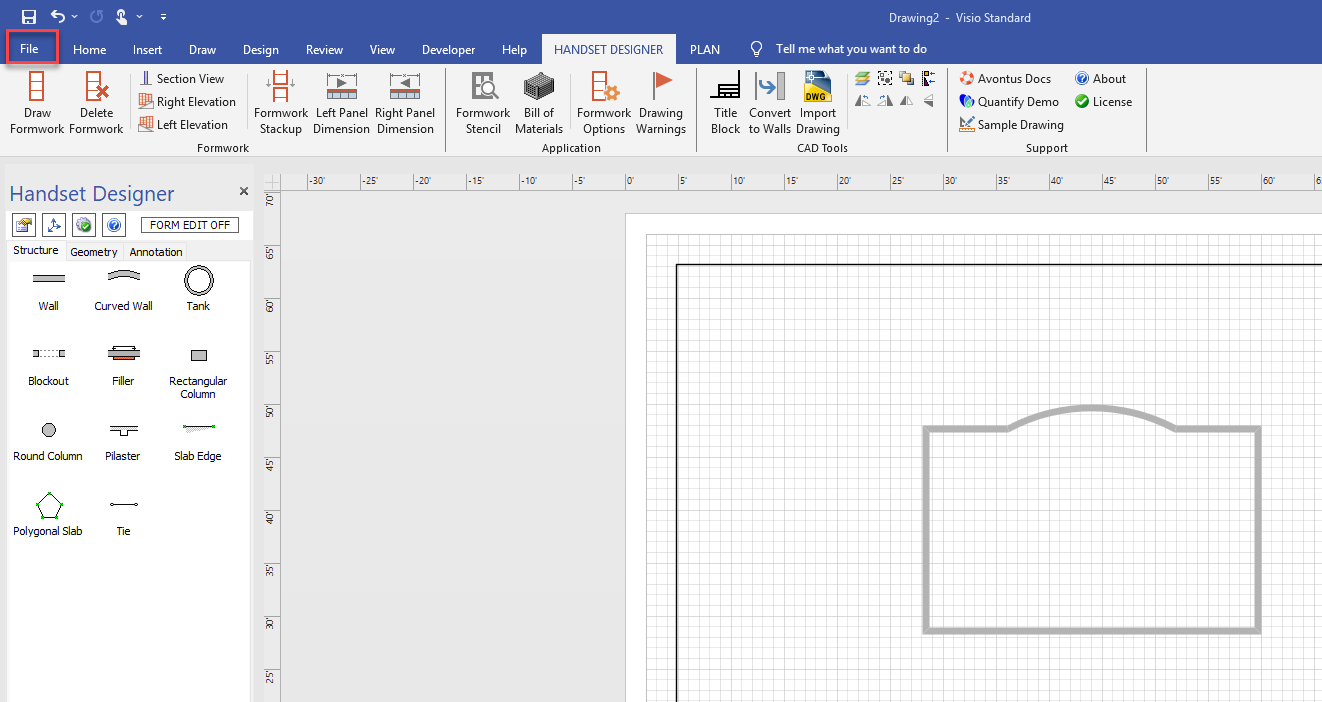
The Info interface appears.
Click Account
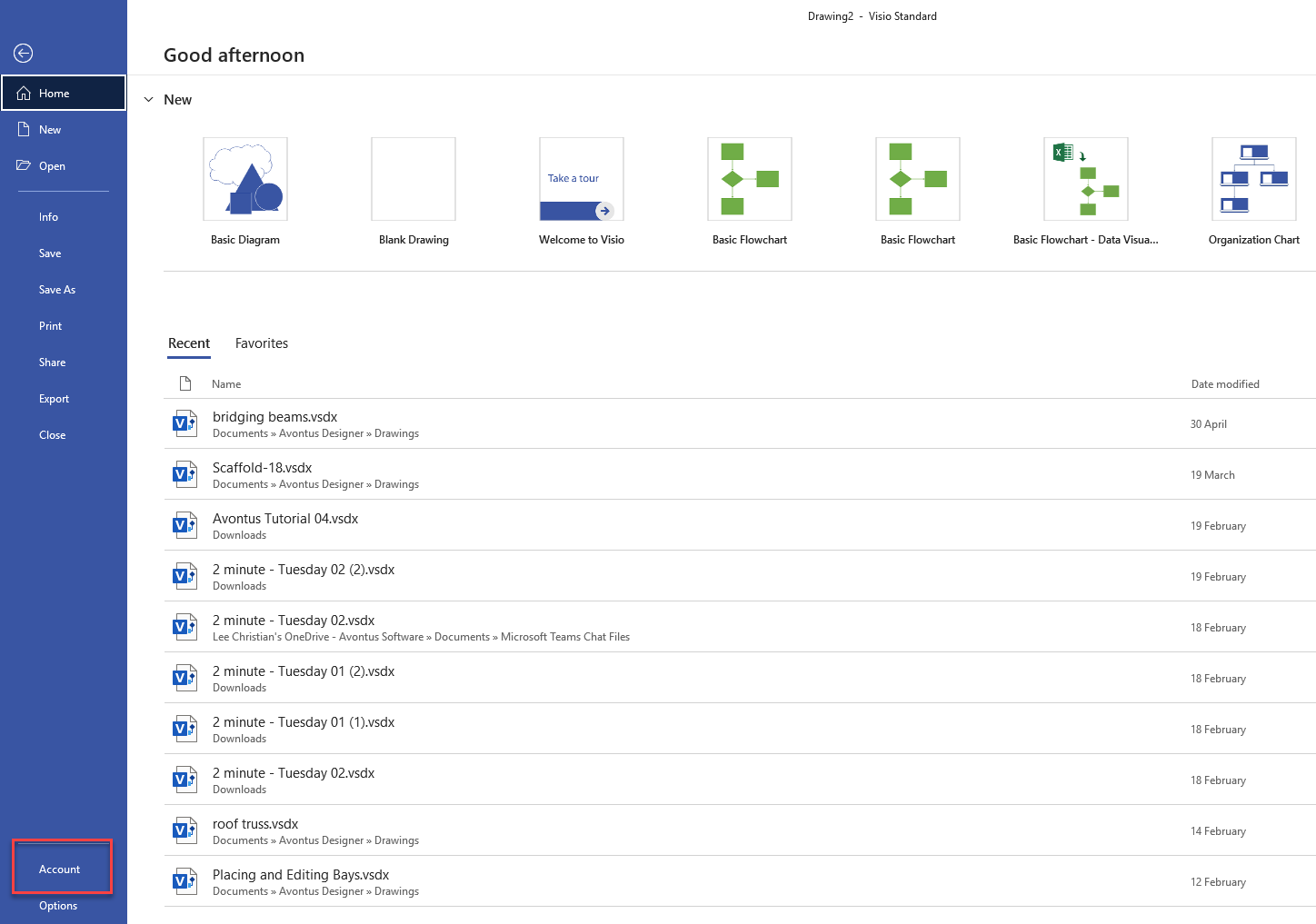
The Account interface appears.Click About Visio [program name]
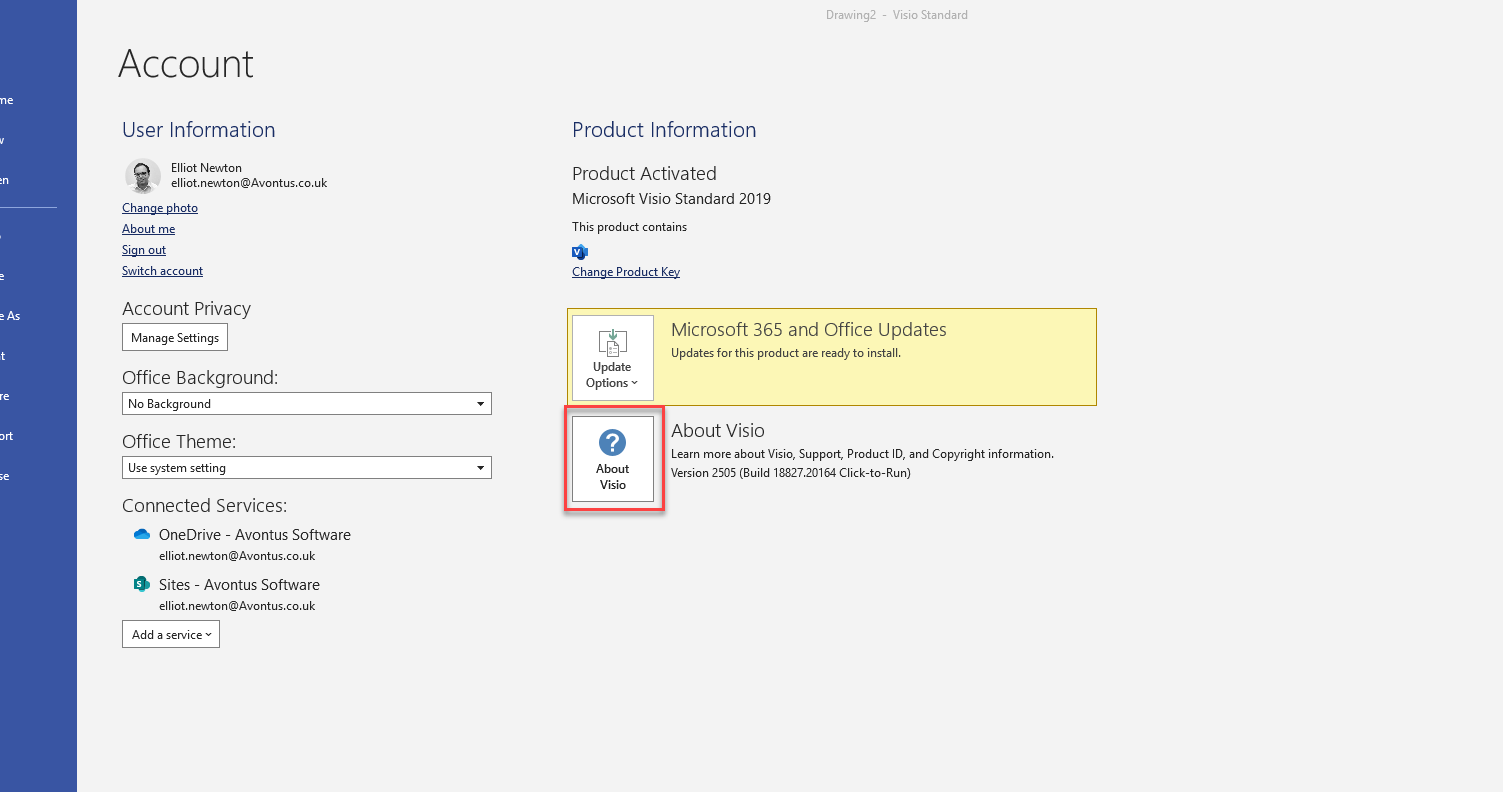
The bit version appears with the product version information.
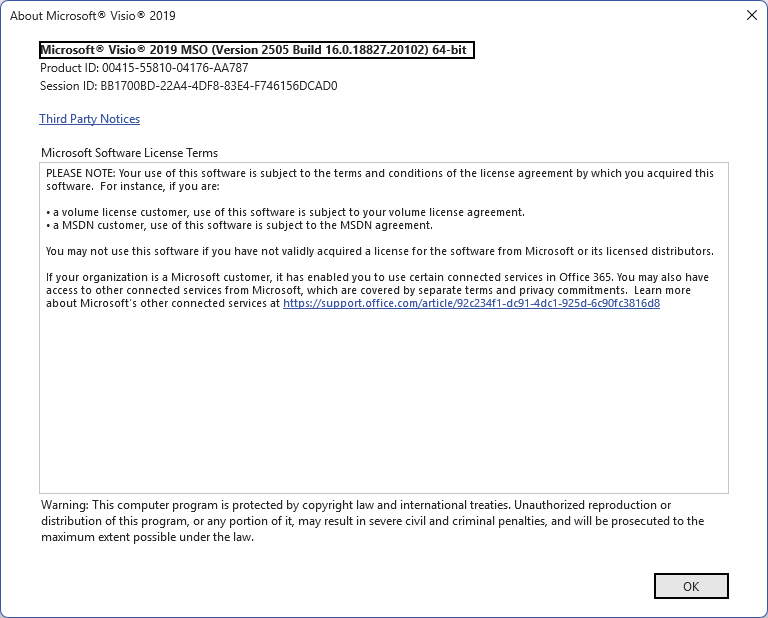
Use one of the links below to install Visio if needed.