You can select to "watch" a Request. By "watching" a Request, you can receive updates whenever another user makes changes to that request. For example, this could be a status change or a change in who the Request is assigned to.
To watch a request
Go to the Requests screen
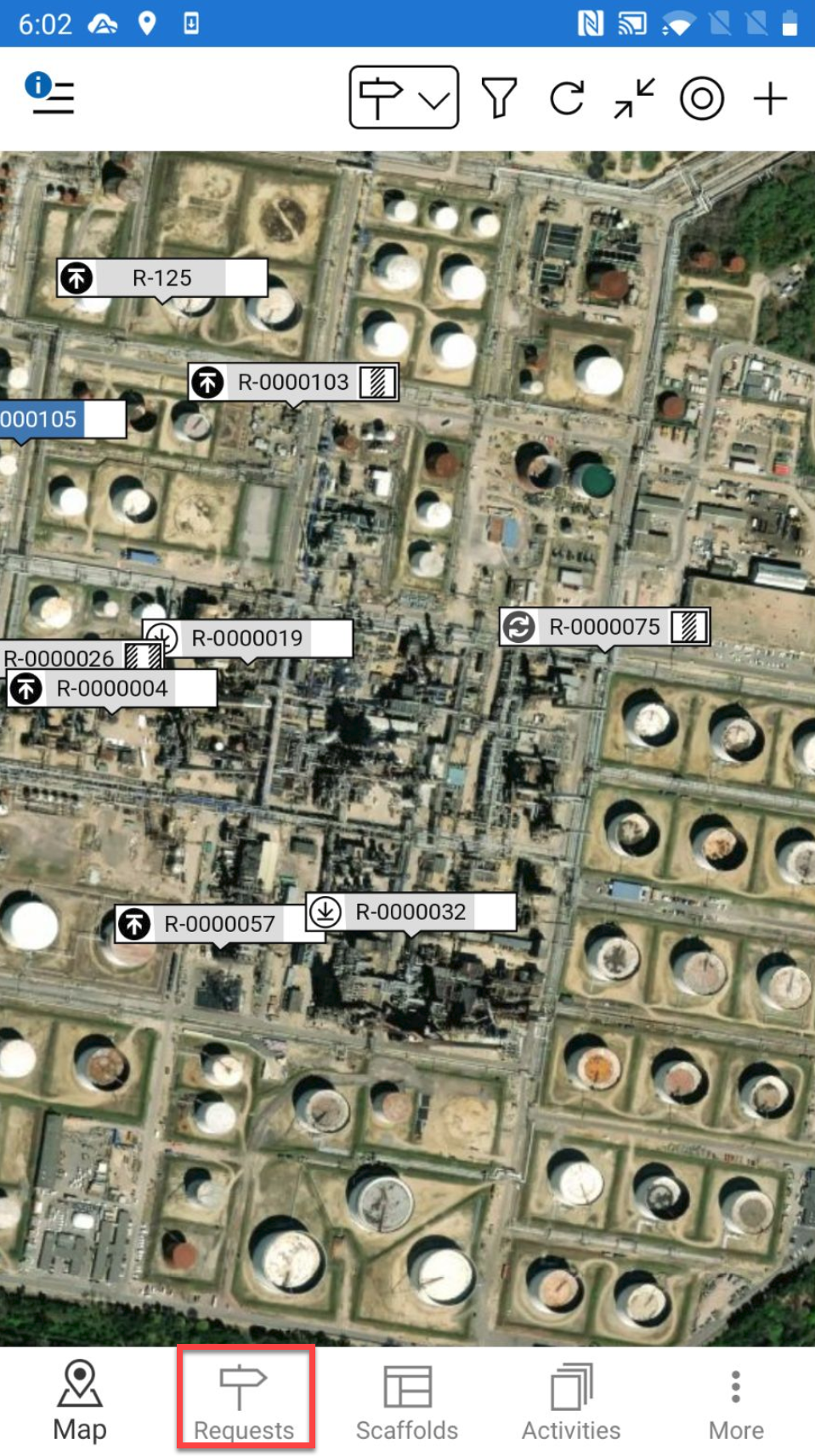
Tap a Request
In the Request/Scaffold Details screen, tap the ... in the top right
Tap either Watch All Changes to watch all changes including status changes or Watch Status Changes to watch only status changes
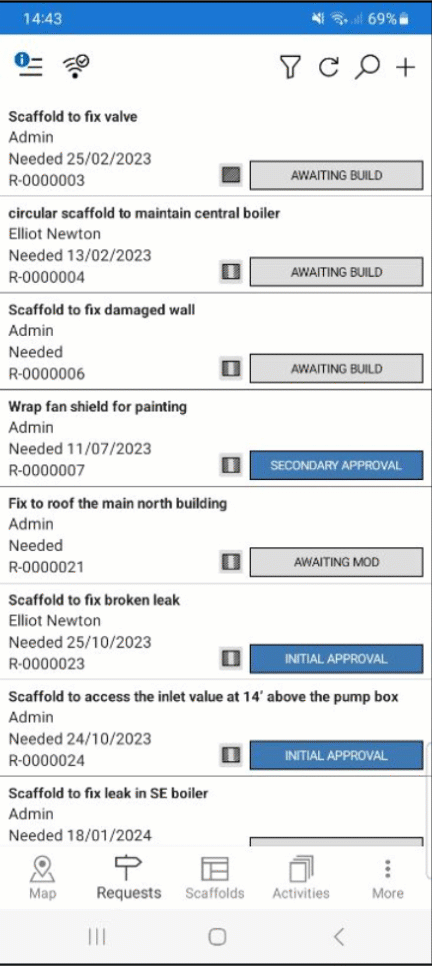
Note: To stop watching the request, tap the selected watch option again.