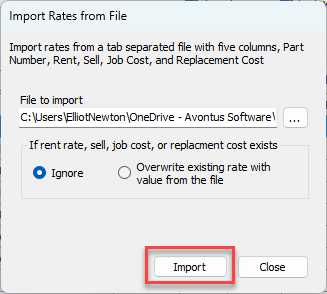Use a tab-delimited text file to import rates into a Rate Profile in Quantify. Start with an Excel file, with the following column headers:
Part number
Rent
Sell
Job Cost
Replacement Cost
After you populate the columns with information, save the file as a tab-delimited text file to use for importing.
To import rates into a Rate Profile:
Click Rate Profiles.
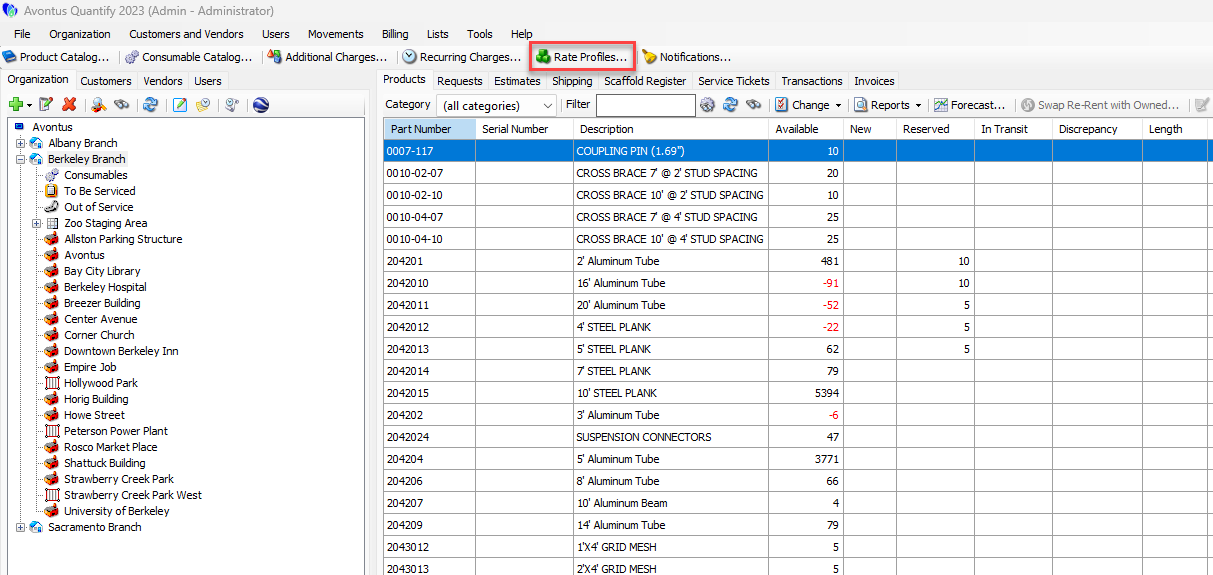
The Rate Profiles dialog appears.Click the Add Profile button.
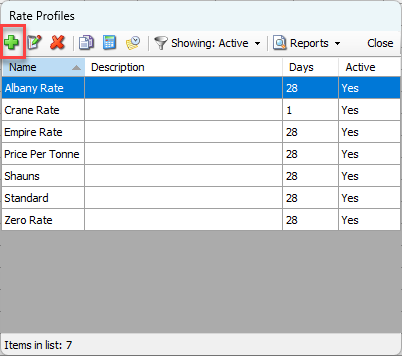
The Rate Profile dialog appears.Click in the Name text field and enter the name of the new Rate Profile.
As necessary, click in the Rental Days text field and enter the appropriate number of rental days (28 days is the default)..
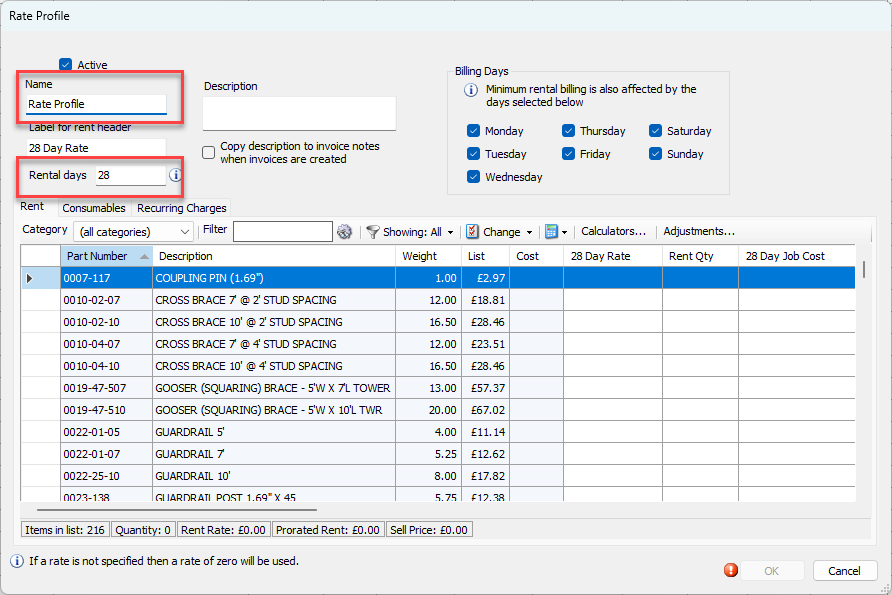
Click the Change dropdown and select Import Rates from File.
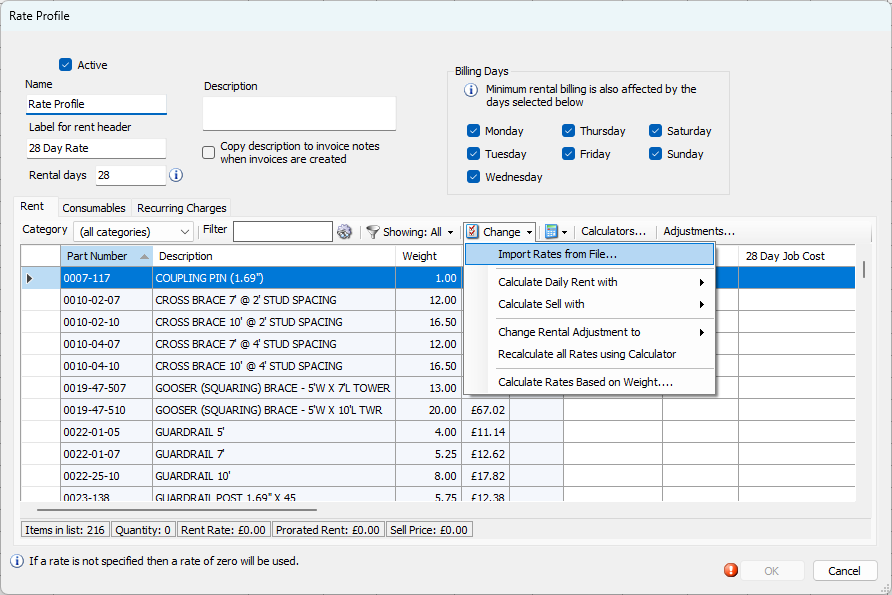
The Import Rates from File dialog appears.Click the File to Import button (
 ).
).
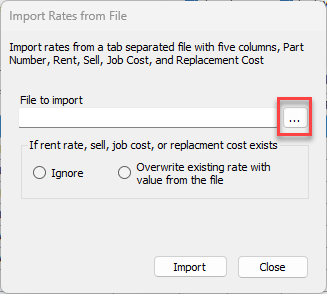
The Import from TXT File dialog appears.
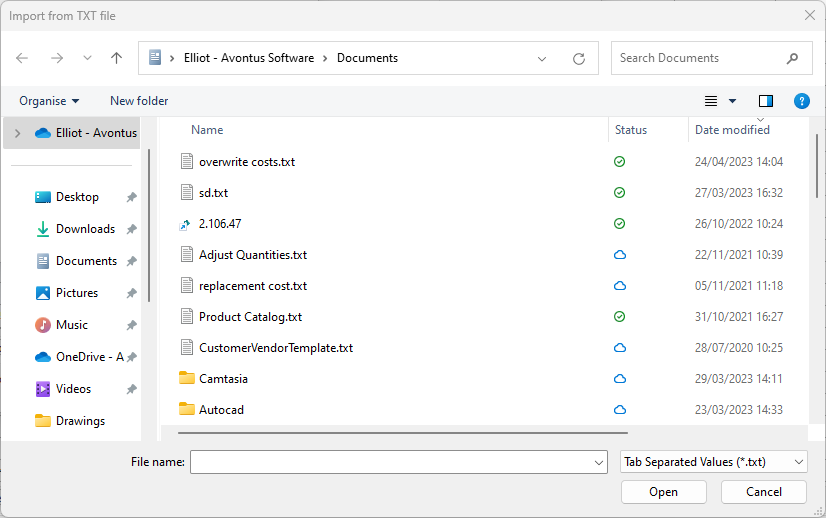
Navigate to and select the text document to import and click Open.
The Import Products dialog returns.Click the appropriate radio button: Ignore or Overwrite Existing Rate with Value from the File.
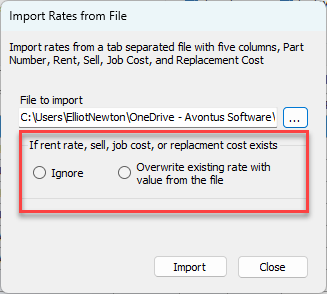
Click Import.