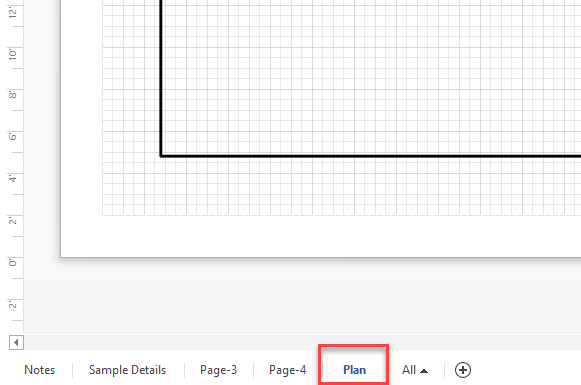You can rename any page in a drawing. Page controls show at the bottom left of the window.
To rename a page:
Right-click the current name of the appropriate page and select Rename from the menu that appears.
Note: You can double-click the page name
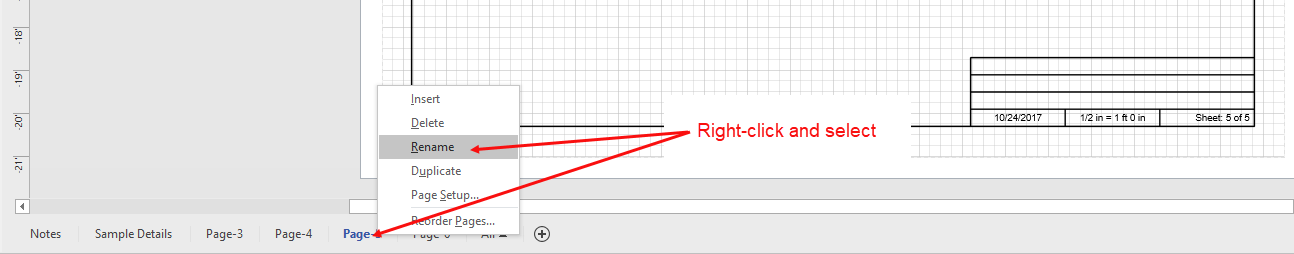
Handset Designer makes the page name editable.
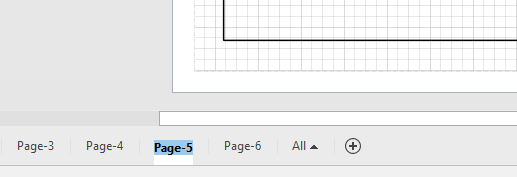
Enter the new name and press the Tab key on your keyboard.