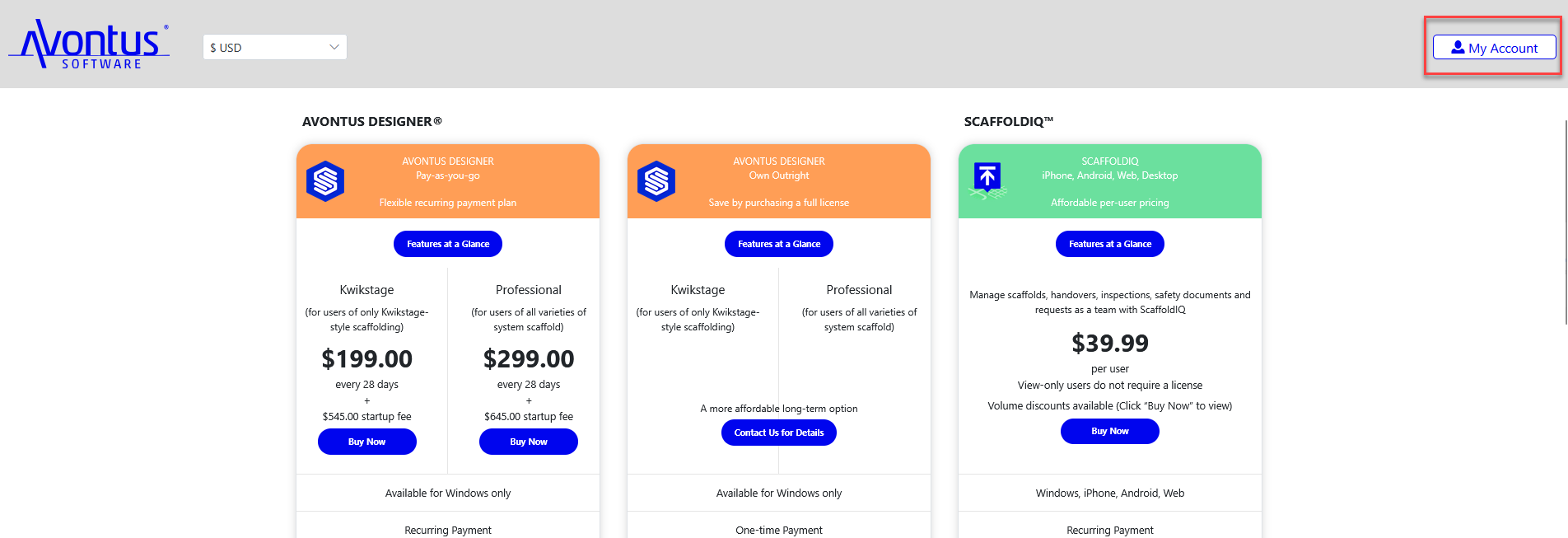If you cancel your subscription, you can still restart it anytime before your current billing period ends.
Important: You must restart your subscription before your final billing date. Once the billing period ends, you will no longer be able to restart and will need to purchase a new subscription instead.
Example:
If your next billing date is February 20 and you cancel on February 1, you will still have access until February 20. During this time, you’ll see a Restart button in the store.
However, once your subscription fully expires on February 20, the Restart button will disappear. At that point, you would need to purchase a new subscription instead of restarting the old one.
In the Current Subscriptions section, select Don’t Cancel Subscription.
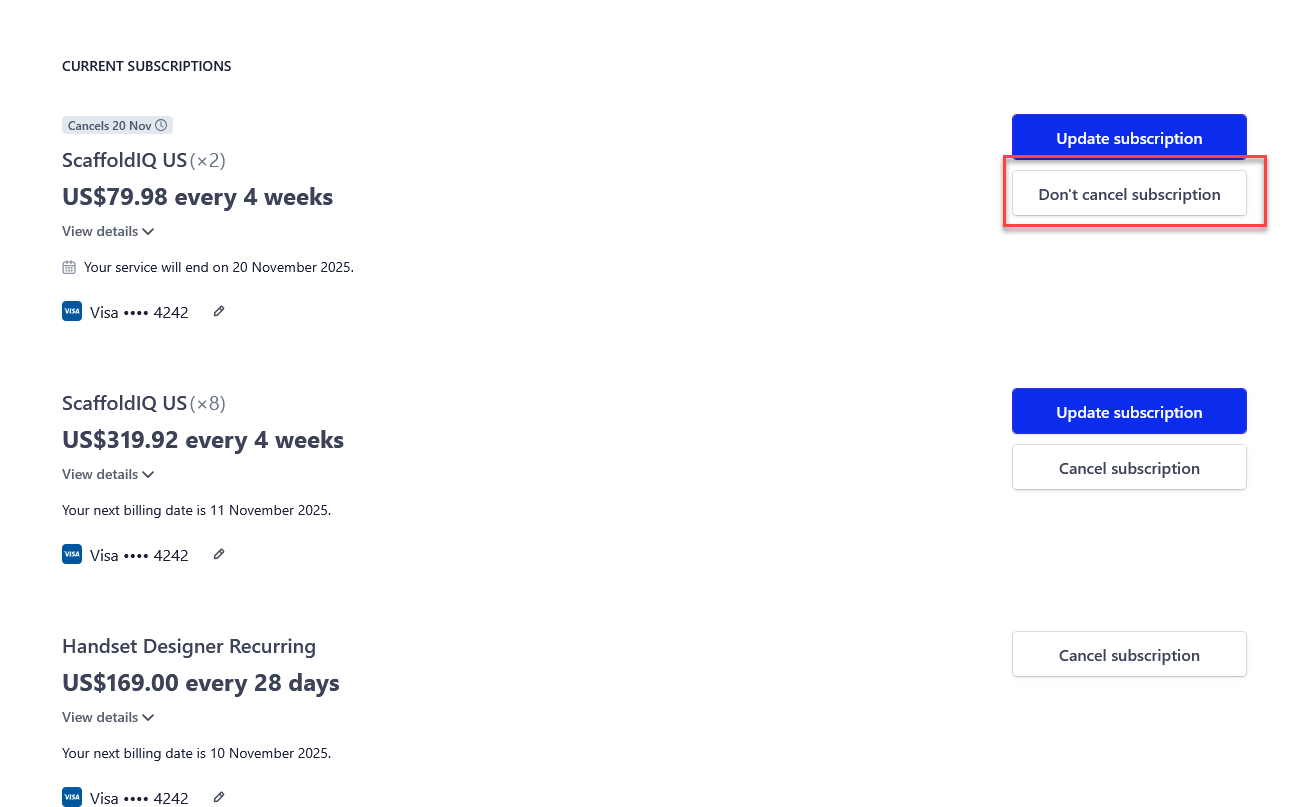
Click Renew Subscription
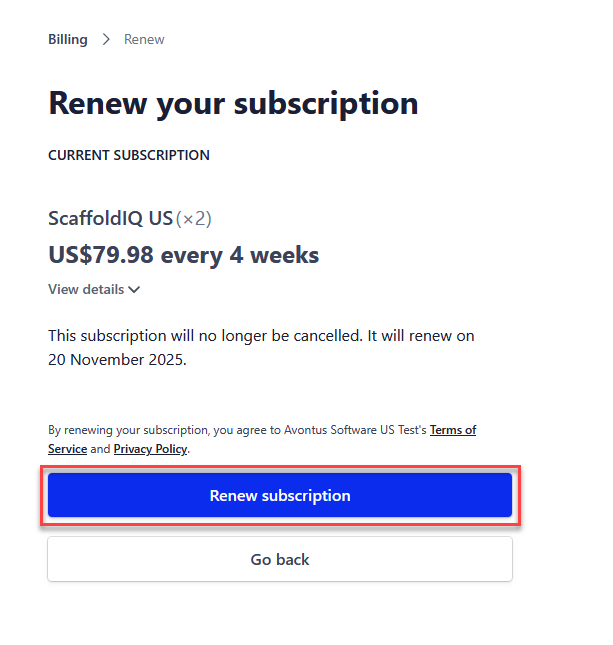
Your plan will be renewed.