Unlocking an Avontus Viewer account means using the serial number associated with the account to activate the account. Once activated, it can be deactivated and reactivated at any time.
To unlock an Avontus Viewer account:
If Avontus Viewer is not already running, log in to Avontus Viewer.
The Avontus Viewer dialog appears.Click the Avontus Viewer menu icon (
 ) in the top left-hand corner of the dialog and select Unlock Avontus Viewer.
) in the top left-hand corner of the dialog and select Unlock Avontus Viewer.
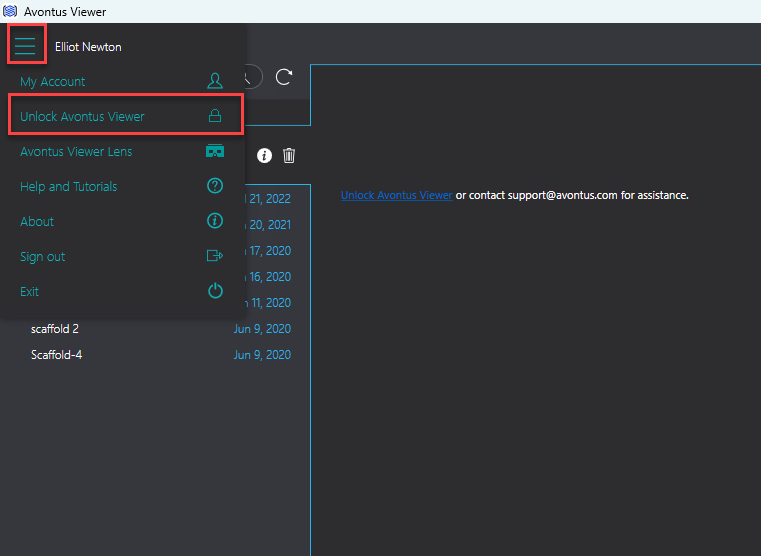
The Unlock Avontus Viewer Desktop dialog appears.Click in the Serial Number text field and enter your Avontus Designer serial number, then click Unlock.
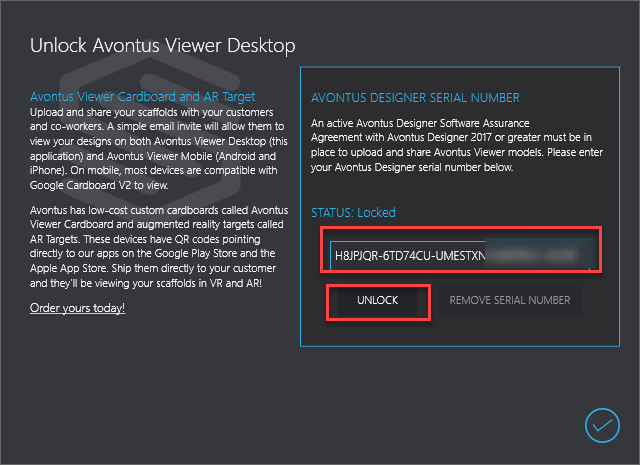
Note: You can find the serial code in the Activation Manager page page of Avontus Designer
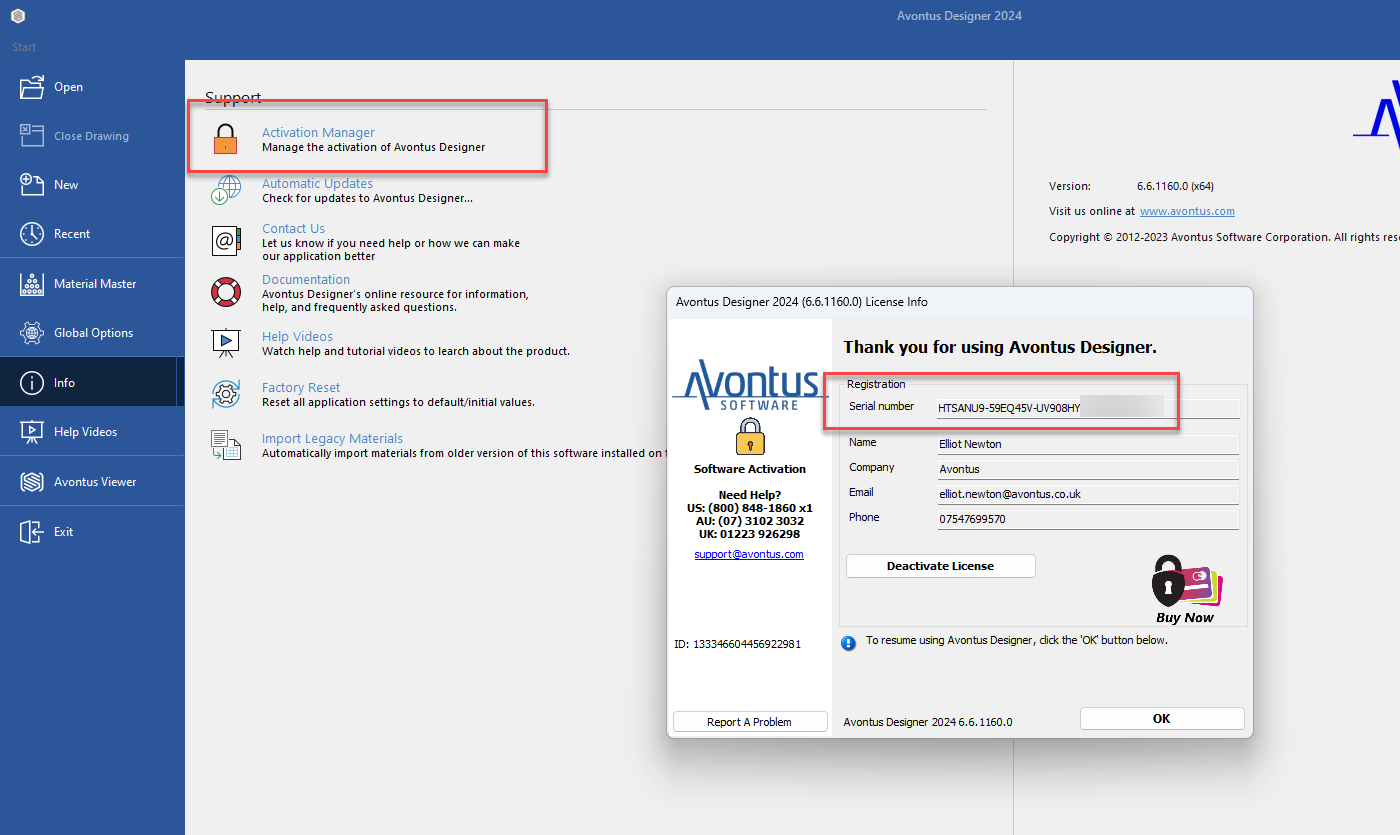
The Unlock Avontus Viewer Desktop dialog refreshes, showing that you have unlocked Avontus Viewer.Click the Check in the bottom right-hand corner of the dialog.
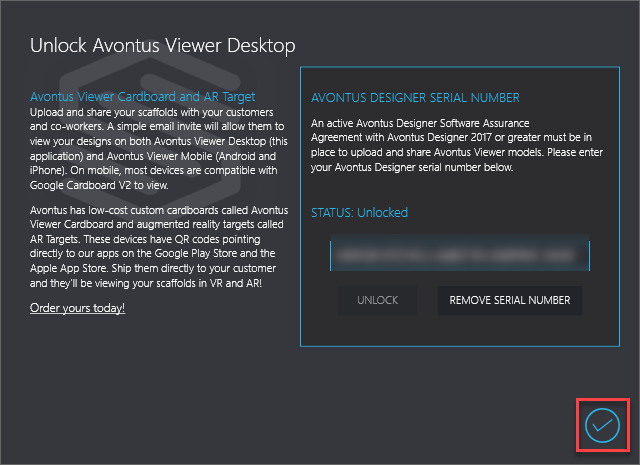
The Avontus Viewer dialog returns, showing your account.