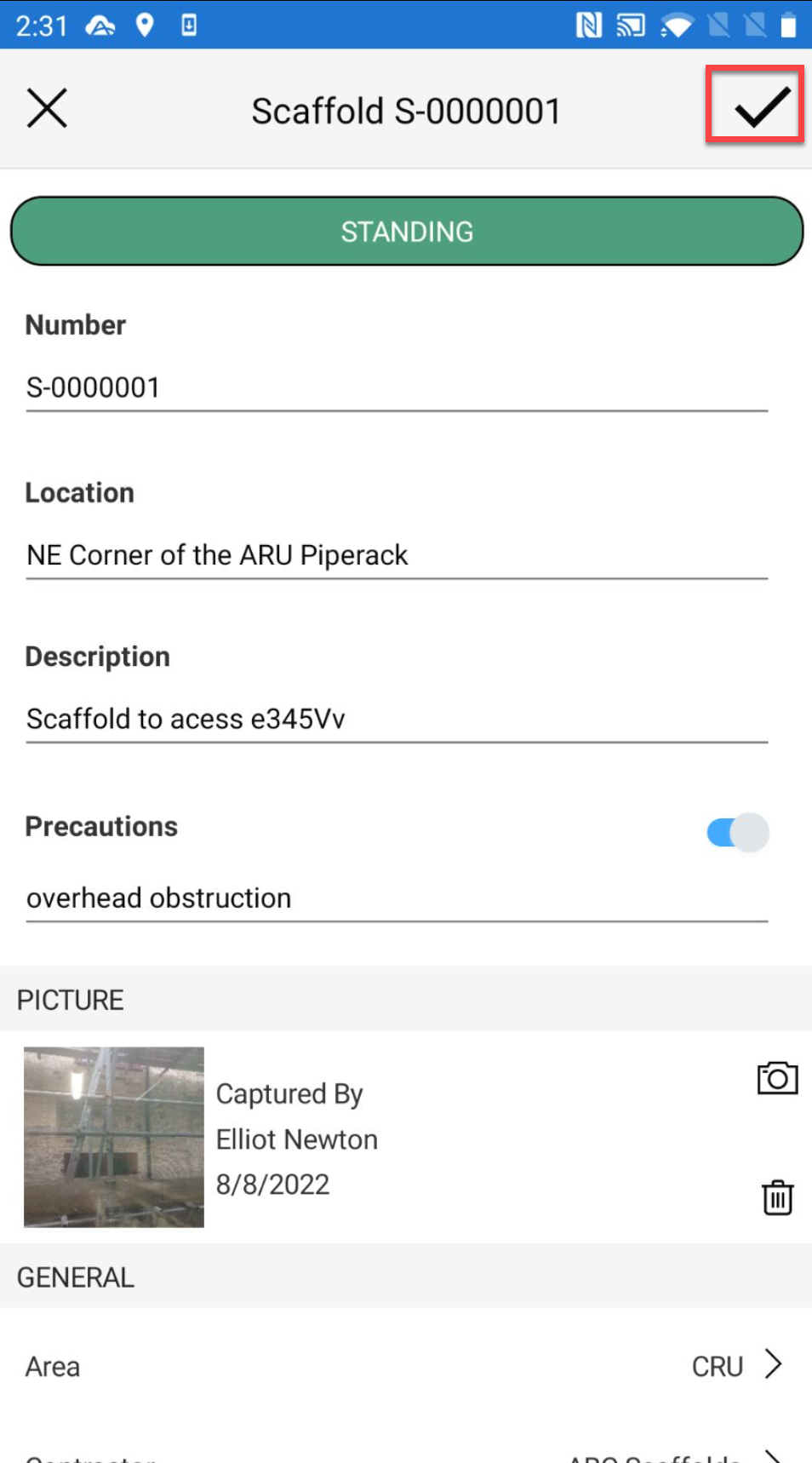Using Avontus Viewer, users can view a 3D rendering of the scaffold to gauge an idea of what the scaffold will look like.
Note: You will need Avontus Viewer account and you will need to have Avontus Viewer installed on your device.
To upload a model
From the Map screen, tap the Scaffold pin you want to update
Tap the detail section of the Scaffold
Note: You can also access the Scaffold Details from the Scaffolds screen
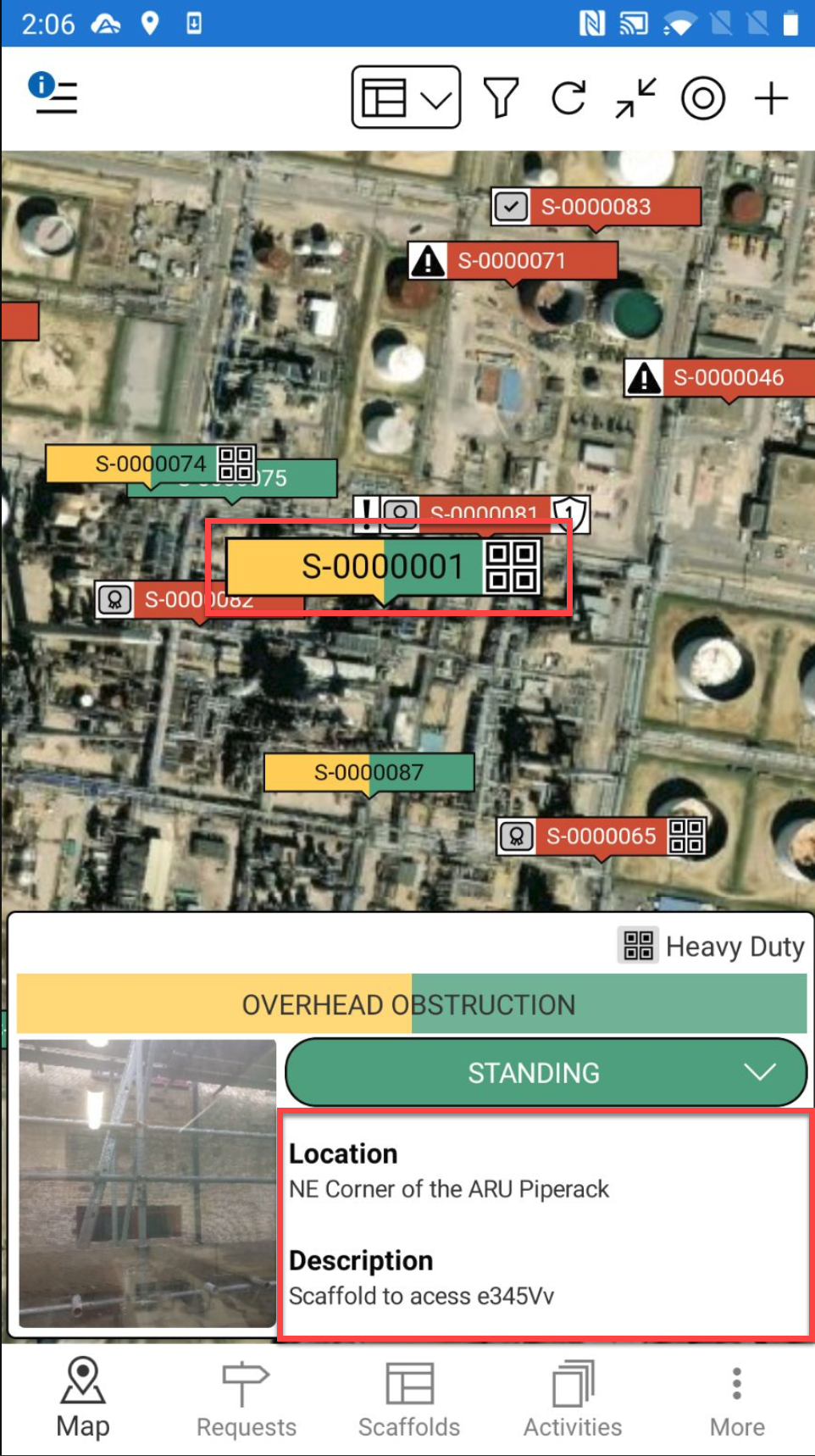
Tap ... in the top right
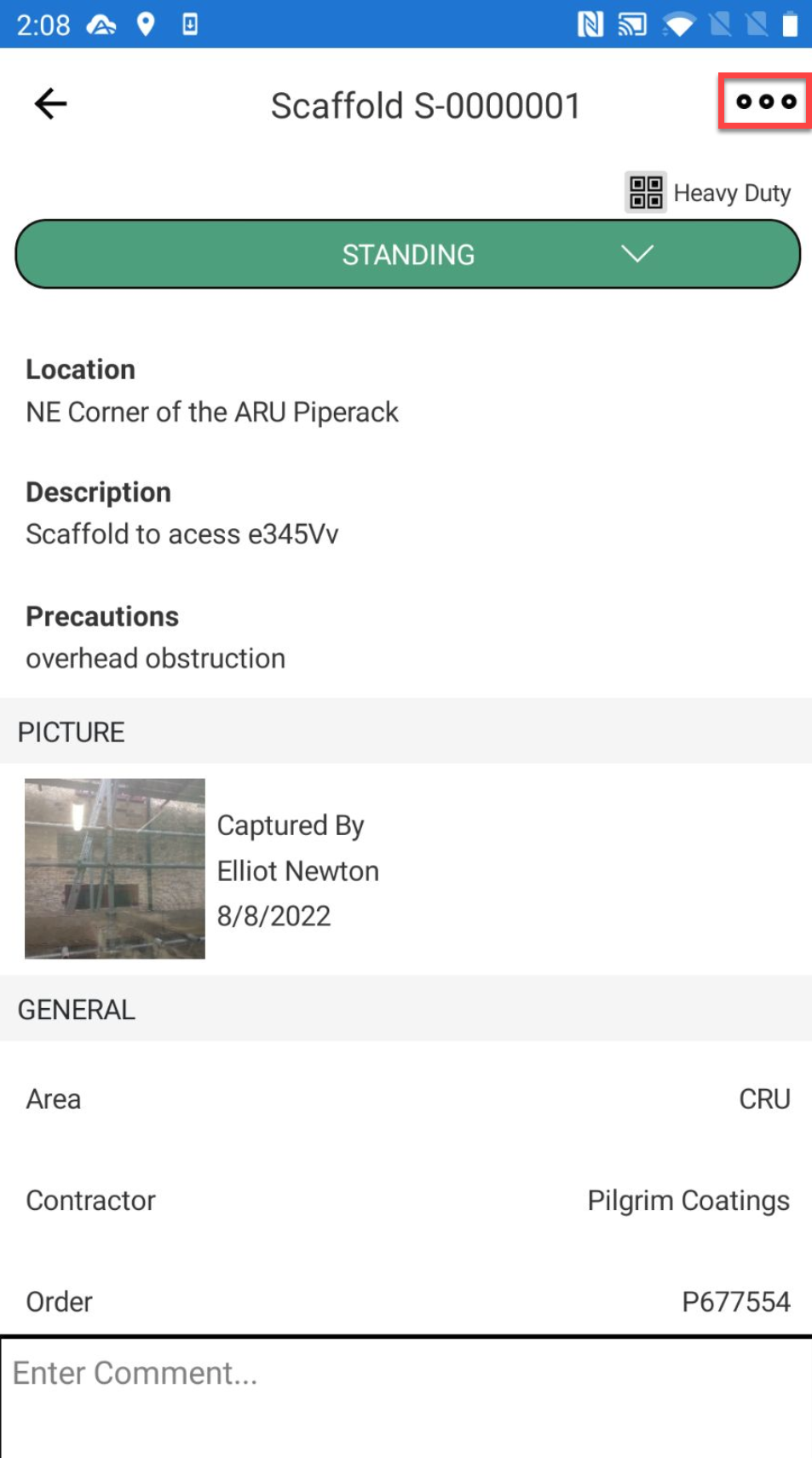
Tap Edit

Scroll down to the Avontus Viewer Model, and tap the Viewer icon.
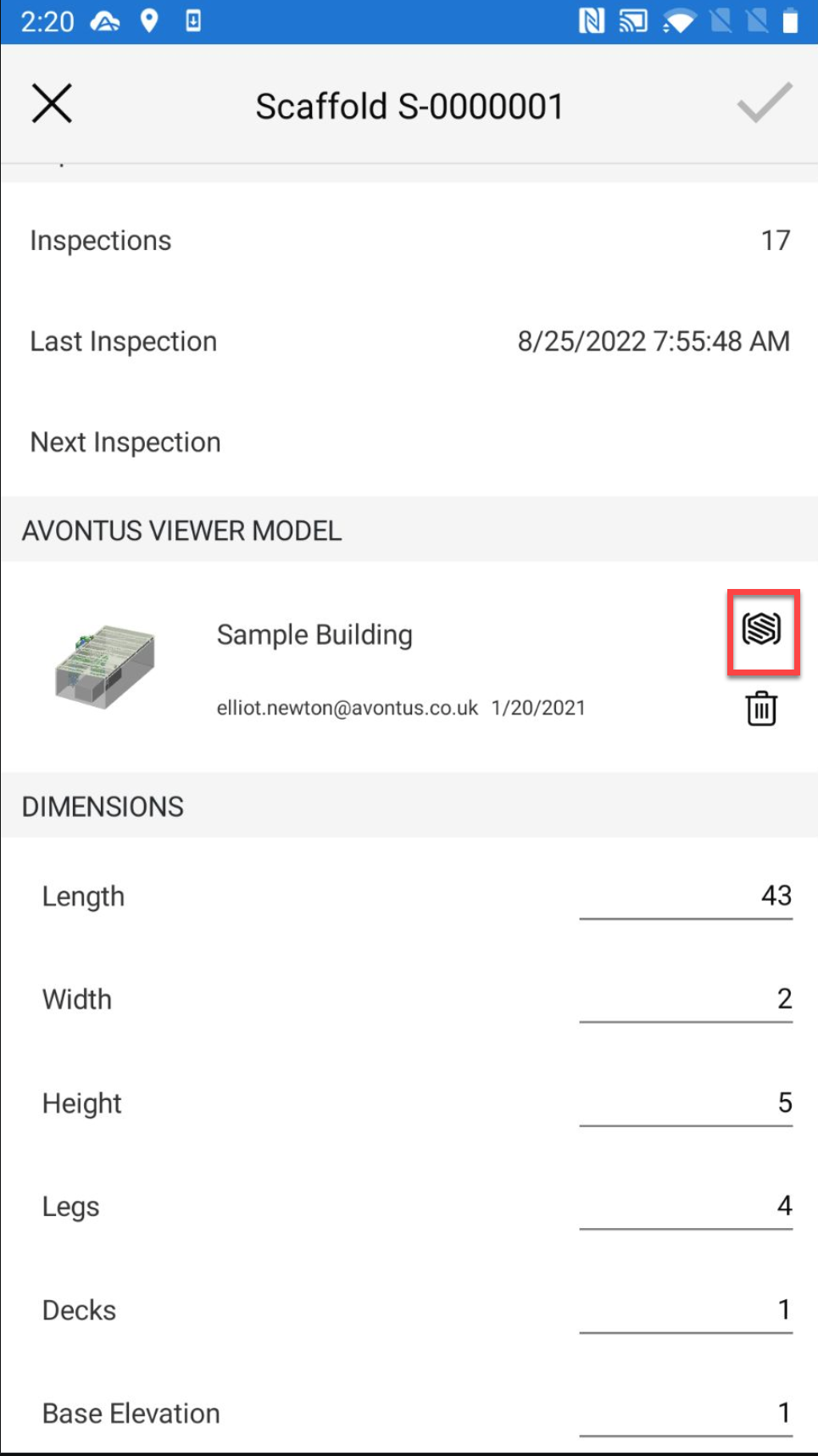
If required, login in with your viewer details.
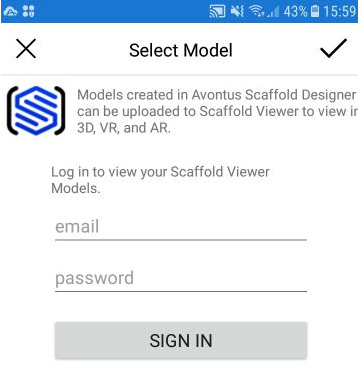
Tap the image and then tap the tick icon
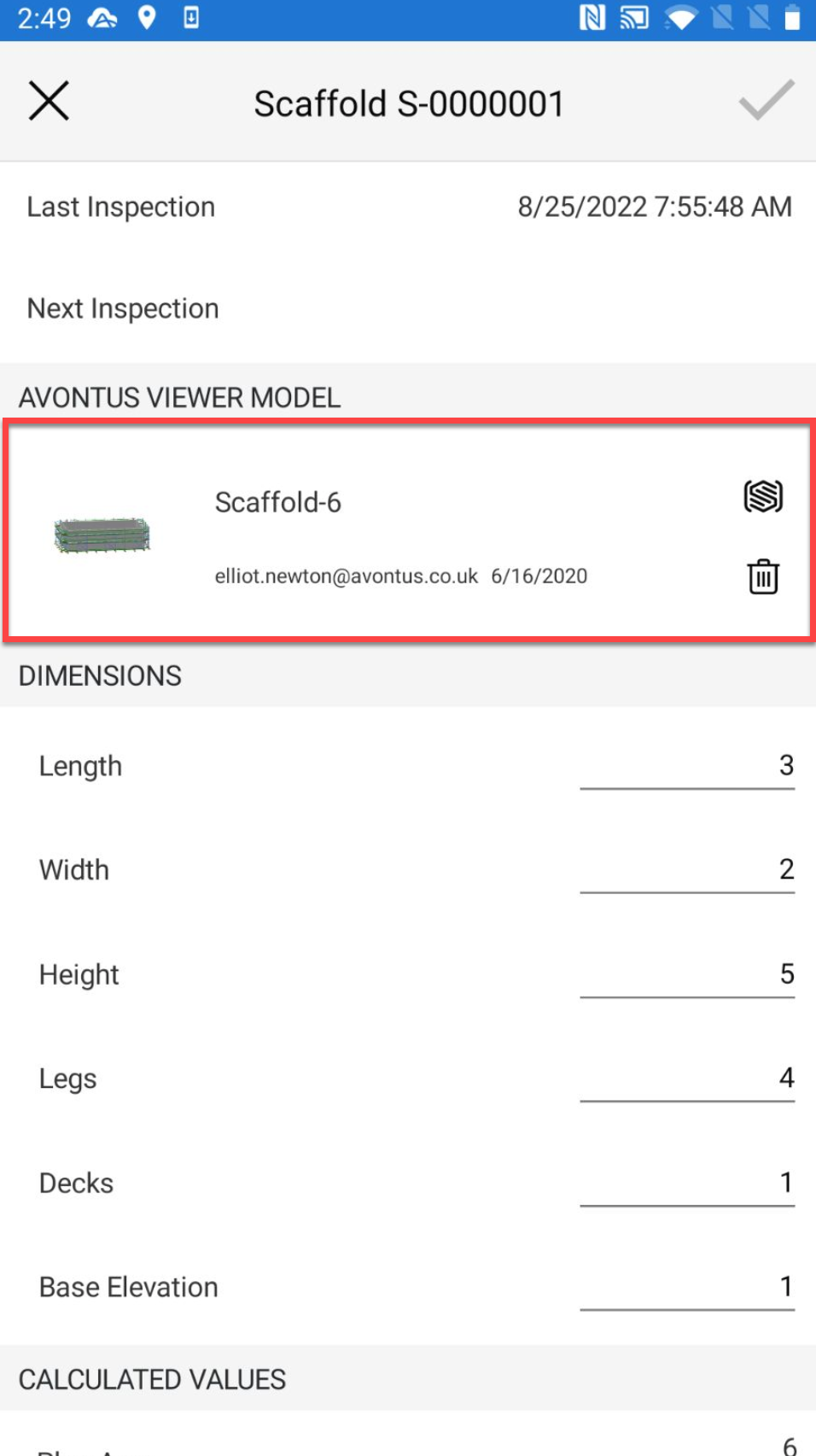
The model will be added.Tap the tick icon