You can use Avontus Viewer to view a model 3D you created using Avontus Designer.
From the Map screen, tap the Scaffold pin you want to upload the image to.
Tap the detail section of the Scaffold
Note: You can also access the Scaffold Details from the Scaffolds screen

Scroll down to the Avontus Viewer Model Section and tap within that section
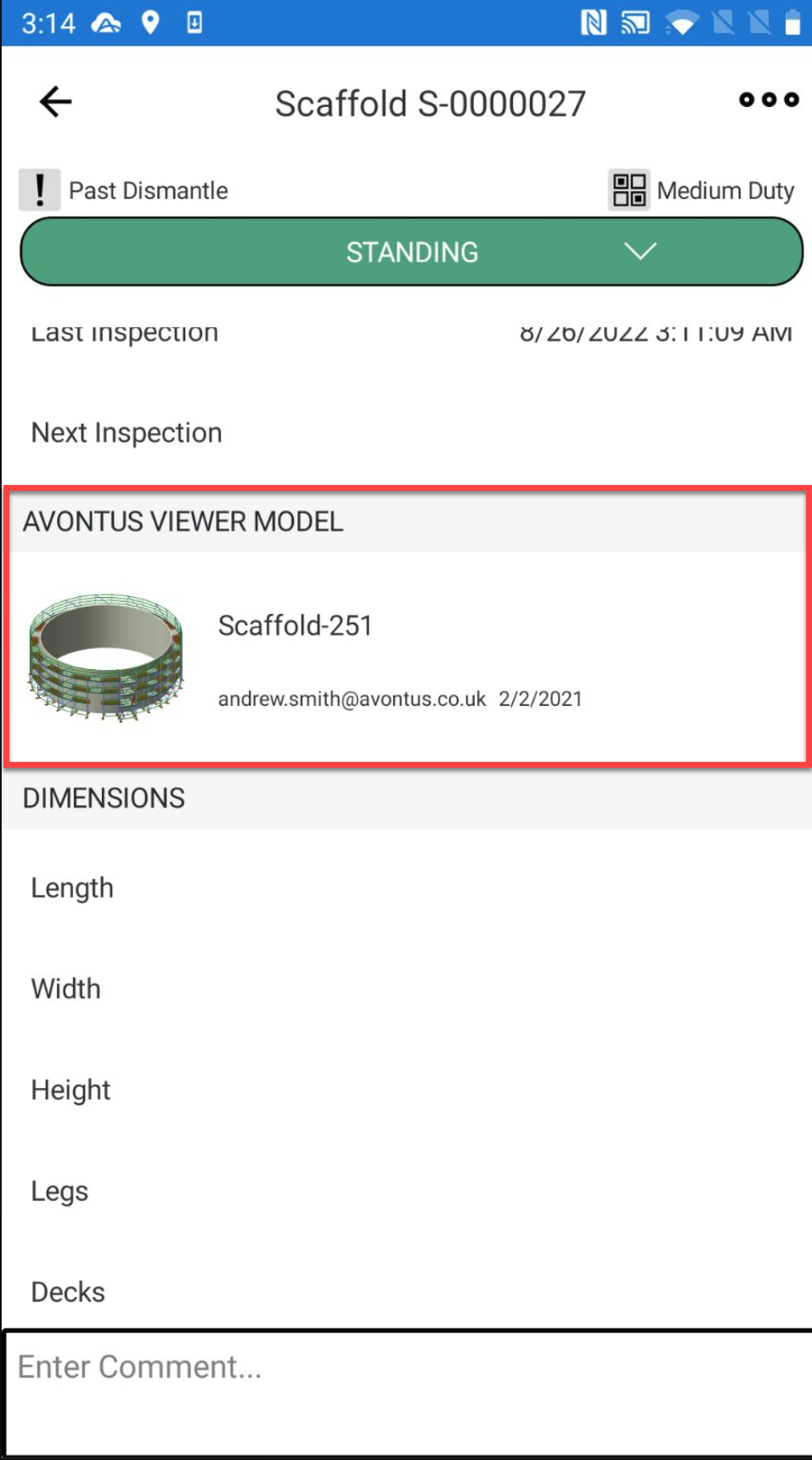
Tap Yes
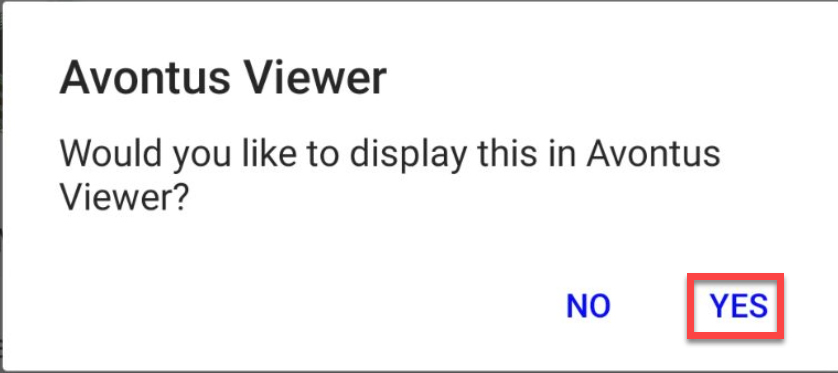
The model will be displayed.