Users can "watch" a Request or Scaffold which allows them to receive notifications via the app whenever a change is made on a Request or Scaffold. A change could be a Request or Scaffold moving from one status to another, or another user updating the details, such as who the Request or Scaffold is assigned to.
Watch Items
On the Map, Requests, or Scaffolds screen, navigate to the scaffold or request you wish to "watch".
Click on the request or scaffold and on the right, click the eye icon.
Select either Watch all Changes or Watch Status Changes only.
.gif)
You will receive notifications for all changes, including status changes, or just status changes depending on the option you selected above. These notifications can be viewed in the Notifications screen.
Note: For more information on using Notifications, go to the Notifications section.
Un-watch Items
To un-watch items
From the Map screen, go to the Request or Scaffold pin on the map
Note: You can access the Request or Scaffold from the Requests or Scaffolds screen respectively. If you want to un-watch an Activity, go to the Activities screen.Click the eye icon, and select Stop Watching
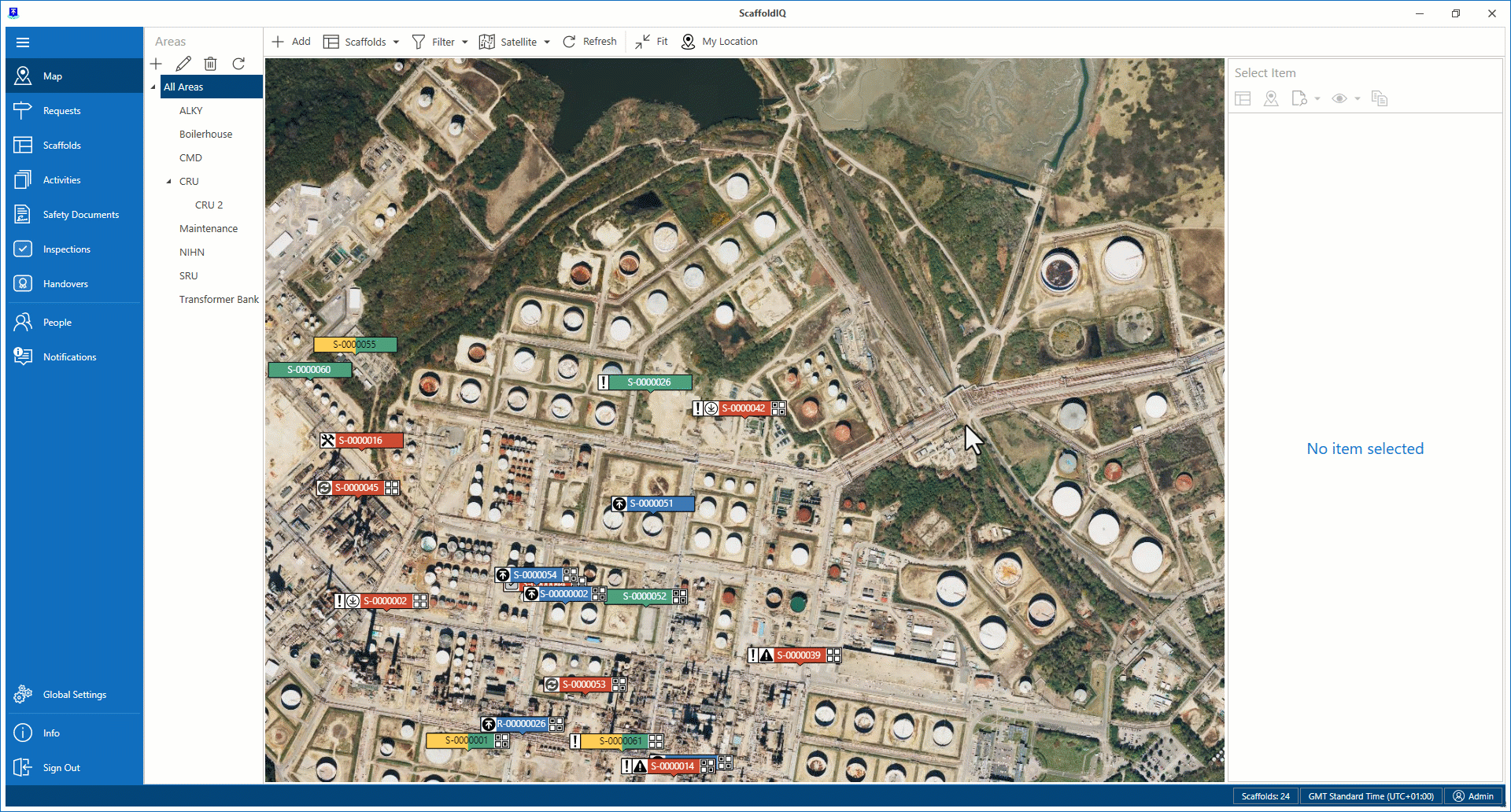
You will no longer receive notifications in the Notifications screen for this item.