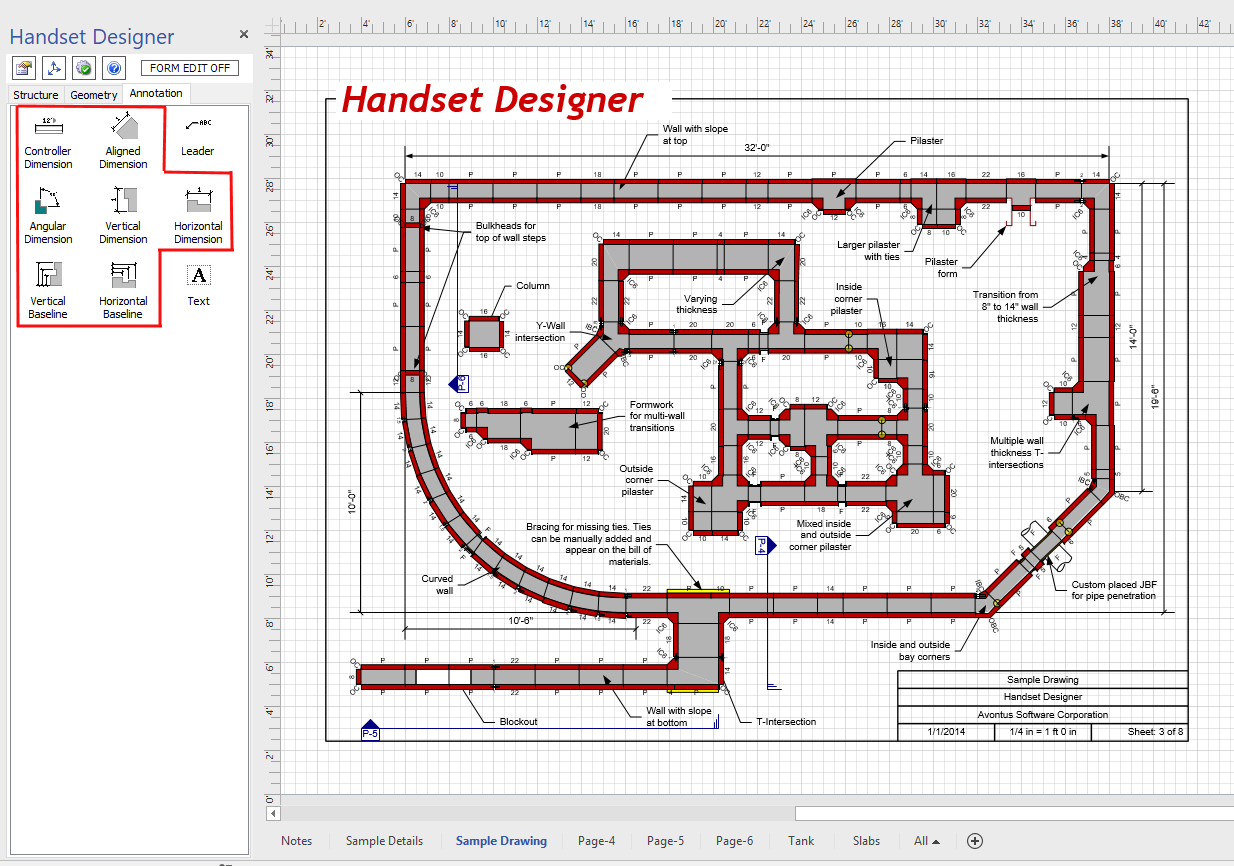Available on the Handset Designer Annotation tab, Dimensions not only add helpful detail to a drawing, they also enable you to more easily manage shape Dimensions, giving you more precise control than you would have by using shape handles alone. Once Dimensions are glued to drawing shapes, you can move the shape to a different part of the drawing and the Dimension will stay with the shape.