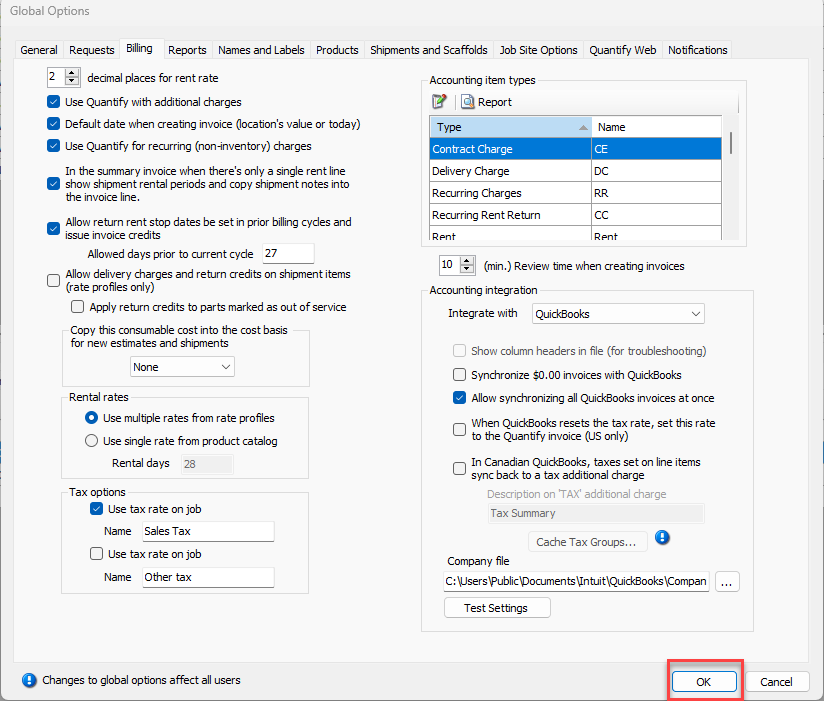Recurring Charges provide a way to regularly charge a customer a set amount for items or services. Charges will recur each billing cycle until a rent stop date is entered for the recurring item.
When a Recurring Charge is shipped to a Job Site it is added to the inventory at the Job Site and can be viewed in the Products tab of the appropriate Job Site dialog. Recurring Charges will be available to display on many Quantify reports and pivots.
To add Recurring Charges to estimates and shipments, refer to:
Enabling Recurring Charges
The Recurring Charge feature must first be enabled in the Billing tab of the Global Options dialog.
To enable Recurring Charges:
Click the Tools menu and select Global Options.
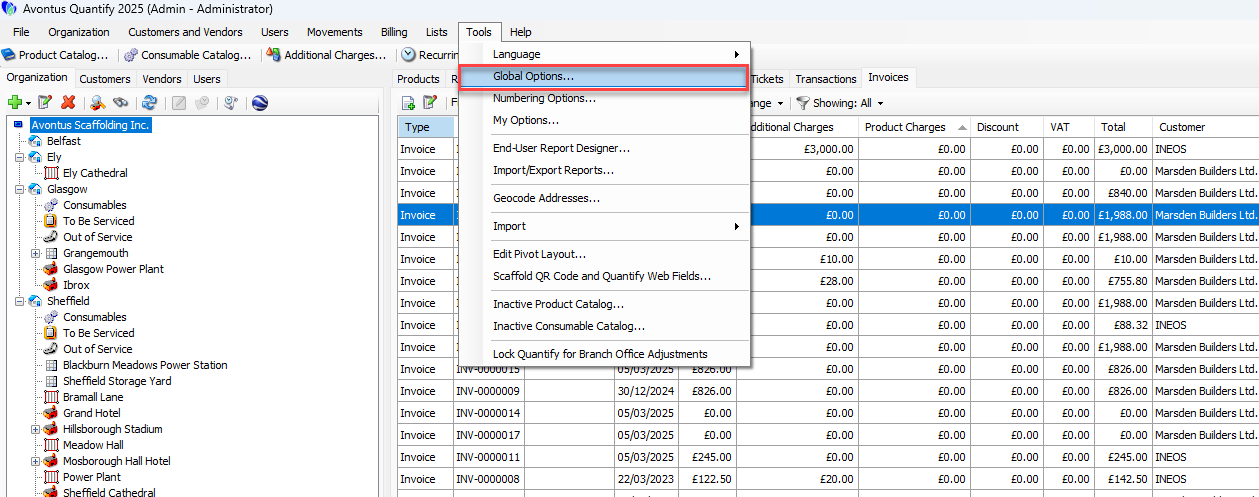
The Global Options dialog appears.Click the Billing tab.
Click the Use Quantify for Recurring (Non-Inventory) Charges checkbox (to put a check in it).
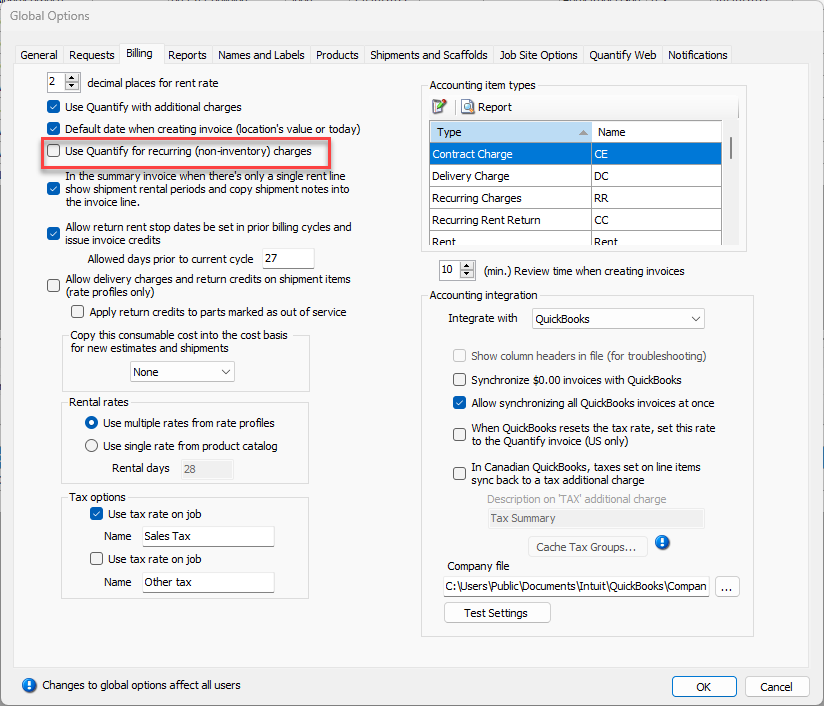
Click OK.