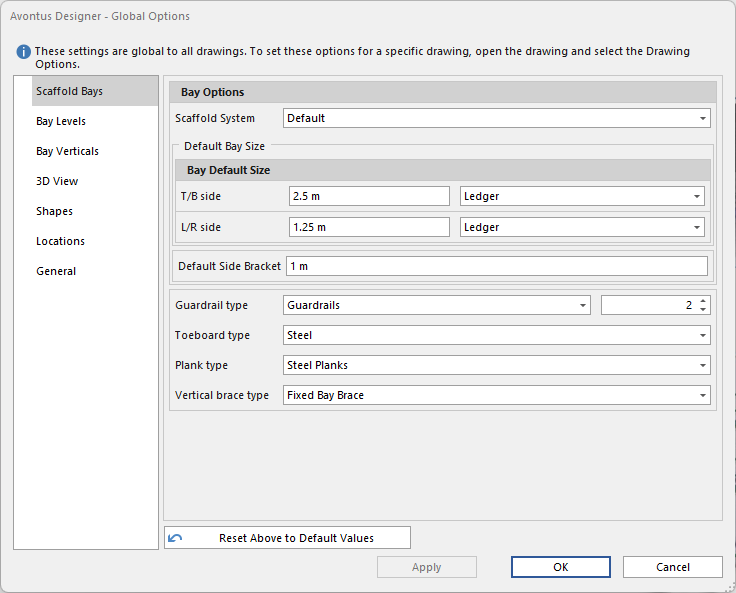You set default drawing options (dimensions, number of nodes per bay, with or without planks, plank types, toeboard types, guardrail types, number of sill boards, etc.) in the Global Options dialog. The procedures below show you have to get access to that dialog.
To access the Avontus Designer Options dialog:
Click the Start tab.
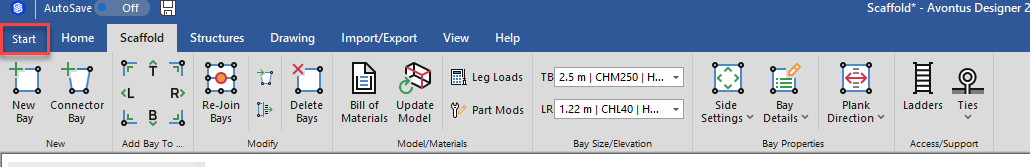
The Backstage appears with the New option selected.Click Global Options.
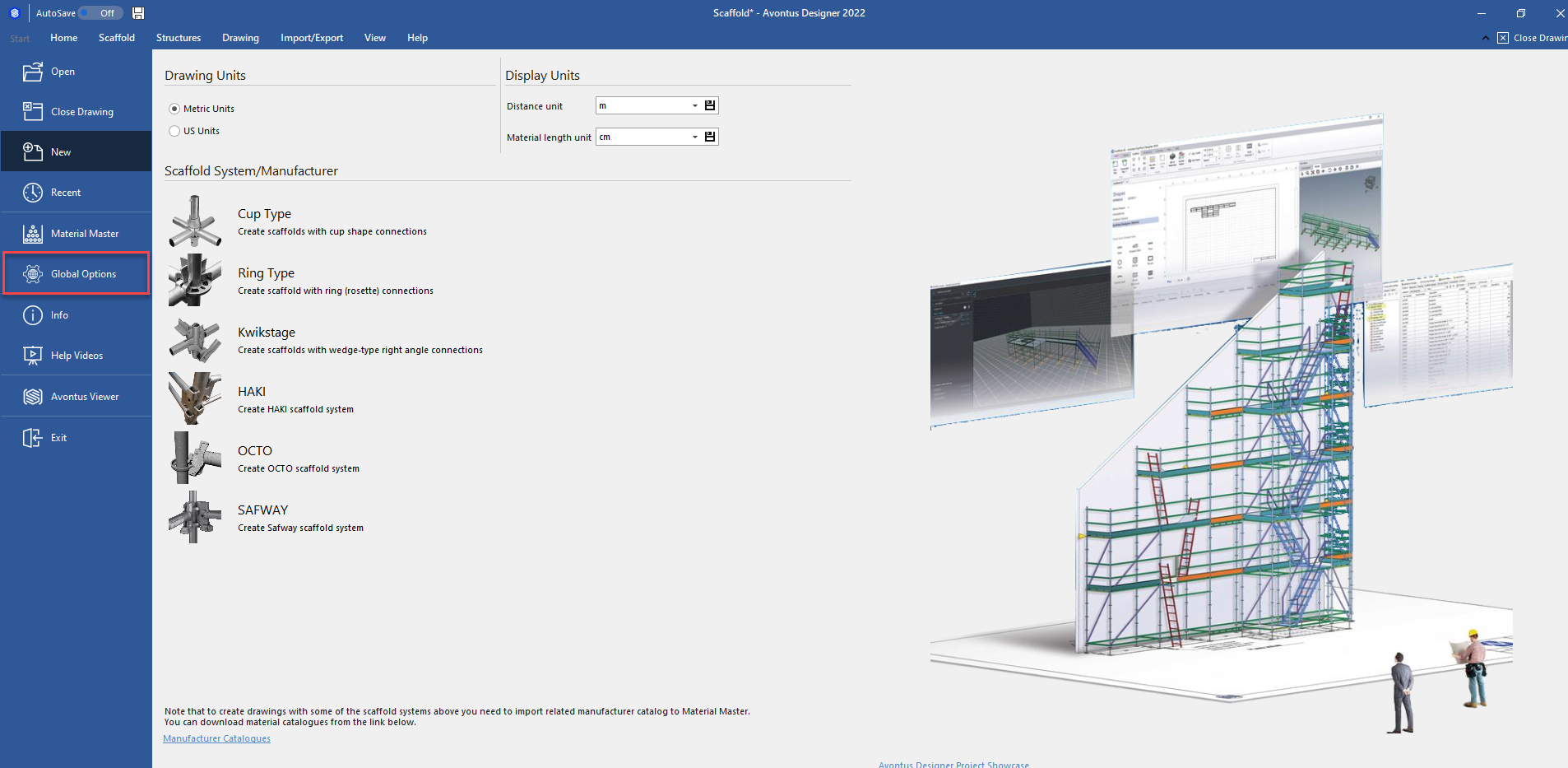
The Global Options dialog appears, with the Scaffold Bays tab pre-selected.