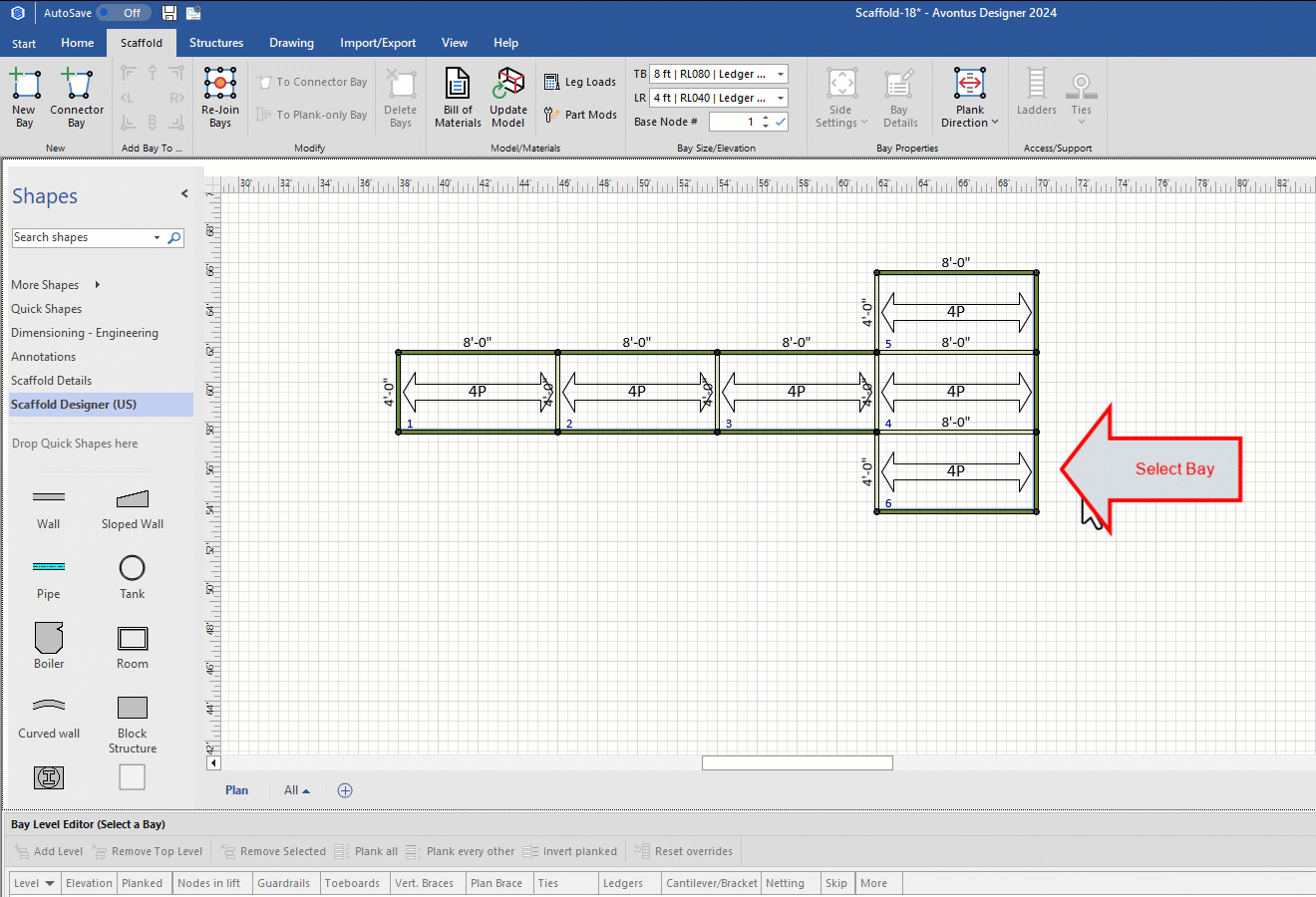The Add to Bay control on the Scaffold tab (and each Bay on the Drawing Page) contains the features for adding adjoining Bays to an existing Bay.
To add a connected Bay to an existing Bay:
Click the Bay to which you want to add another Bay, to select it.
Locate the Add Bay to Side group in the Scaffold tab and click the appropriate direction arrow. Your options are:
T - add a Bay to the Top of the selected Bay.
R - add a Bay to the Right side of the selected Bay.
B - add a Bay to the Bottom of the selected Bay.
L - add a Bay to the Left side of the selected Bay.Repeat the above step as many times as necessary.
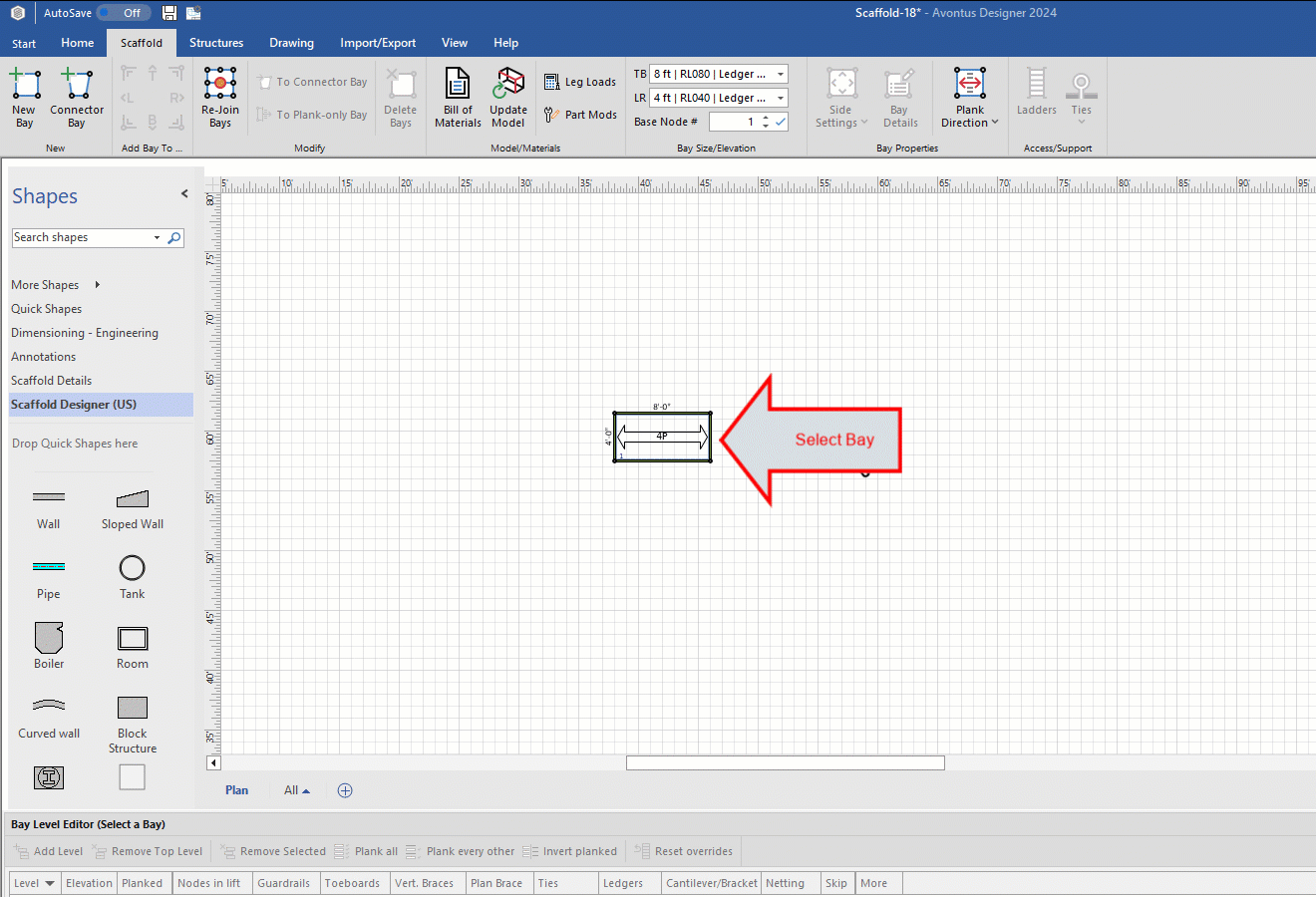
Avontus Designer adds the Bays. All the added Bays will have the same dimensions and properties as the original Bay..png)
You can then continue adding Bays using either, T B, L or R.
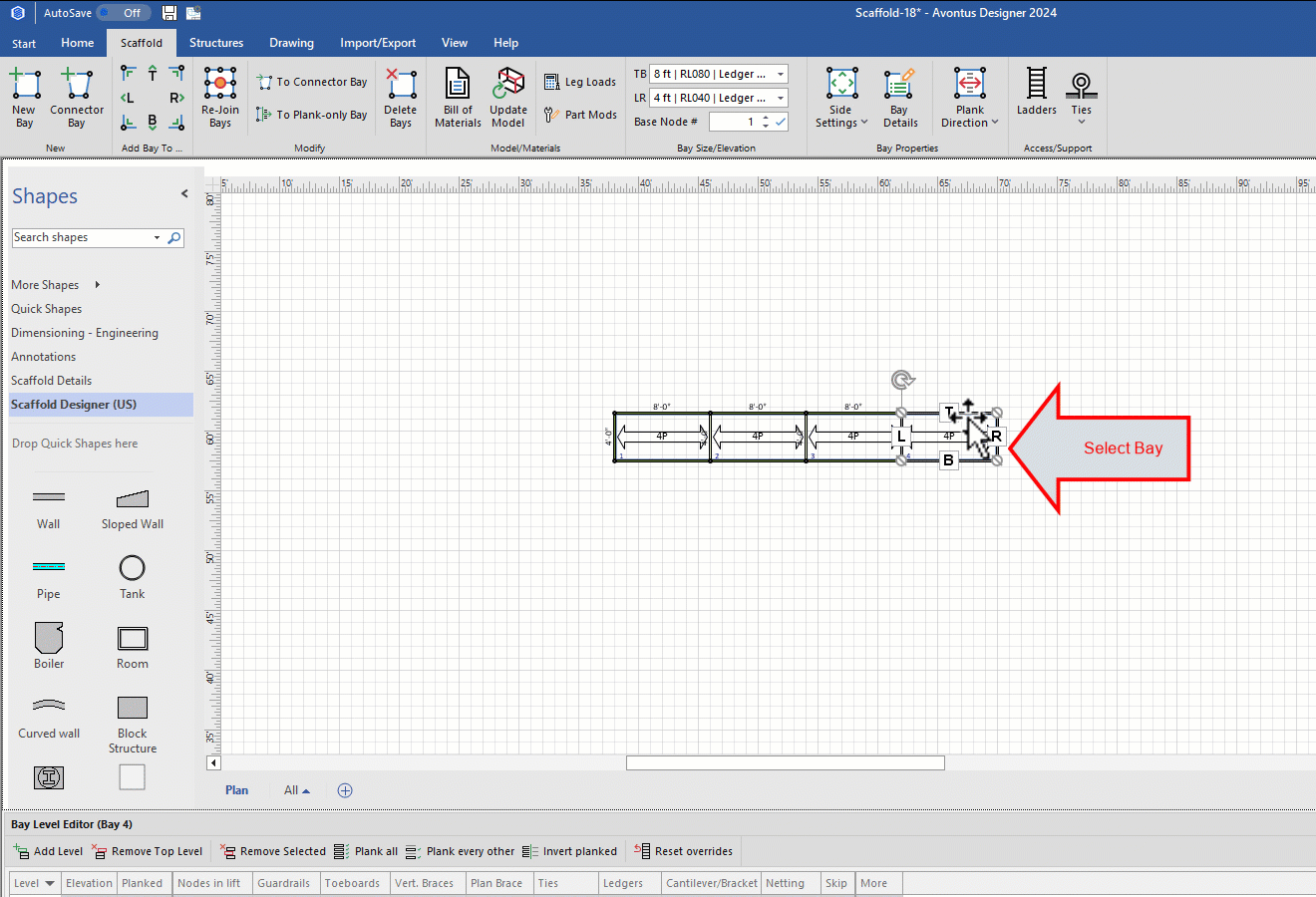
Note: You can also add a bay to a side by clicking on Either T, B, L, or R and selecting Add Bay to this Side.