Like other Stencil shapes, you can add a dimension to a Slab Edge to display the slab length or to help you manage the shape.
To add a dimension to a Slab Edge:
- Right-click the Slab Edge shape
- Select Add a Dimension from the menu that appears.
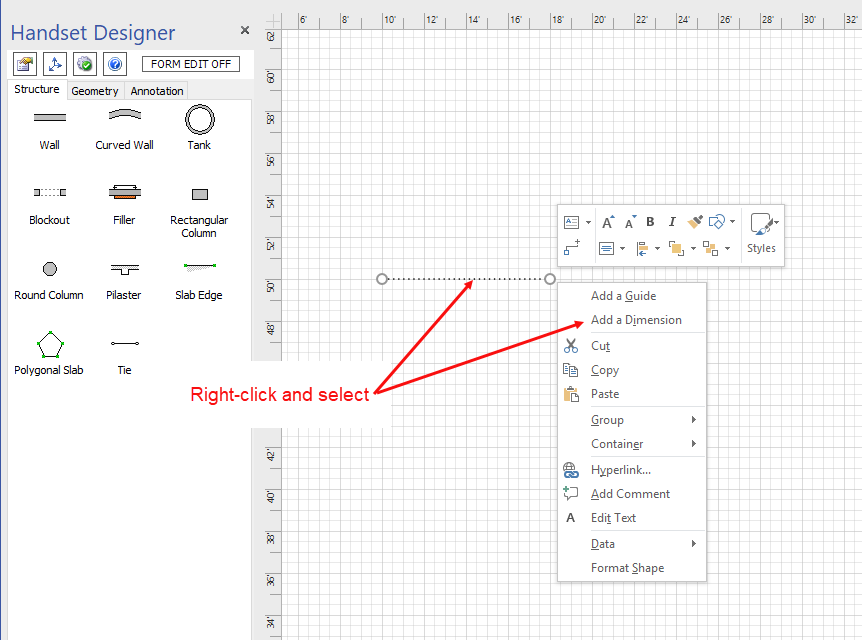
The dimension appears, showing the length of the Slab Edge.
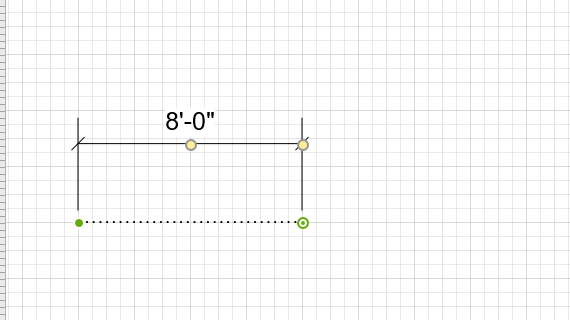
Note: The dimension type Handset Designer adds from this menu is an Aligned Dimension. You may add a different dimension type from the Annotation tab. Refer to Working with Dimensions in Handset Designer for more information.