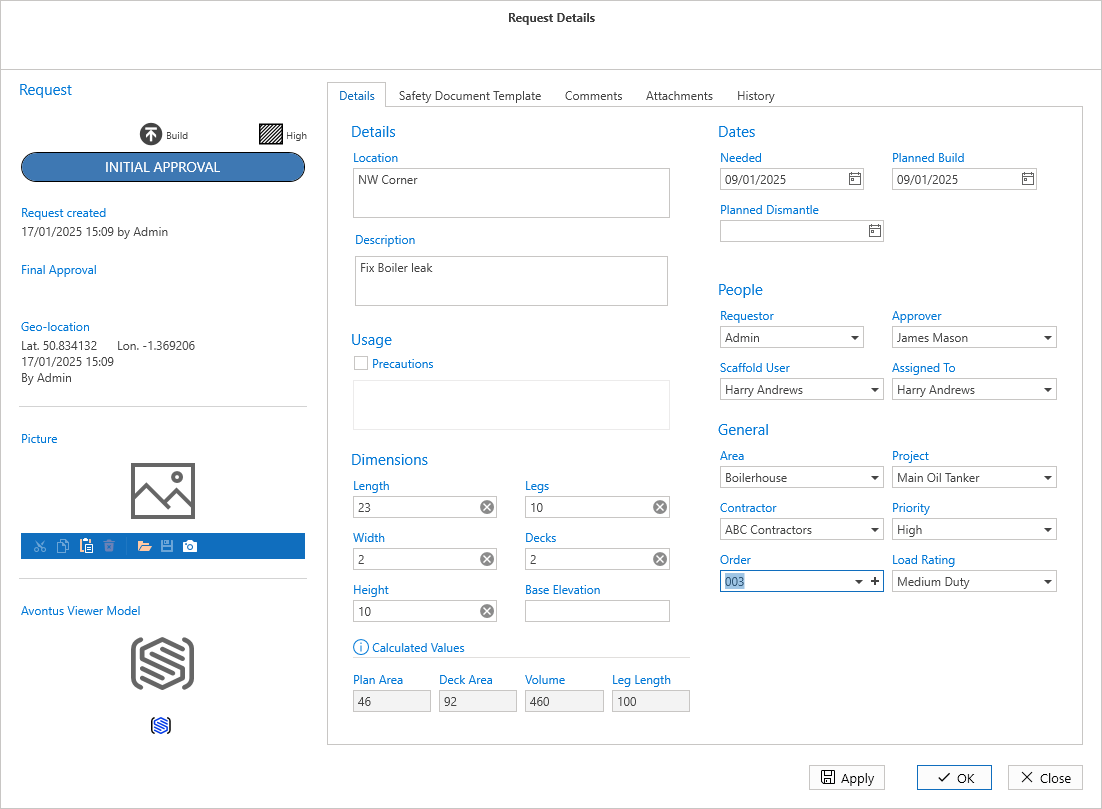A request can be added to the Map screen. A request is something that's logged by a user and indicates that a Scaffold will need to be erected, however, it will first need to be approved.
You can also add a Scaffold, ensure you are viewing Scaffolds in the Map screen.
To add a request or scaffold.
On the map screen, select whether to add a Scaffold or Request. In this example, we will add a Scaffold
Select Add.
Use the crosshairs to specify the exact location where the scaffold will be erected.
Click OK.
.gif)
Specify the known details of the request or scaffold
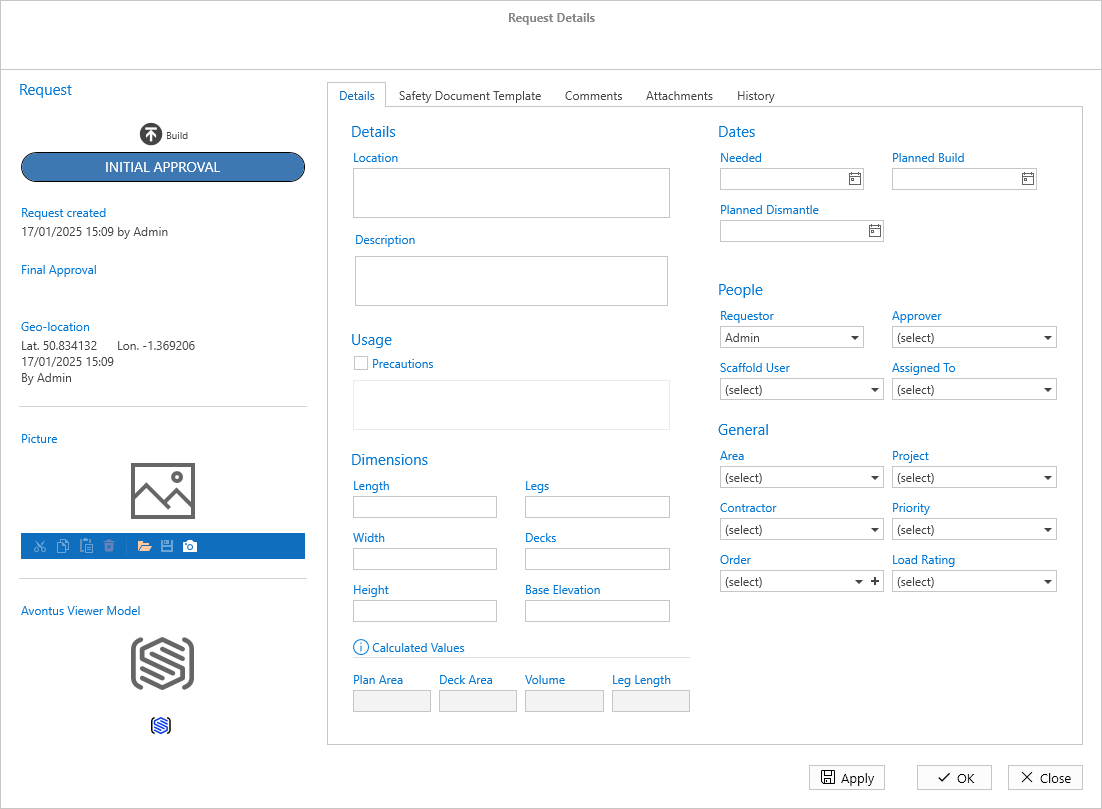
Click OK when complete.
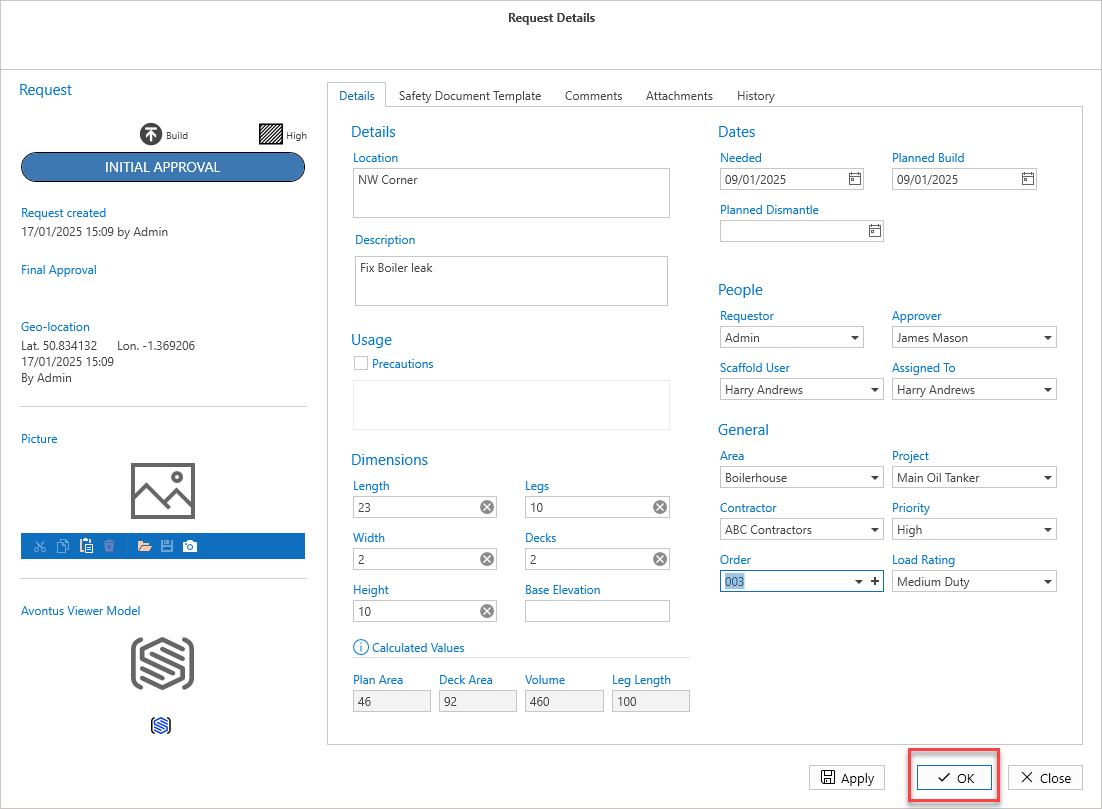
The scaffold or request pin will be added to the map.