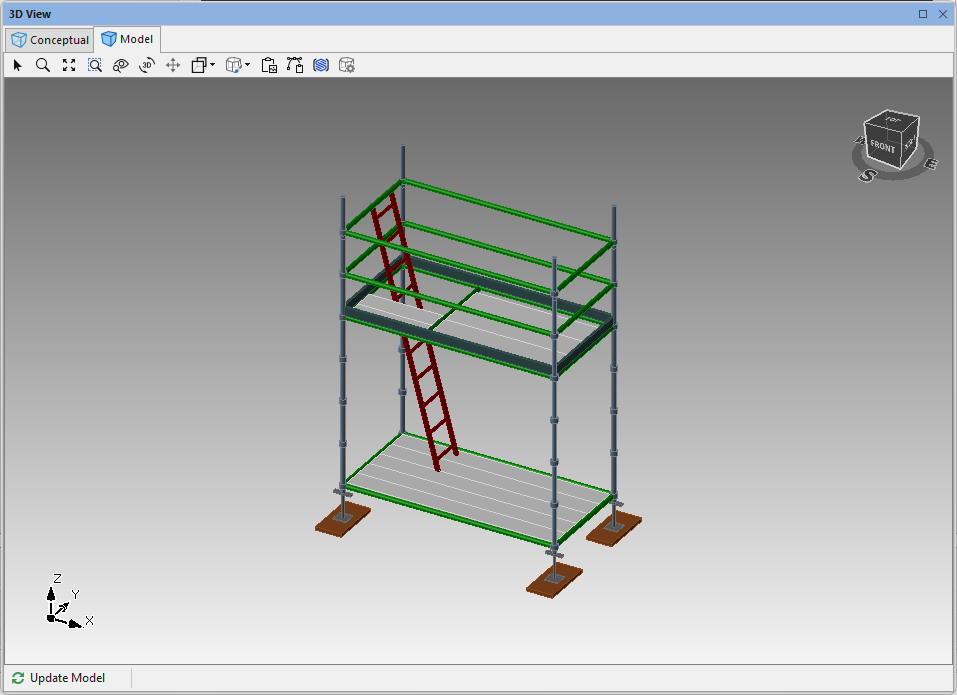Avontus Designer supports several types of deck openings, including Ledger-to-Deck Mid-Transom.
Note: To do the procedures below, you need a single-level deck.
Currently, ledger-to-deck mid-transom support is limited to Ring Type and Kwikstage systems. If you want to add a ledger-to-deck mid-transom opening to a Cup Type scaffold, you can easily add one in the Material Master, under the Material Group Mid-Transoms Ledger-Deck. We recommend that you first create a duplicate of an existing material, and then change values as needed.
For more information about the Material Master, refer to Working with the Material Master.
Creating the Ladder Opening with a Ledger-to-Deck Mid-Transom
To create a ladder opening with a ledger-to-deck mid-transom:
Click the appropriate single-level Bay in the Drawing Page, to select it.
Click the Scaffold tab and click Ladders.
.gif)
The Scaffold Ladders dialog appears.Click the Inclined Ladder Type radio button.
On Ladder Placement, select All Inside
Click the Inside access type dropdown and select Ledger-Ledger Mid-transom
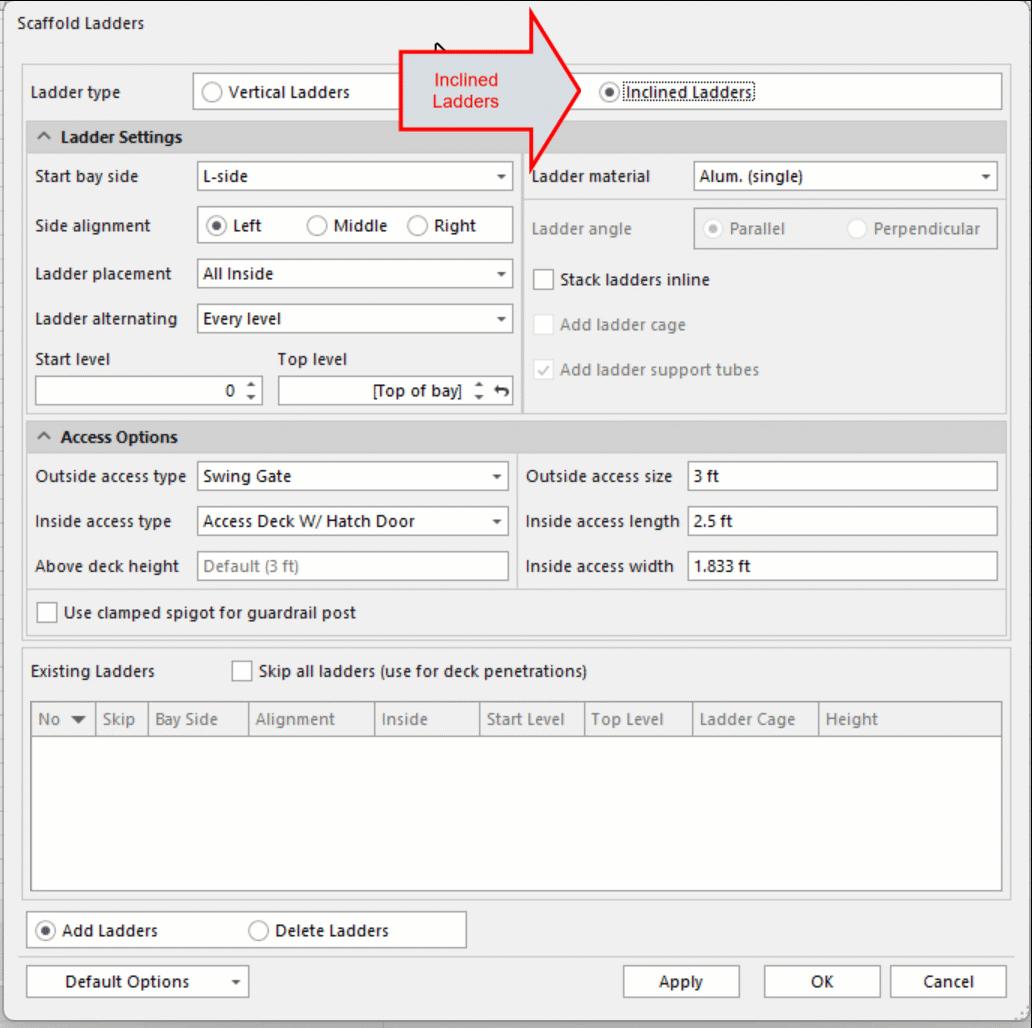
Make any other configurations necessary. For information on the rest of the settings, refer to Working with Ladders.
Click Apply
Click OK.
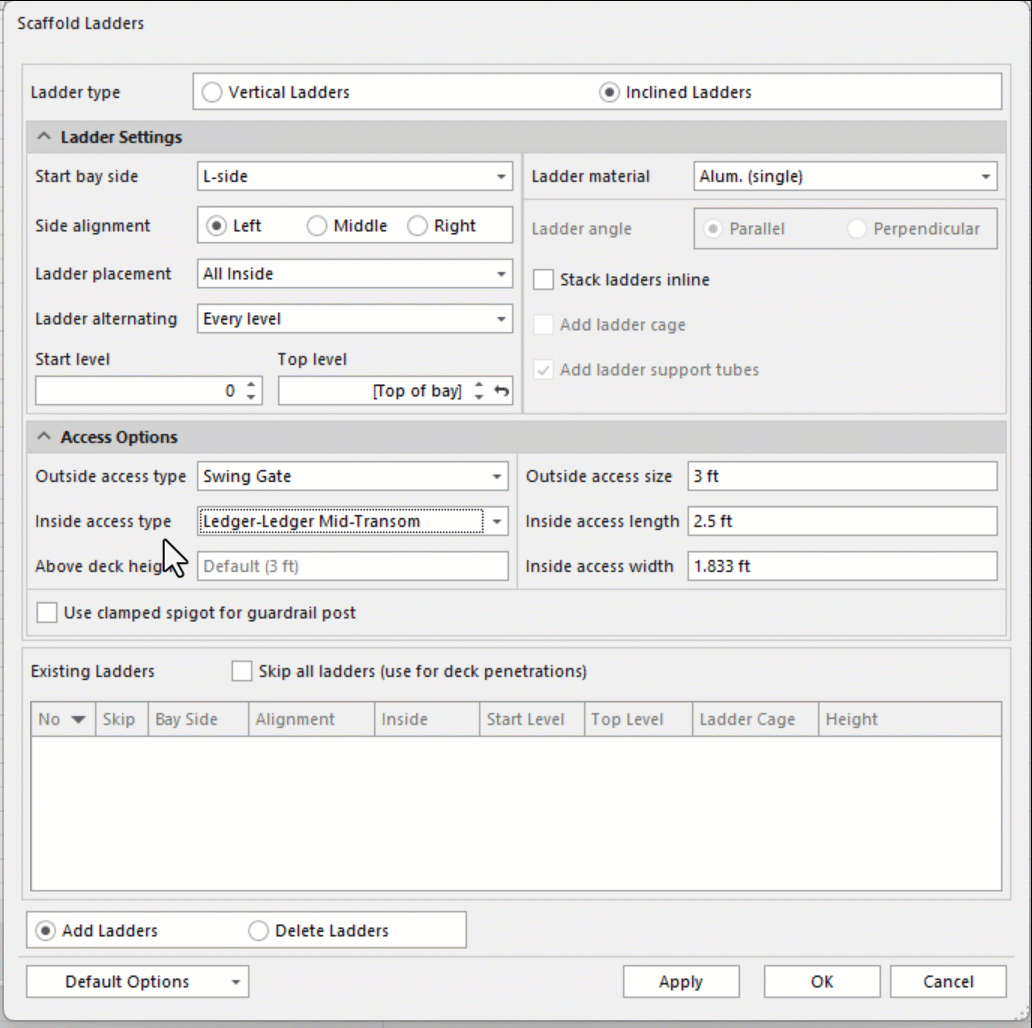
The results look like this: