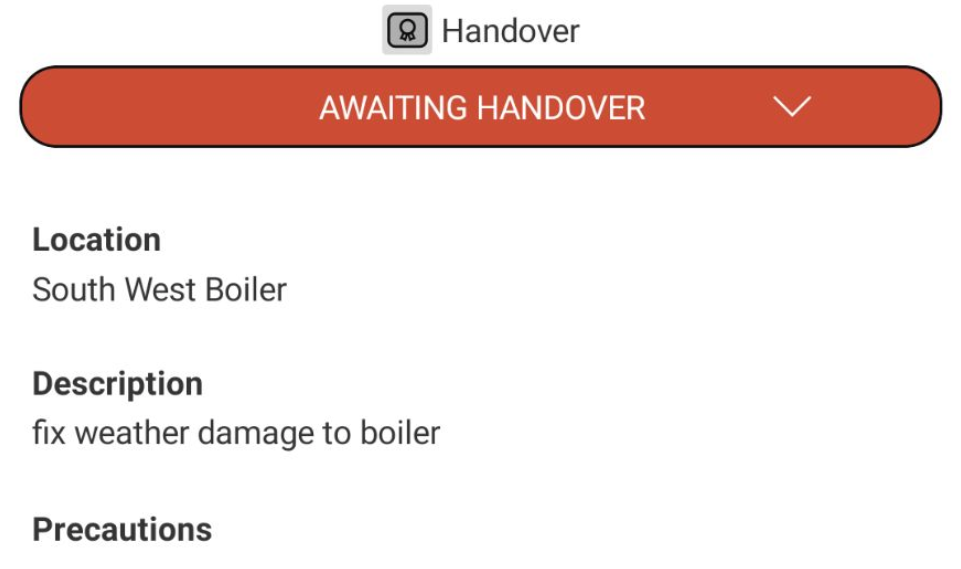You can erect a Scaffold from both the Map screen, and the Scaffolds screen. When using a mobile device, it is easiest to erect a Scaffold via the Map as its likely you'll be standing next to the erected scaffold. The GPS on your device will place you next to the tag of the erected Scaffold.
Note: On the desktop, you can specify which stages to bypass. For instance, you could select to bypass the Handover Stage during the erection of a scaffold. For more information, please see Scaffold Settings.
To erect a Scaffold via the Map Screen
Locate and tap on the Scaffold on the Map Screen
Tap Awaiting Build

Note: You can use the filter to display only Scaffold in the Awaiting Build
Select Begin Build
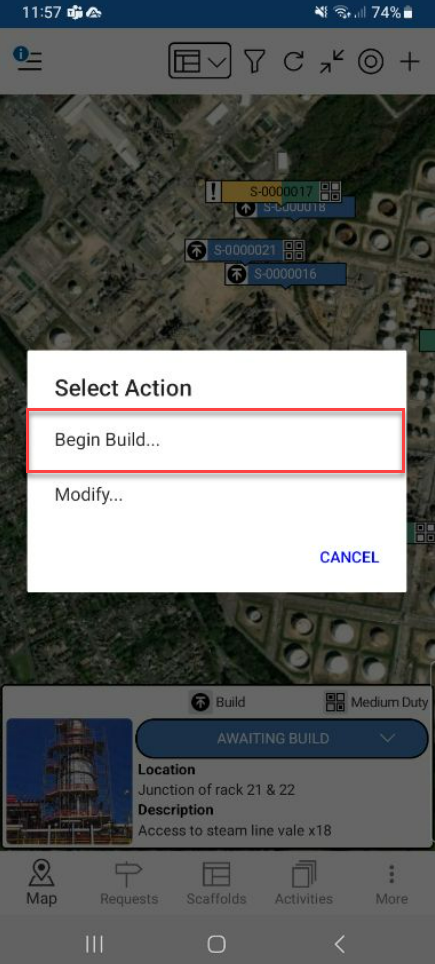
Tap the tap icon to create the Activty and continue

The status will change to Build in Progress
Tap the Scaffold pin and select Build in Progress
Note: You may need to enable Build in Progress Scaffolds on the Filter
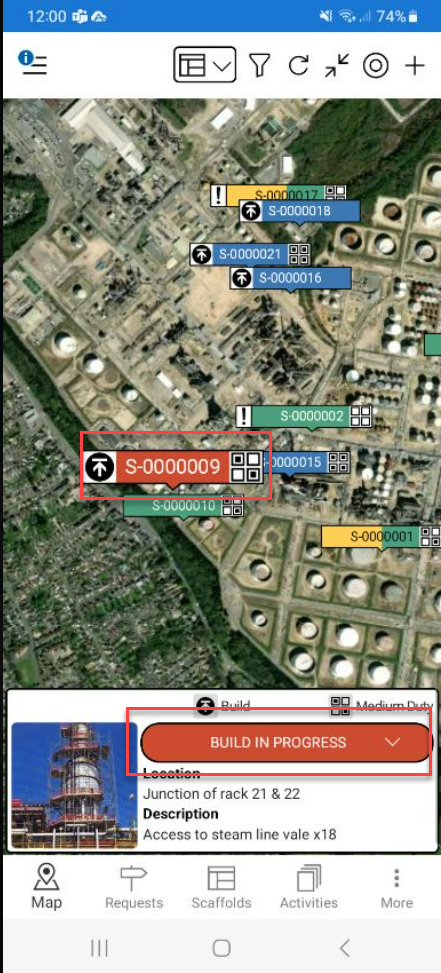
Tap Complete Build
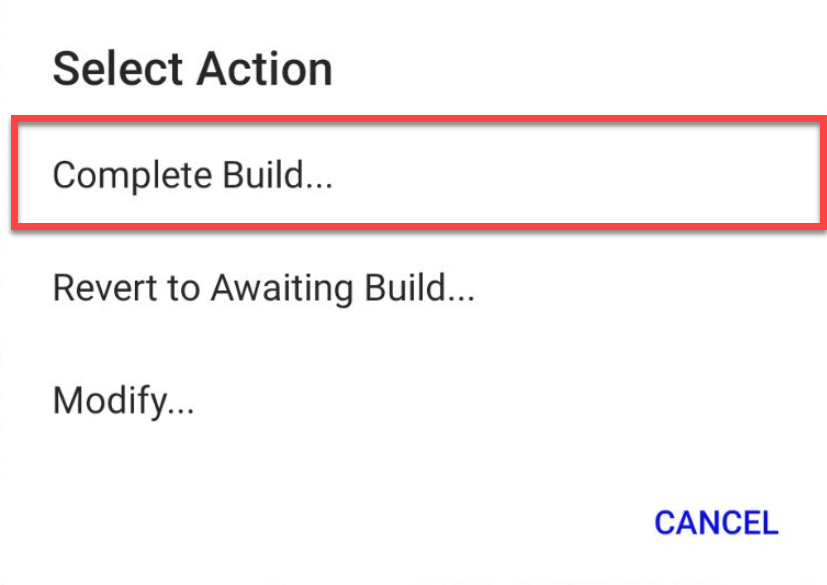
Click the tick icon
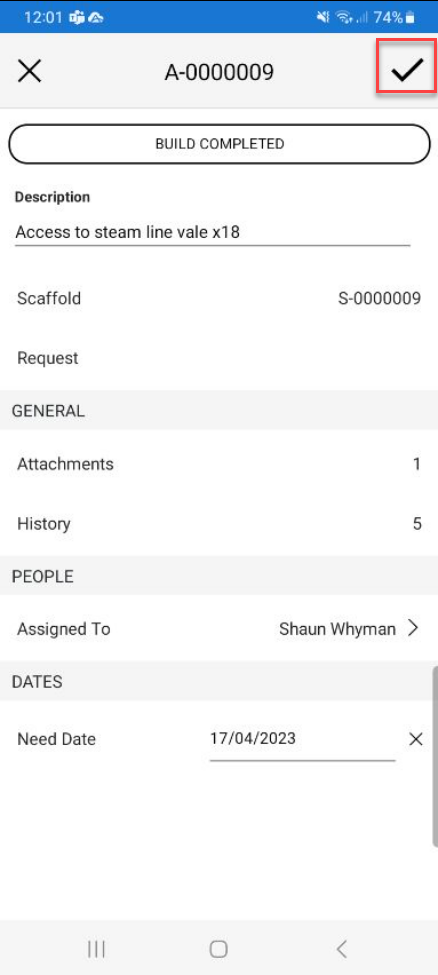
The status will change to Awaiting Handover. For more information on Handovers, please visit Performing a Handover.
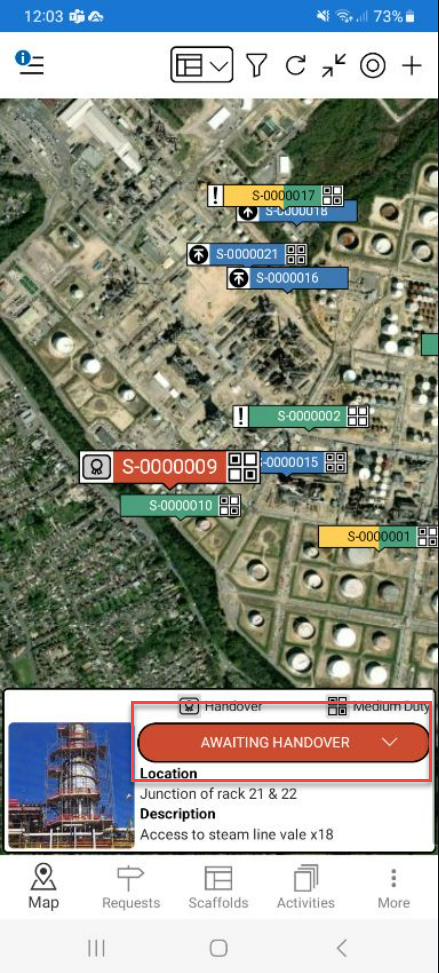
Or the status will change to Standing
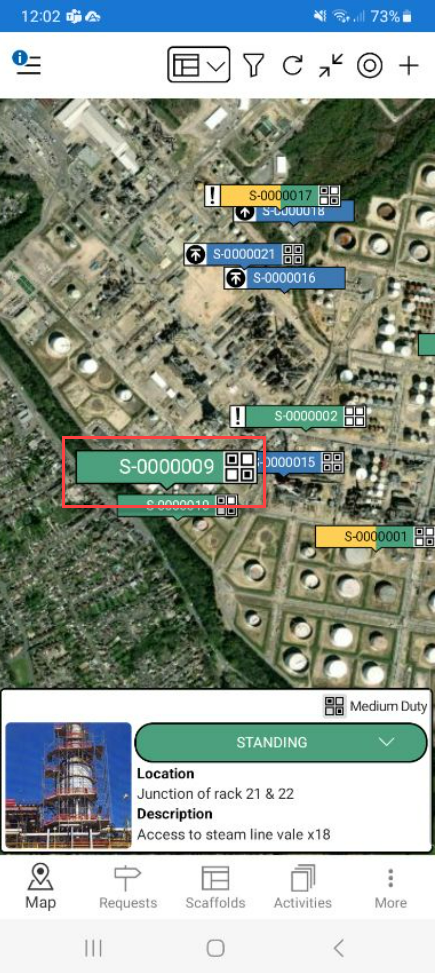
To erect a scaffold via the Scaffold screen
Go to the Scaffolds screen.
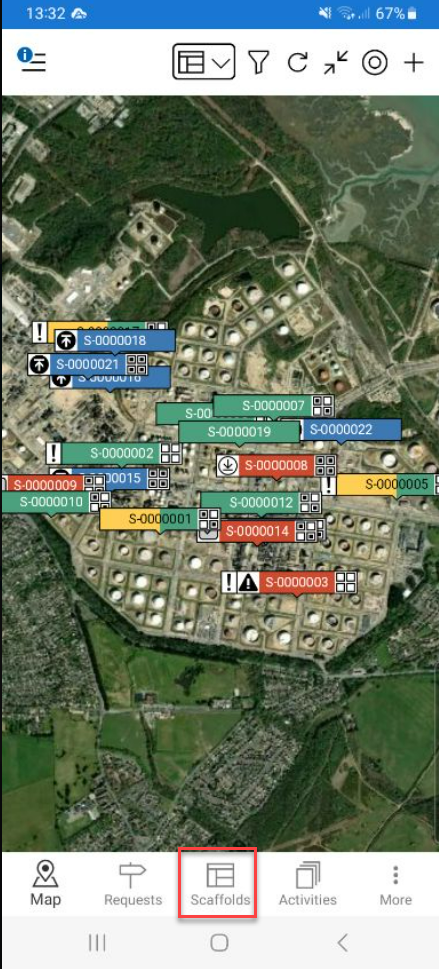
Tap on the scaffold to be erected. This scaffold will be in the Awaiting Build status.
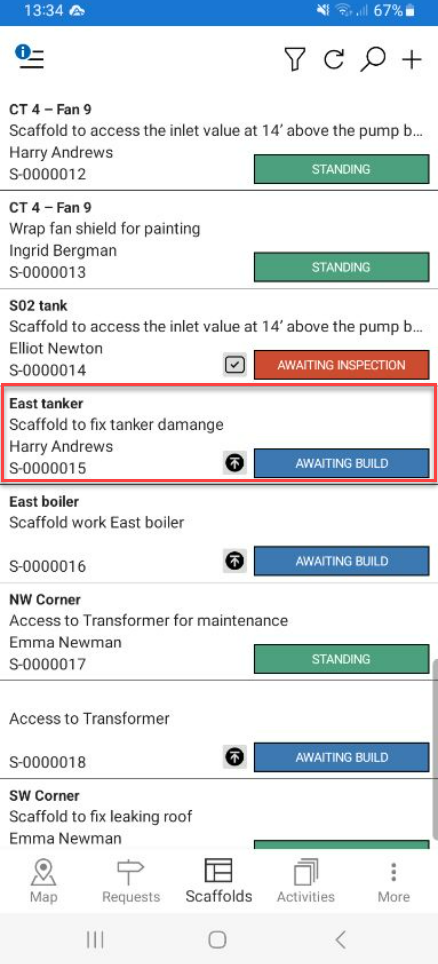
Select the status indicator (it should say Awaiting Build).

Tap Begin Build
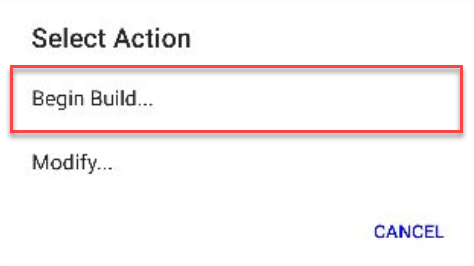
Tap the tick icon to create the Activity
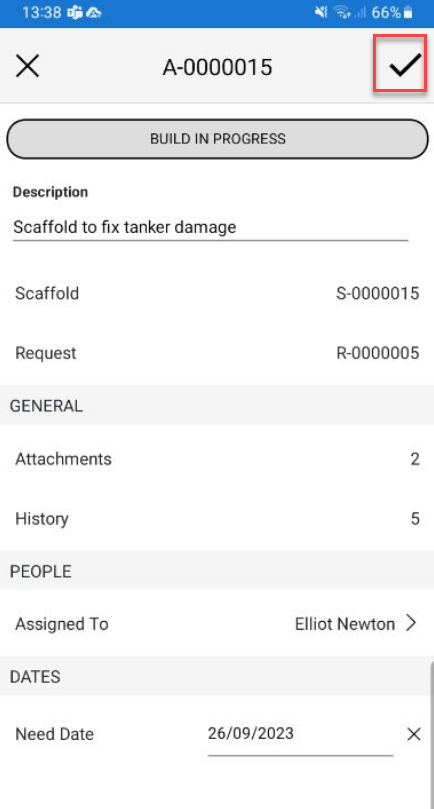
The status will change from Build in Progress
Tap Build in Progress
Note: You may need to enable the Build in Progress FilterTap Complete Build
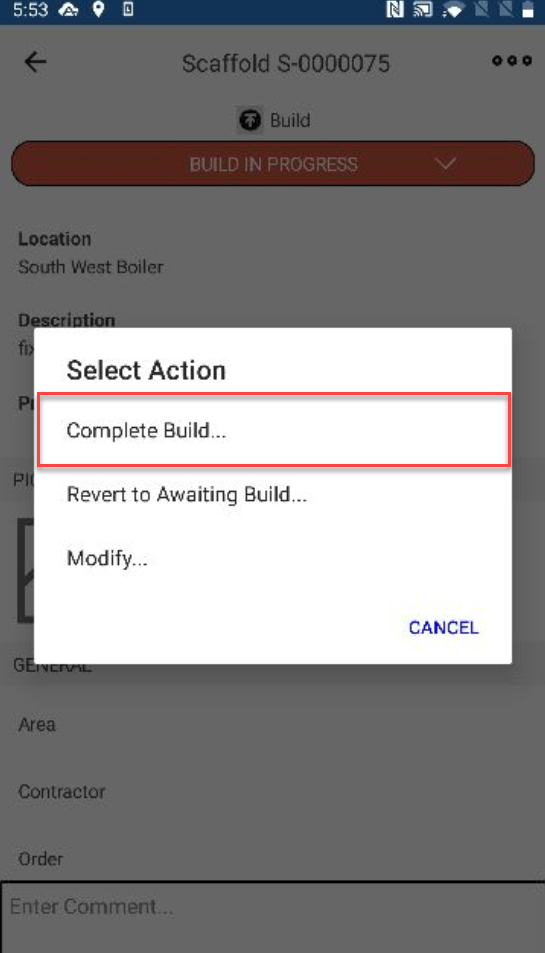
Tap Yes, Change Status to continue
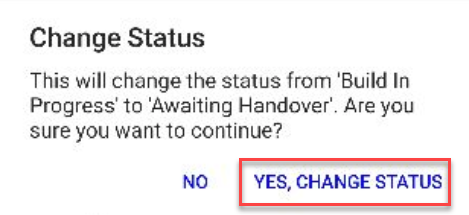
The status will change to Standing.
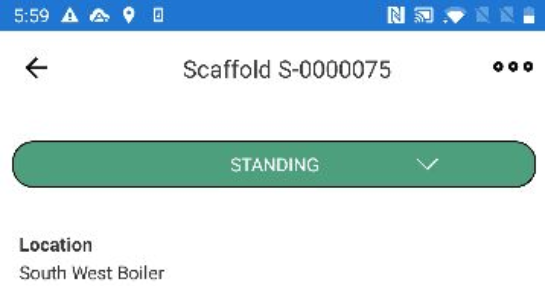
Or it will change to Awaiting Handover.
For more information on Handovers, please visit Performing a Handove.