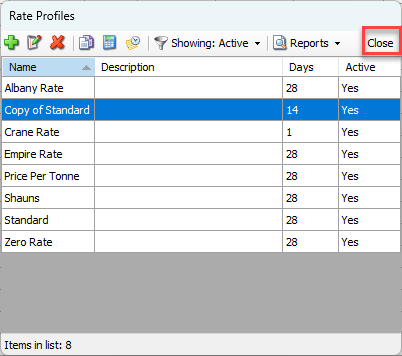When you need to recalculate rental rates because the number of days a Rate Profile is based on has changed, use Recalculate the selected rate with new days. Here is a s sample use case: You created a copy of a Rate Profile that was based on a 28 day rental period. You would like those same daily rates applied over a weekly, seven-day period. The procedures below show you how to do that.
To recalculate a rental rate based on new number of days:
- Click Rate Profiles.
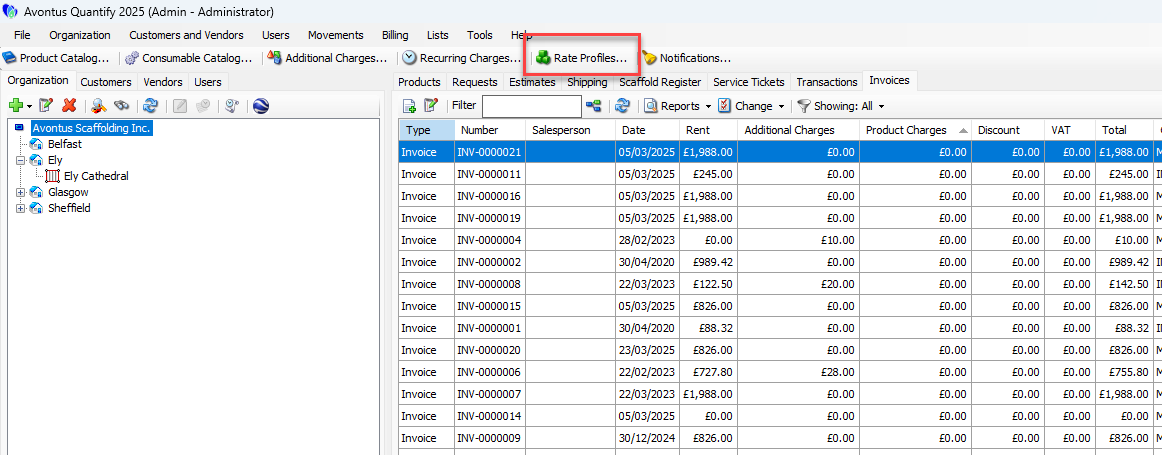 The Rate Profiles dialog appears.
The Rate Profiles dialog appears. - Click the profile that has the rate you want to recalculate, then click the Recalculate the selected rate with new days button (
 ).
).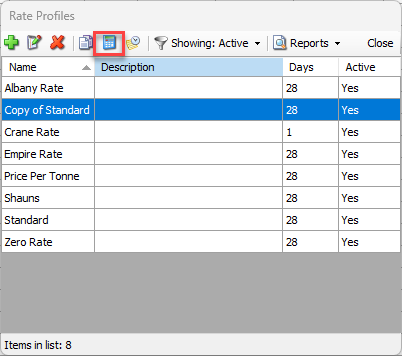
The Change Rates dialog appears. - Click in the New Rate Days text field and enter a new number of days to apply to the rate.

- Click Change Rates.
A confirmation dialog appears.
Quantify recalculates the rates and informs you when it is done.
- Click OK.
The Change Rates dialog returns - Click Close.
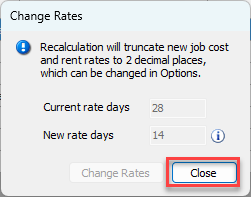
The Rate Profiles dialog returns - Click Close.