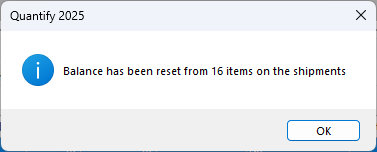Occasionally, reports generated for a Job Site do not match the Shipments to and from a Job Site. For example, if a change in Shipments has not been calculated correctly. When you reset the quantities for a Job Site, Quantify to reviews all Shipments and makes sure nothing is out of sync.
Note: Quantify will not allow you to reset quantities for a Job Site that has in-transit items or reserved balances. Therefore, you must resolve these items before proceeding.
To reset quantities for a Job Site:
Locate and select the appropriate Job Site, then right-click and select Reset Quantities for Job Site from the menu that appears.
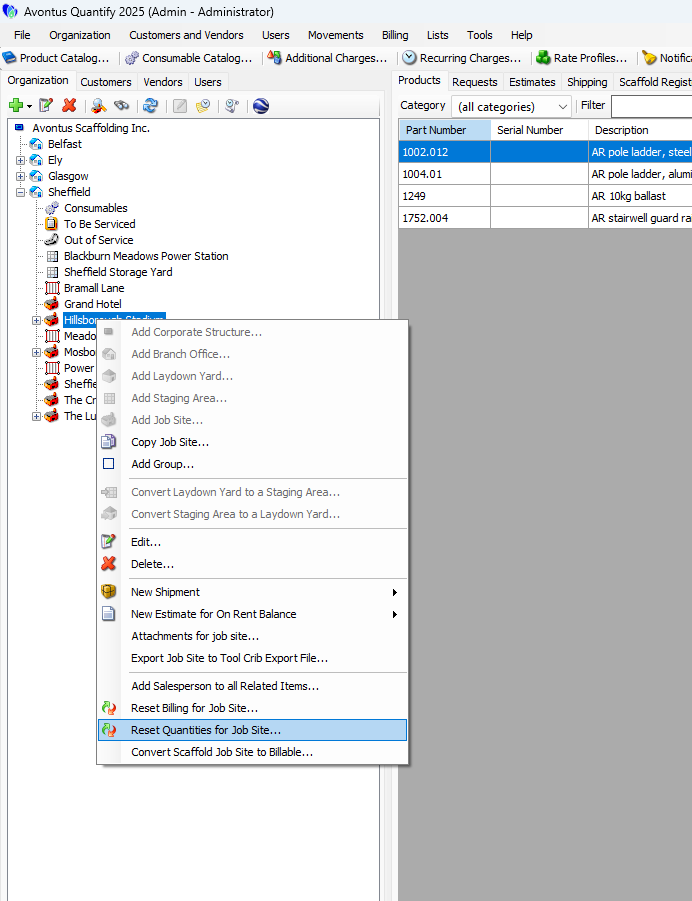
A confirmation dialog appears.Click Yes.
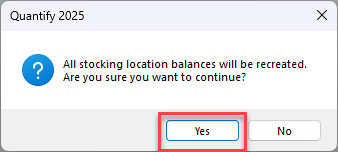
Quantify resets the quantities and notifies you when it is done.Click OK.