When you launch Quantify, the activation code is analyzed to determine if it matches the Quantify license and is a valid code. If a match is found, Quantify launches as usual.
You will receive a new activation code when:
You start a Quantify trial
Convert from a trial to purchased license
Renew annual software assurance (If your software assurance has expired, you will not be able to update your software until your activation code has been updated.)
When you request an activation code or renew your software assurance, you will receive a text document that contains the updated activation code.
To activate Quantify with a new activation code:
Open the text document and select all of the encrypted text.
Click anywhere in the body of the email and press CTRL+A.Copy the highlighted text to your computer.
Press CTRL+C or right-click and select Copy from the menu that appears.)
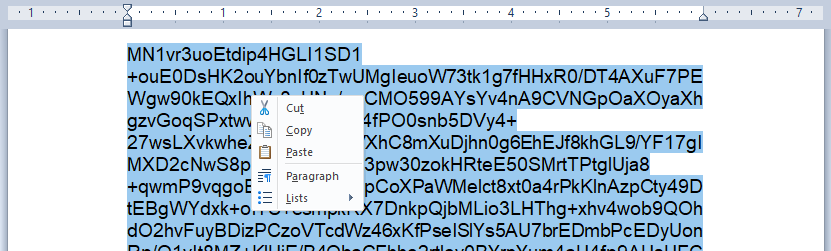
Launch Quantify.
The Activate Quantify dialog appears.
If the Activate Quantify dialog does not appear, click the Quantify Help menu and select Activation Manager.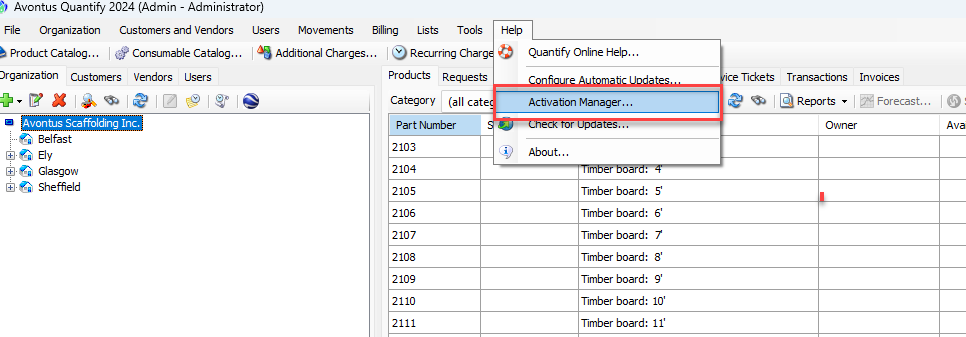
Click the Activate Quantify with a new activation code radio button.
Click Enter New Code….
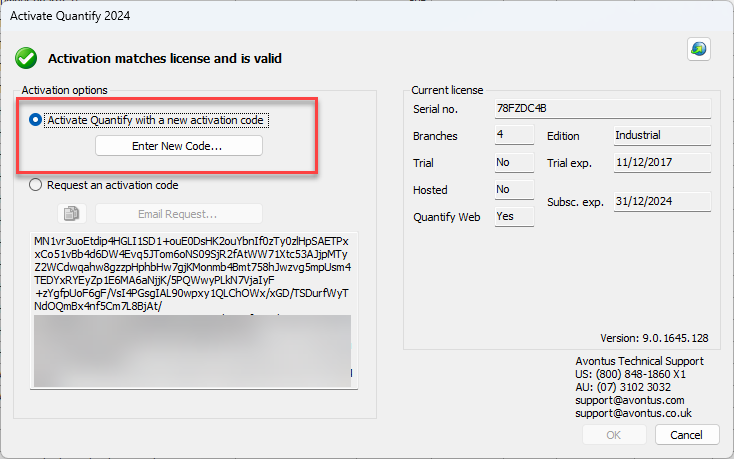
The Activation Code dialog appears.Paste the copied encrypted text into the text field in this dialog.
Click CTRL+V or right-click and select Paste from the menu that appears.
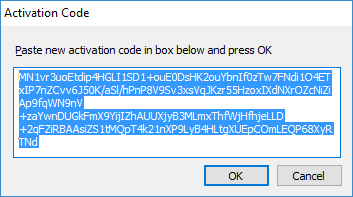
Click OK.
If you have a trial, the Activate Quantify dialog displays the trial expiration date and licensing information for Quantify.
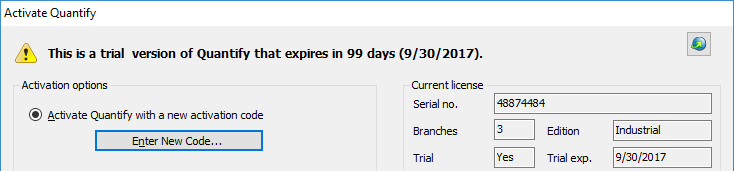
If you have a full license, the Activation matches license and is valid message appears in the top of the dialog.
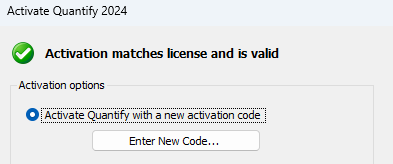
The Current License section displays the license details, including software assurance expiration date.
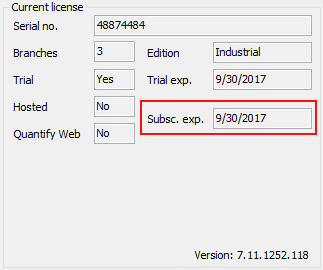
Click OK to close the Activate Quantify dialog.