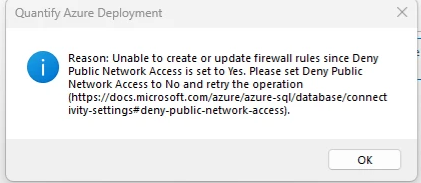If the server they're selecting isn't configured to allow Azure services to access the server, you will have to configure it.
To do this:
1. Select the server from the drop-down.
2. Click Allow Access From Azure Services.
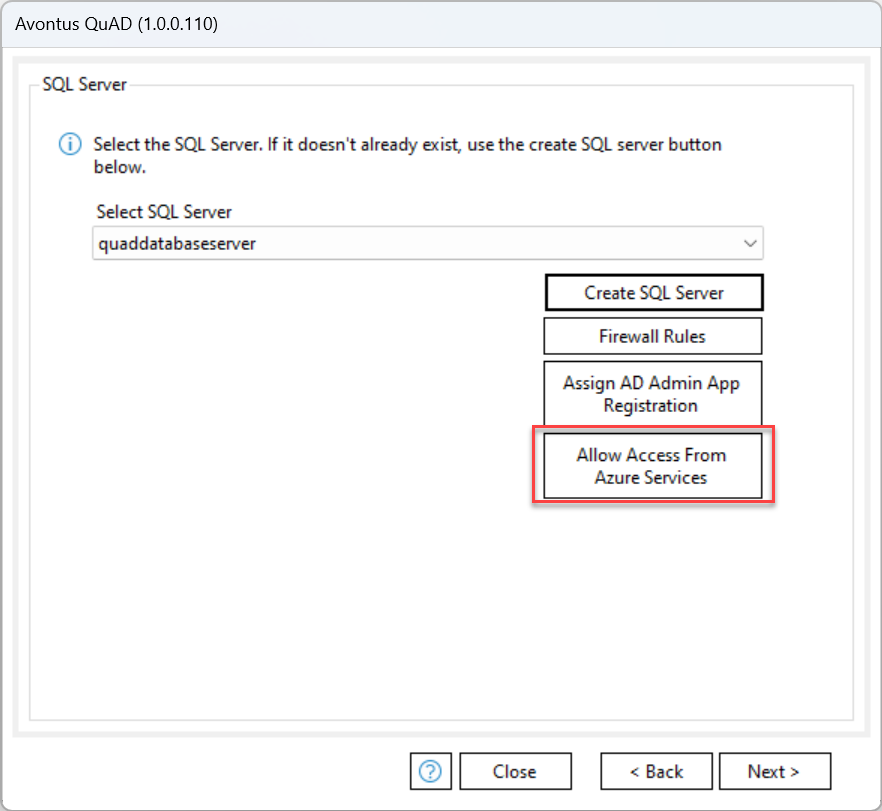
3. Click OK.
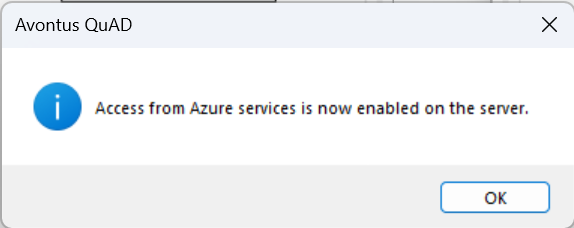
4. Click Next.
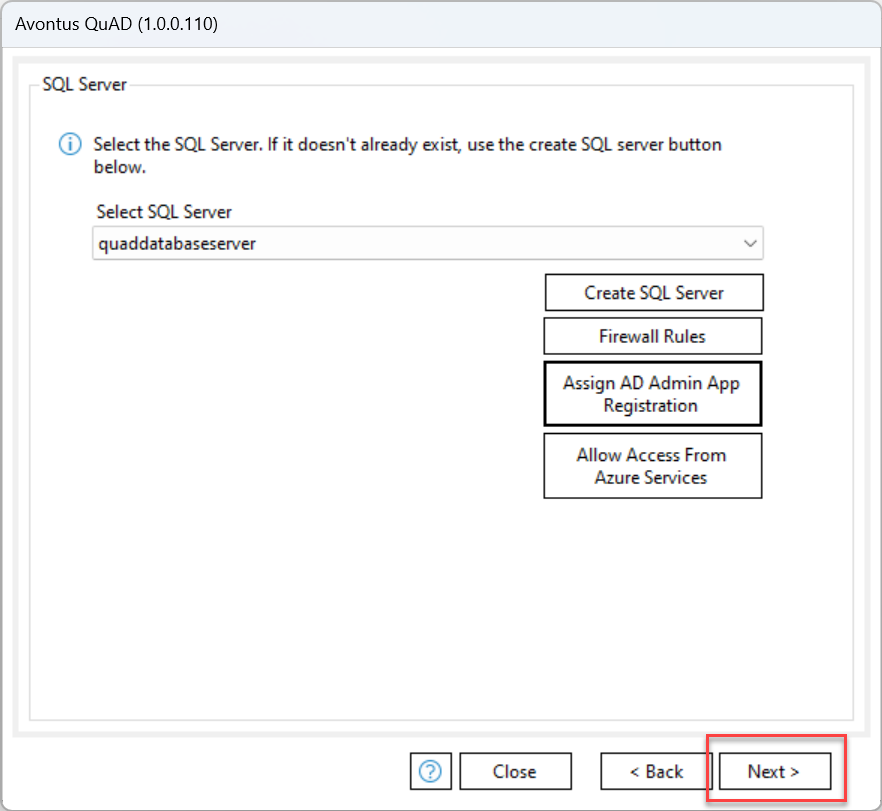
Next, create an App Service Plan.
Note: If you see this message, please visit Enabling Public Access