Quantify Database Tools creates a new, empty Quantify database with the click of a button.
Note: The following steps must be completed to establish the necessary SQL account for Quantify. This account is required whether you are creating a new database or restoring an existing one.
To create a blank database:
Launch Database Tools.
The Quantify Database Tools for SQL Server dialog appears.Click Create.
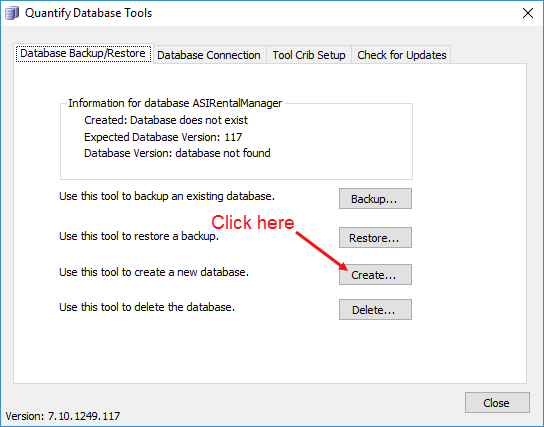
Database Tools creates an ASIRentalManager database with appropriate settings in SQL Server.Note: The Tool Crib Setup tab will only display for Tool Crib editions of Quantify.
When the database has been created, a confirmation dialog appears.
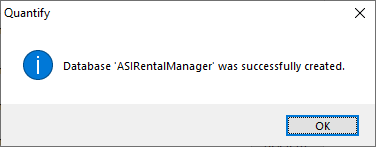
Click OK.
Click Close to close the Quantify Database Tools for SQL Server dialog.